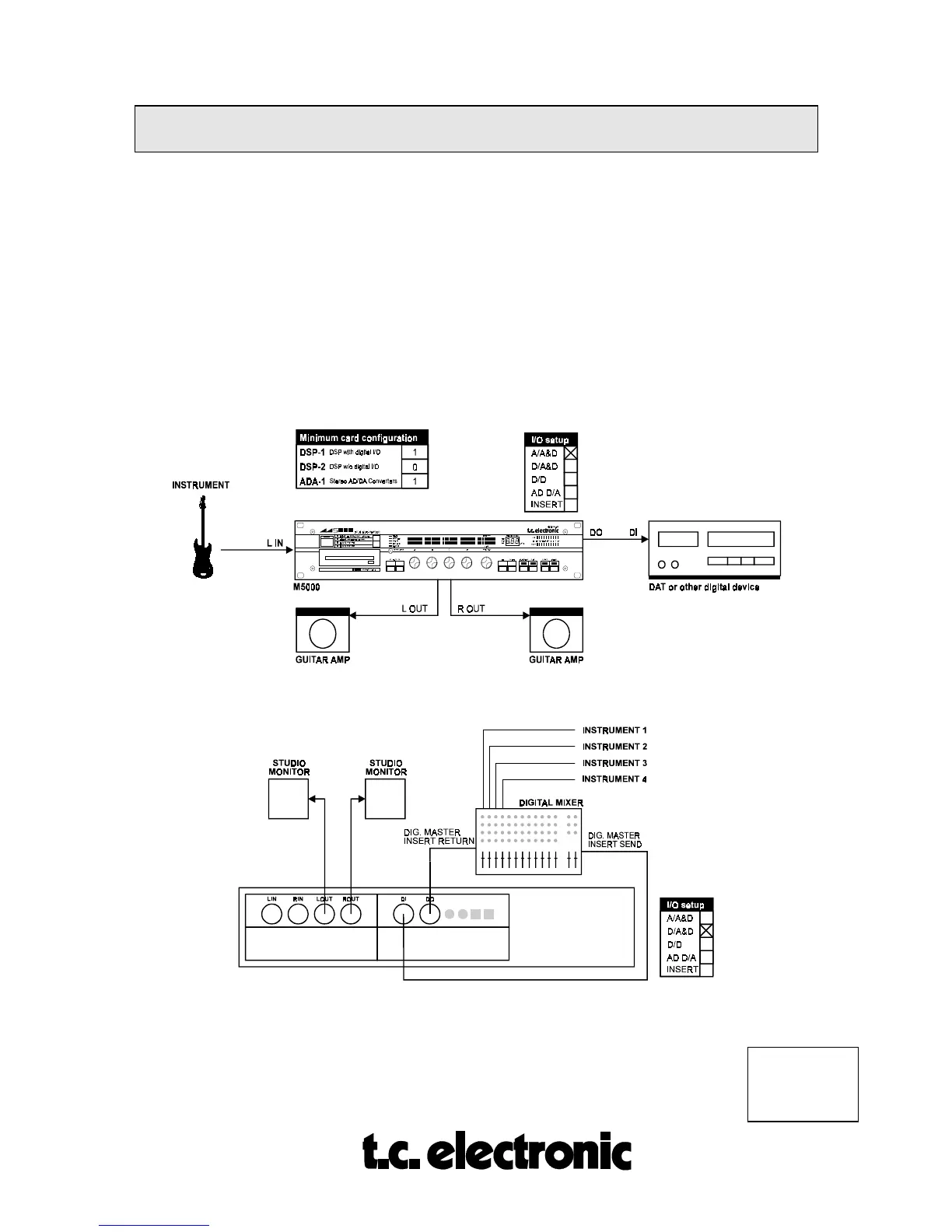GEN. INSTR.
M5GENIN
Rev 1.0 Page 11
UTILITY HANDLING M5000
The following parameters appears when pressing the UTILITY button (
17
). The PROGRAM
dial (
13
) selects the menus.
PROGRAM DIAL:
MENU
I/O, G-LEVELS, MIDI, METERS, FILE,
PEDAL, ATAC SETUP, CONFIG and SMPTE.
I/O MENU:
PAGE 1:
SOFT DIAL A:
I/O
Selects different input and output configurations.
See the following examples:
FIG. 1. A/A&D: Analog input and both analog and digital output.
FIG. 2. D/A&D: Digital input and both analog and digital output.