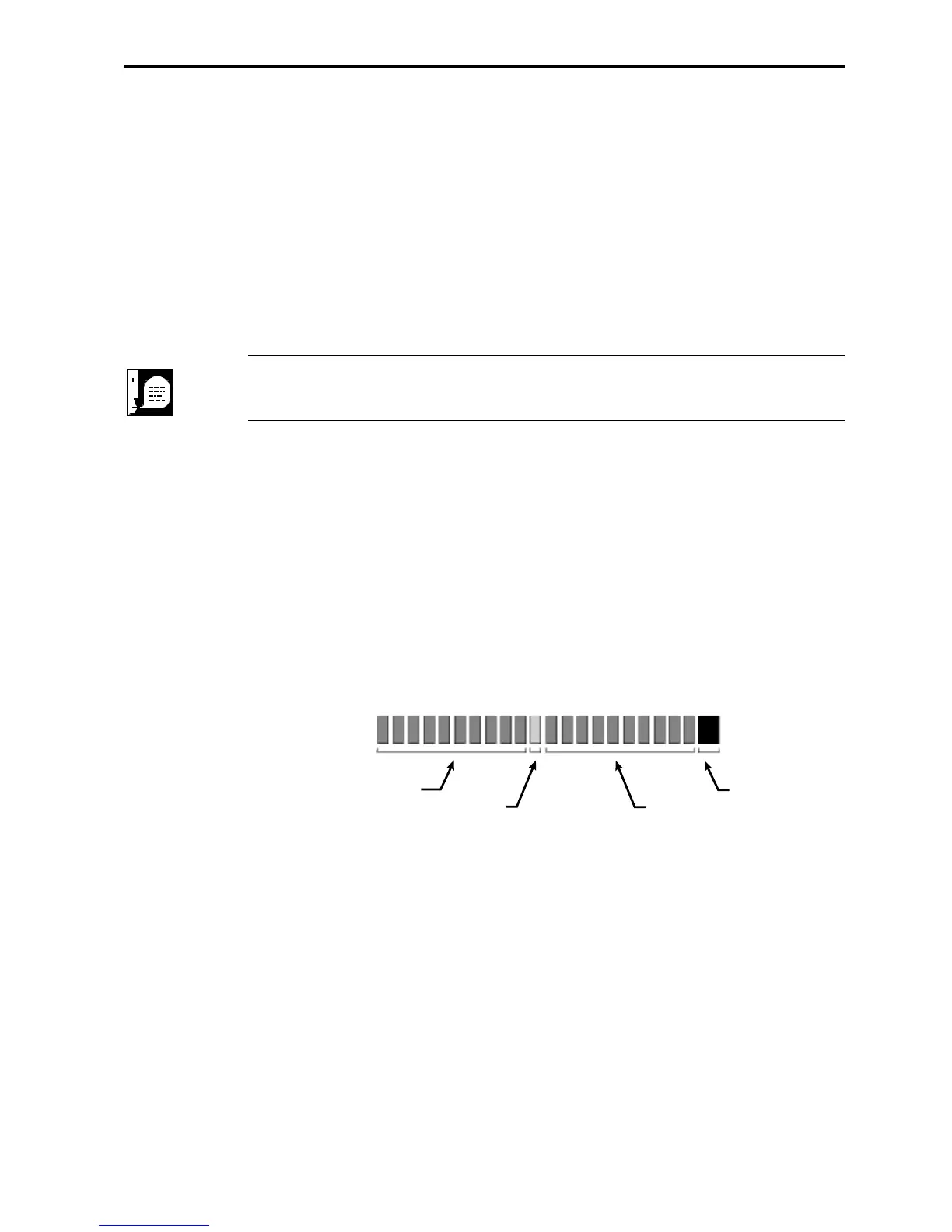Chapter 3: Algorithm-Parameters 15
LEV PAGE ◆ 1A46 0 2 CLS_CLEVPG
COM PAGE ◆ 1A47 0 6 CLS_CCOMPG
LIM PAGE ◆ 1A48 0 4 CLS_CLIMPG
EXP PAGE ◆ 1A49 0 4 CLS_CEXPPG
LOW METER ♣ 1A4A -32767 32767 CLS_COMMTR
MID METER ♣ 1A4B -32767 32767 CLS_COMMTR
HIGH METER ♣ 1A4C -32767 32767 CLS_COMMTR
LGAIN ♣ 1A4D 0 124 CLS_DBF1
MGAIN ♣ 1A4E 0 124 CLS_DBF1
HGAIN ♣ 1A4F 0 124 CLS_DBF1
Parameters marked with a Fejl! Henvisningskilde ikke fundet. are only used for internal front-panel
operations within the M5000 and have no effect on the audio-signal.
Parameters marked with a Fejl! Henvisningskilde ikke fundet. are read-only. Setting their value
has no effect.
3.12.1 Meters
The Low, Mid and High meters indicate compression, expansion and limiting. The meters must be
polled manually by your software. The M5000 makes sure that you always receive the highest value
since the last poll (or lowest, if the expander is active), so all you have to do is poll the meters and
display the bargraph. The M5000 is ready with new meter-settings 25 times a second, although you
may choose to poll at a lower rate. It is recommended that you poll all 3 meters with the same
request-packet in order to minimize MIDI-traffic.
The M5000 supplies you with information to display a meter that looks exactly like the meter on the
M5000 display. The meter is 21 segments wide with a center at bar #11. Expansion causes the meter
to move left, while compression causes the meter to move right. Limiting causes a dot to appear in
the rightmost corner of the meter. Compression and expansion are mutually exclusive, and thus never
happen simultaneously:
The M5000 scales the meters according to the METER-resolution for each band (eg. Par #$1A1A
for the low band). Don’t confuse this parameter with the actual METER-readout (eg. $1A4A for the
low band). If the meter-resolution is set to 5dB, then the compression section of the meter shows
5dB of compression, and the expansion section shows 5dB of expansion. See section 0 for a
description of how the Meter-resolution parameters affect each other.
3.12.2 Meter Code-Example
The METER-readout parameter contains all necessary information on how to draw the meter. The
limiter-dot is stored in the sign-bit (bit 15, if you’ve converted the parameter-value to a C-type
short). You must first extract this bit and mask it off, before calculating the meters.
The compression meter moves in the range 0 up to 127, and the expansion meter moves in the range
256 down to 128. You should only display the first 10 segments in each range. An inactive meter is
signified with a compression of 0.