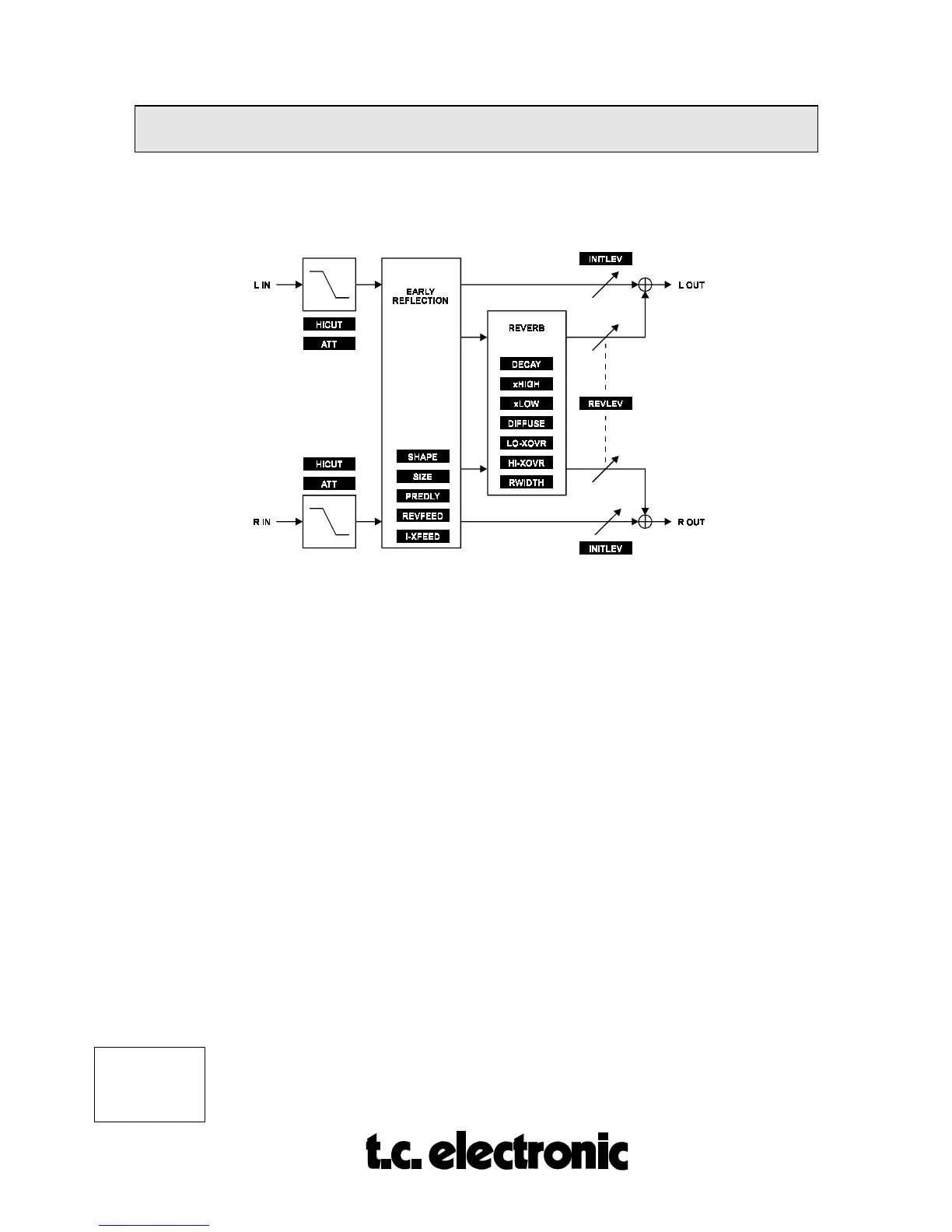ALGORITHMS
M5ALGOIN
Rev 1.4 Page 2
REVERB-1 M5000
Here is a brief description of the parameters dedicated to the REVERB-1 algorithm. The
diagram below is an addition to the signal flow diagram found in the "BASIC
ALGORITHMS" module, page 2.
EDIT PARAMETERS:
MIX 0 - 100 % Sets the mix between dry and wet signal.
100 % = effect signal only. Mix can be
set to 100 % globally in the G-LEVELS-
menu under UTILITY. Set MIXMODE
WET=MAX
and all dry signals are
"killed" regardless of preset mix settings.
INLEV off - 0.0 dB. Sets the level of the input to the reverb in
0.5 dB steps. The function of the control
is to maximize dynamic range. Please
note that this control is positioned after
the input PPM meter, and will not affect
the input PPM reading, also if using an
analog input, make the analog input
adjustment in the G-LEVELS-menu
under UTIL before setting this control.
However, if the red overload LED
flashes, turn down INLEV a couple of
dBs. The control does not affect the
bypassed signal level. Normally, you do