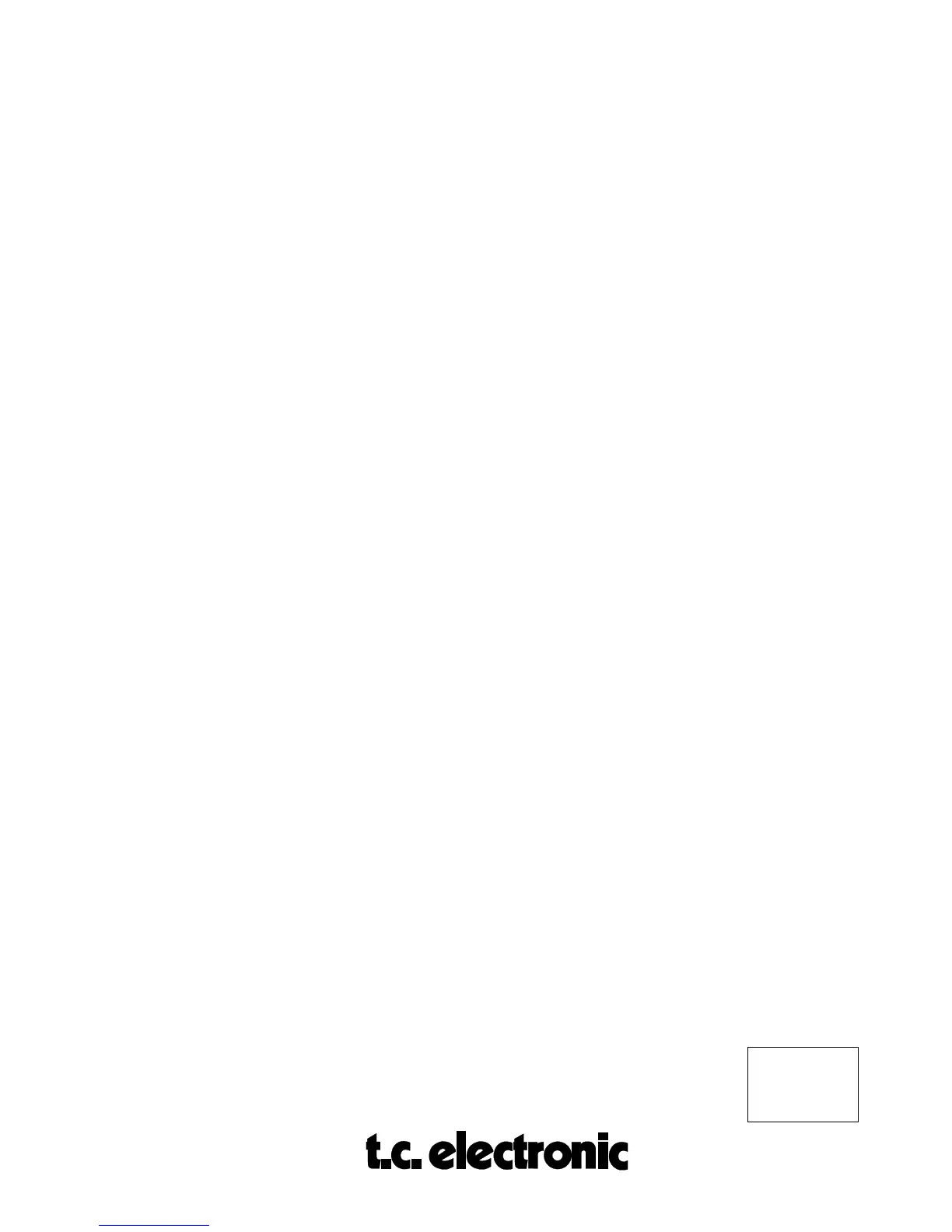ALGORITHMS
M5ALGOIN
Rev 1.7 Page 3
not have to change the factory default
setting.
OUTLEV OFF - 0.0 dB. Sets the output level of the reverb in 0.5
dB steps. The function of this control is
to maximize dynamic range by allowing
the reverb algorithm to output maximum
signal to the DA converters. It affects the
output PPM reading. There is a separate
output level control for adjusting the
analog output level in UTIL. Set the
analog input (if you use analog input)
and the INLEV adjustments before
setting OUTLEV. The control does not
affect the bypassed signal level.
Normally, you do not have to change the
factory default setting.
DECAY 0.3 - 60.0 Sec. Reverberation decay time.
x LOW 0.01 - 2.5 times Relative decay time multiplier for low
frequencies.
x HIGH 0.01 - 2.0 times Multiplier for the high frequencies. If
x HIGH time is set to 0.5, the HI decay
time is half that of the nominal DECAY
setting.
DIFFUSE 0 - 25 Simulation of reflections in the room
"hitting" more or less uneven surfaces.
The DIFFUSE parameter affects the
density of the reverb tail. To set the
DIFFUSE properly, turn off the
INITLEV paramter and adjust while
listening on percussive type of
signals/instruments.
SHAPE HALL, FAN, PRISM, H.SHOE Room/Hall simulation/approximation.
With this control the initial pattern of the
reverb is chosen. In REVERB-1 4
distinctively different room shapes are
available. The HALL reflection pattern is
based on the acoustic properties of the
Boston Symphony Hall, USA.
The
FAN pattern on a fan-shaped hall akin to
the
La Scala Concert Hall in Milan,
Italy.
The PRISM pattern is from
acoustic designers 'golden ratio' shoe