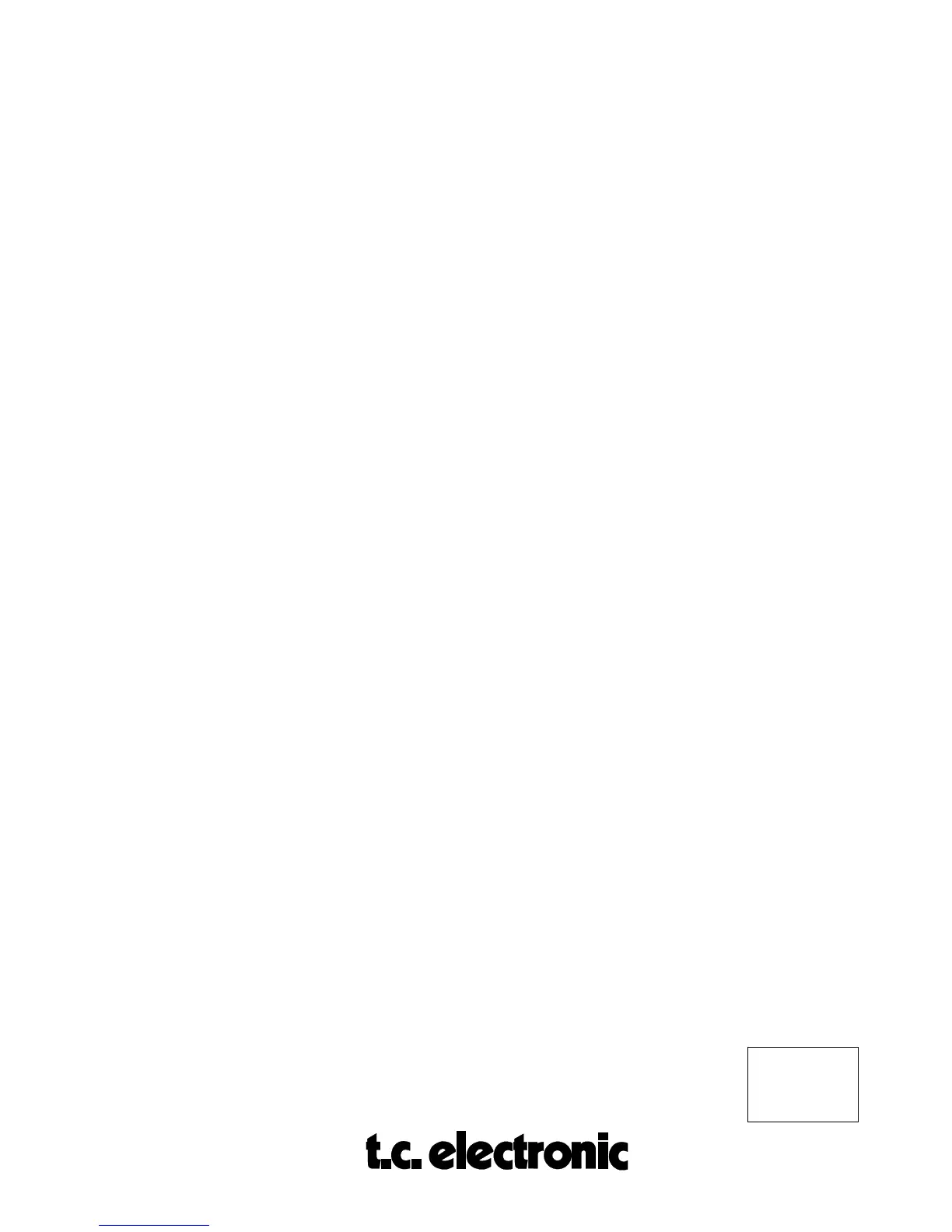ALGORITHMS
M5ALGOIN
Rev 1.7 Page 15
interact with the direct signal creating
'chorus-like' coloration's just as in real
rooms with strong low-order reflections.
HICUT 500 Hz - flat High cut filter, shelving type. Provides
an overall reverb high frequency rolloff
(6 dB per octave) that is well suited to
make the space sound warmer.
ATT -40 - 0.0 dB The attenuation control sets the high
frequency roll determined by HICUT.
MODRATE 1 - 200 The MODRATE varies the rate of
modulation of the recirculating delay
paths simulating the reverb tail. The
control has no effect at a MODDPTH of
"0". Adding modulation to the reverb has
the effect of smoothing out the frequency
response of the reverb, by effectively
averaging out the room resonances.
MODDPTH 0 - 100% Controls the amount of delay path
modulation or "wander" in the reverb.
The control interacts with the
MODRATE, so with either control set at
a high setting you will start to hear pitch
modulation. The amount of either
parameter that you can add depends on
the type of material to which you are
adding reverb. Percussive types of
sounds can be much more modulated
than for example violin or an opera
vocal. Please note that adding even the
least amount of modulation will cause
the very high frequencies to diminish
slightly, somewhat similar to the high
frequency damping caused by sound
traveling naturally through air.
DIFTYPE Smooth1, Smooth2, The natural room mode peak frequencies
Wow 1, Short1 and Short2 and the smoothness of the tail are affect-
ed by this parameter. Use Smooth1 and 2
for long decays, whereas the others are
made for shorter decaytimes and to emu-
late the characteristics of well known
plates.