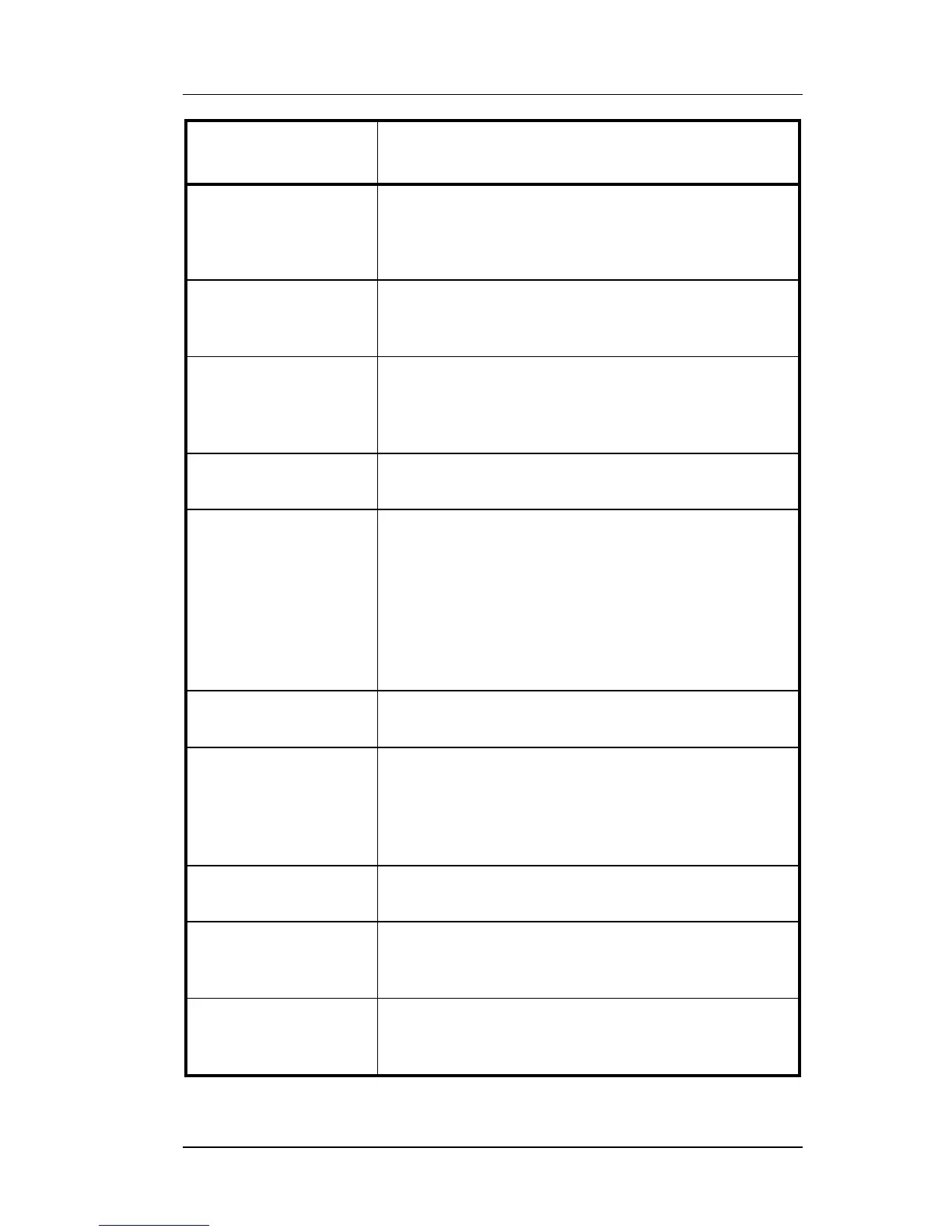FS-2700 Owner’s Manual Overview
1-9
Key Function POS Function Description
Category
Used as a Menu Item look up key by displaying
a list of all items within the Category assigned
to the key. Index the number from the list to
add the item to the check.
Change Seat
Not available on the FS-2700.
On the FS-3600, this key type is used to move
an item or items on a check to a different seat.
Clear Input
This key type functions as a backspace key – it
is used to clear input of a numeric entry.
Example: clear an incorrect menu item
quantity before pressing the menu item key.
Clock In/Out
Clocks employees in and out of the system for
time and attendance recording.
Cursor Keys
Use ½ and ¾ to highlight items for voiding
from a check.
Use » and ¼ to scroll thru checks when using
{REVIEW~CHECKS}
.
Use
{PgDn}
to move thru selection lists that
are more than one page, such as Category
and modifier lists when entering items, and
lists of Checks/Tables when recalling checks.
Discounts
This key type is used to add a discount or
surcharge to the check.
Discount NLU
(Number Look Up)
Used to enter a discount on a check when the
specific discount is not preset on the keyboard.
Index the record number of the discount (from
the Discount Setup table), and press
{DISCOUNT~NLU}
.
Downline to OCB
This key is used to send the Menu Item table
to an order confirmation board.
Enter Bar Code
This key type is used to enter a numeric bar
code for a product.
It is used when a product fails to scan properly.
Enter PLU
Used to add a Menu Item to a check by
entering the PLU # rather than pressing a
preset key.