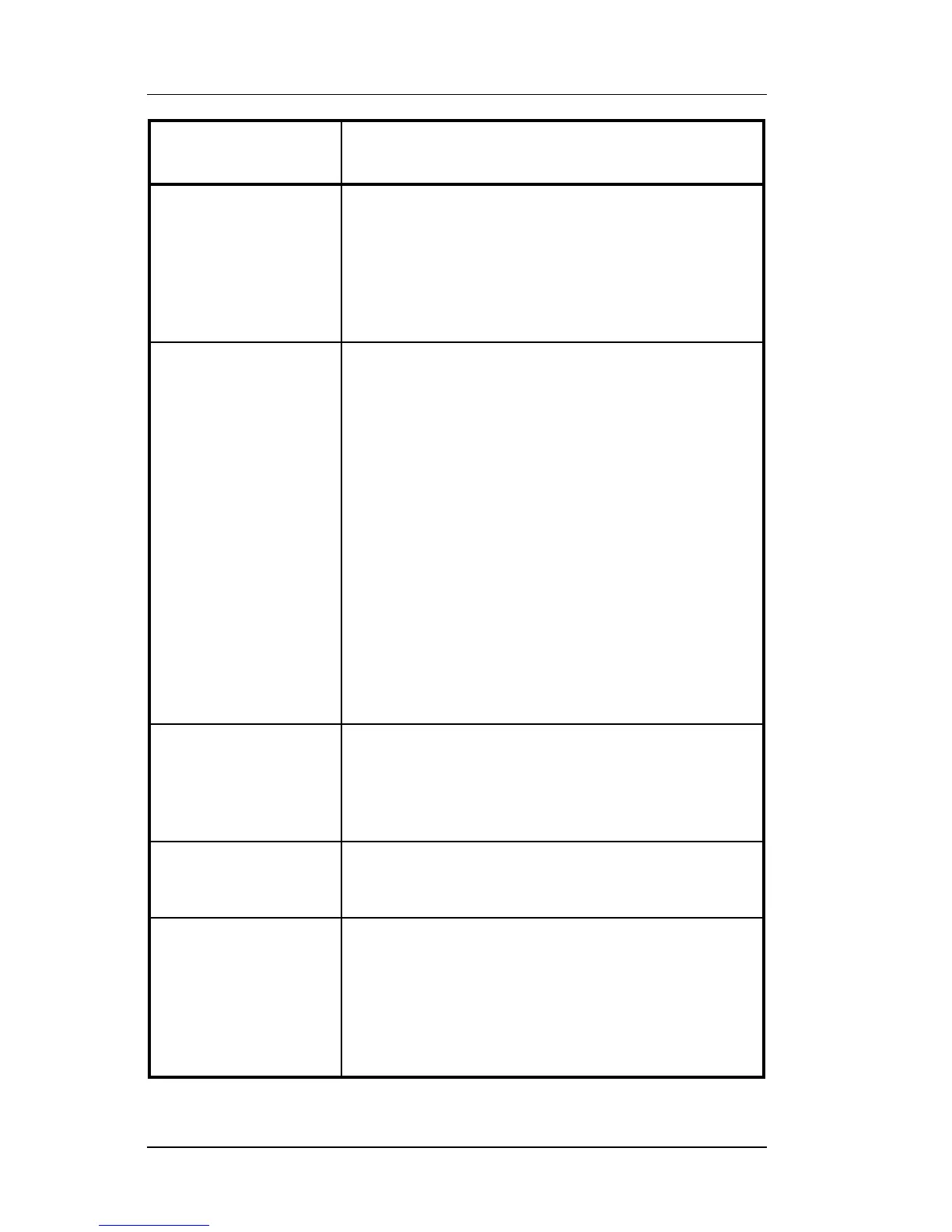Overview FS-2700 Owner’s Manual
1-16
Key Function POS Function Description
Tip Payout
This key is used to transfer tips from one User
report as a TIPS PAID OUT to another User
report as a TIPS PAID IN.
Index the amount of the Tips being paid out
and press
{TIP~PAYOUT}
. At the prompt, index
the User ID of the employee receiving the
payout.
Total
This key is used for several purposes:
End a service round, storing the check and
leaving it unpaid.
∗
This is called "Service Totaling" the check.
∗
The Order Type must be configured to allow
unpaid checks to be stored in the system in
order for this use to be applicable.
Finalize an input field, like an Enter key on a
keyboard.
∗
For example, enter a number for an amount,
and then press the
{TOTAL}
key to indicate
completion of the entry.
Accept allowable modifiers for a Menu Item.
∗
An allowable modifier is one that has the
required quantity set to zero.
∗
When all modifiers from the Category
screen are entered, press
{TOTAL}
to
indicate the entry is complete.
Transfer Media
This key type is used to transfer media totals
from one Media Type to another.
This procedure is normally used when a user
tenders a transaction or transactions using the
wrong payment type.
User Report
Assigns one of the User Reports to a key.
The report will apply to the User logged into
the station on which the key is pressed.
User Report NLU
(Number Look Up)
Used to print a User Report from the keyboard.
Select a report from a list that displays when
the key is pressed, or index the function
number of the report then press
{USER~REPORT~NLU}
.
The report will apply to the User logged into
the station on which the key is pressed.