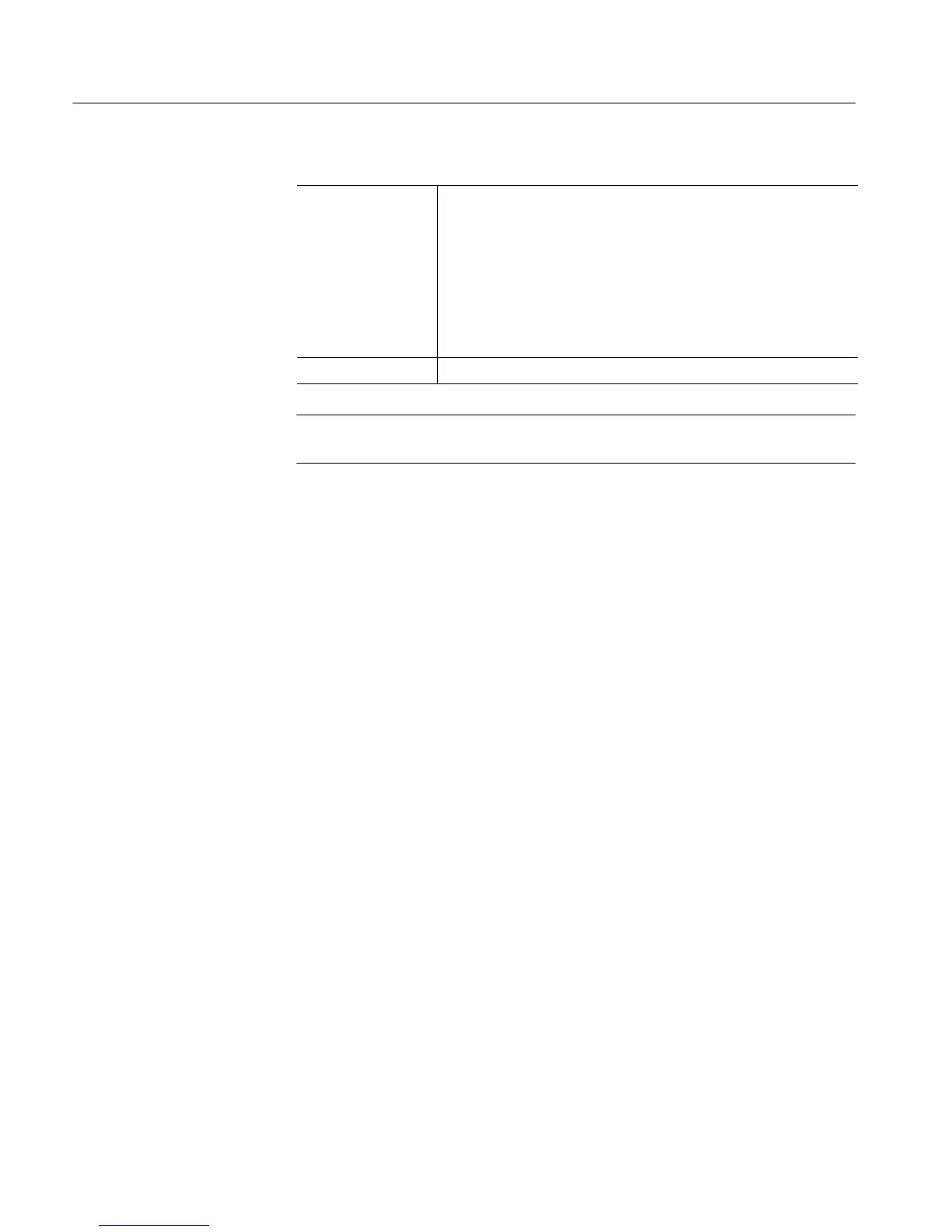Performance Tests
4-82
CSA7404B, TDS7704B, TDS7404B, TDS7254B & TDS7154B Service Manual
Equipment
required
One sine wave generator (Item 12)
Three precisi on 50 Ω coaxial cables (Item 4)
One power divider (Item 14)
3 SMA female to female adapter connector (It em 17)
3 SMA male-to-female BNC adapter connector (Item 18)
Two SMA male-to-female BNC adapter (Item 19)
Prerequisites See page 4--17
STOP. DO NOT use the vertical position knob to reposition any channel while
doing this check. To do so invalidates the test.
1. Install the test hookup and preset the instrument controls:
a. Initialize the front panel:Press the DEFAULT SETUP button.
b. Modify the initialized front-panel control settings:
H Do not adjust the vertical position of any channel during this
procedure.
H Set the horizontal SCALE to 500 ps.
H From the tool bar, touch Horiz and select the Acquisition tab.
H Touch Average and set the number of averages to 16.
c. Hook up the test-signal source:
H Connect the sine wave output of a sine wave generator to a 50 Ω
precision coaxial cable followed by a power divider.
H Connect the power divider to both CH 1 and CH 2.See
Figure 4--17.
Check Delay Between
Channels