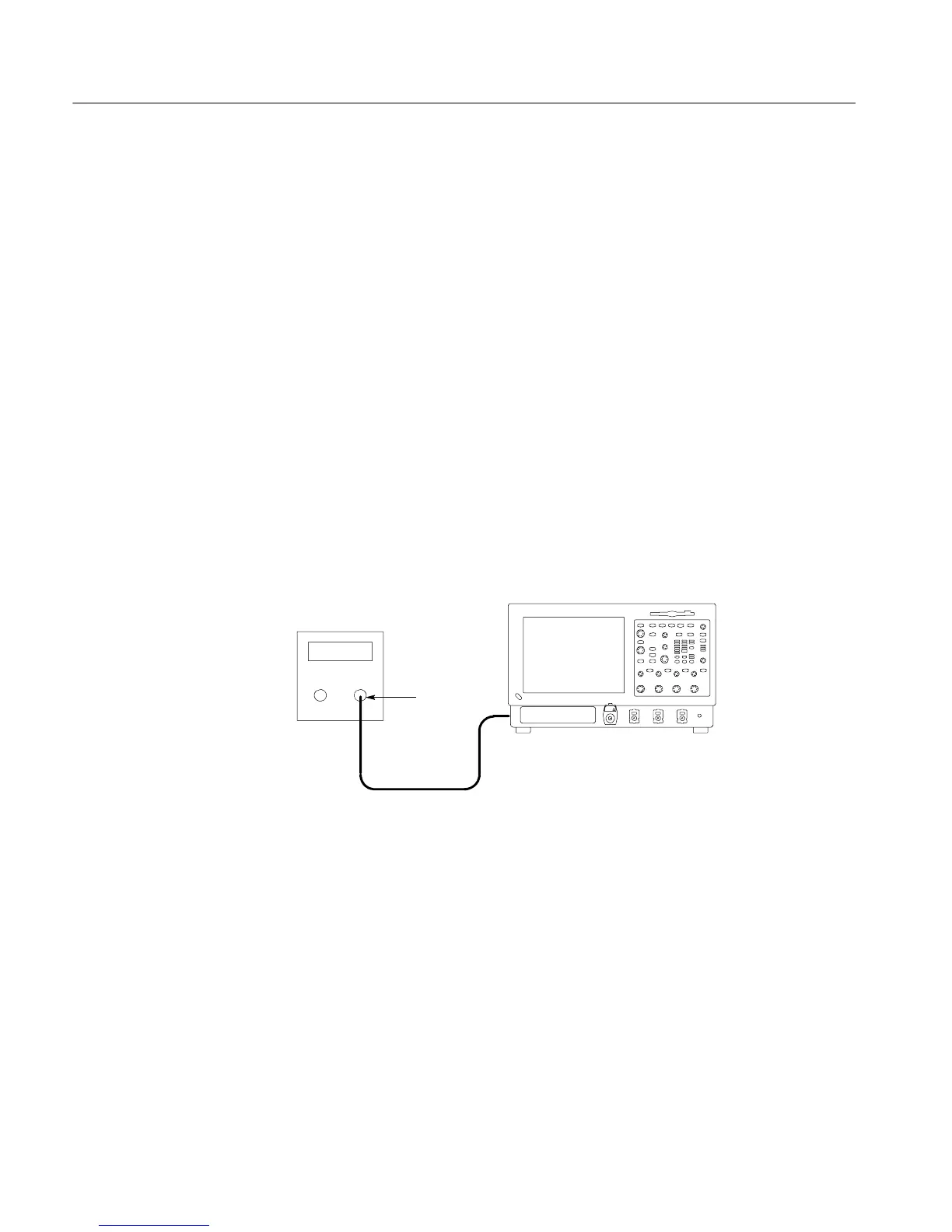Performance Tests
4-94
CSA7404B, TDS7704B, TDS7404B, TDS7254B & TDS7154B Service Manual
H Touch the Pk-Pk button.
H Touch the Close button.
H Set the Vertical SCAL E to 50 mV.
H Set the generator for a 10.0 MHz sine wave.
H Set the generator to output a 4 division signal. Adjust the output
until the Pk-Pk readout displays 200 mV.
c. Set the instrument controls:
H Move the cable from the CH 1 input to the rear-panel Ext Ref input
(see Figure 4--23).
H Touch Menu to select menu mode.
H Touch Utilities and select External Signals.
H Touch the Internal button to select the external reference (the button
name changes to External).
50 Ω Coaxial cable
Output
Sine-wave
generator
Instrument under test
Figure 4- 23: Final t est hookup
6. Confirm external refer ence:
a. Perform a signal path compensation:
H Touch Utilities and select Instrument Calibration.
H Touch Calibrate and wait for the signal path compensation to finish.
b. Check the completion status: If the Status is Fail, refer the instrument to
qualified service personnel.
