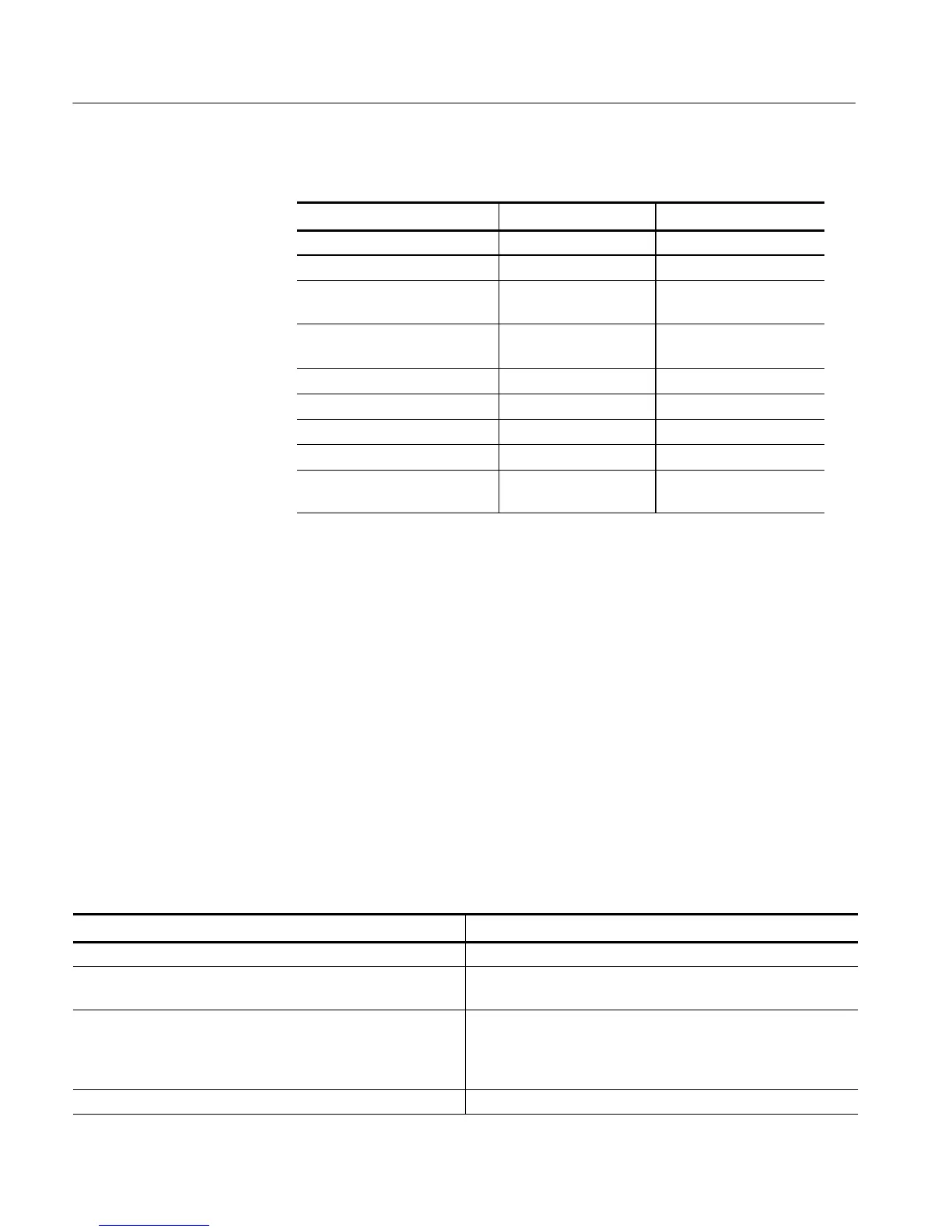Troubleshooting
6-76
CSA7404B, TDS7704B, TDS7404B, TDS7254B & TDS7154B Service Manual
Table 6- 7: Action required for module replaced
Module replaced Adjustment required
1
Software update required
Front panel assembly No None
Acquisition board Yes
2
None
PPC Processor board No I nstallation by Tektronix is
required
MicroATX processor assembly No Windows,
instrument application
Display panel or displ ay system No None
Power supply Yes None
Interconnect boards No None
Fans No None
O/E Converter, CSA7000B
Series
Yes None
1
Adjustment must be performed by Tektronix.
2
Replacement of this board must be performed by Tektronix.
BIOS Error Messages
When the MicroATX board powers-on, the BIOS runs power-on-self-tests
(POST) to check the board. The BIOS writes error codes to location 80h and
tries to write the codes to the display. If the error is fatal, then the POST code
indicates the last successful checkpoint reached. Table 6--9 lists the error
messages displayed by the BIOS. Table 6--8 lists the error messages displayed by
the BIOS.
Once the display is enabled, errors are written to the display as text messages.
These messages are always displayed unless the board is configured for silent
boot or headless (no keyboard, mouse, or display) operation.
Table 6- 8: BIOS Error messages
Error message Description
GA20 Error Error when switching to protect ed mode during the memory test.
Pri Master HDD Error, Pri Slave HDD Error
Sec Master HDD Error, Sec Slave HDD Error
Could not read sector.
Pri Master Drive -- ATAPI Incompatible
PRI Slave Drive -- ATAPI Incompatible
Sec Master Drive -- ATAPI Incompatible
Sec Slave Drive -- ATAPI Incompatible
Drive not an ATAPI device. Run Setup, and maker sure device is
set up correctly.
A: Drive Error No response from drive.