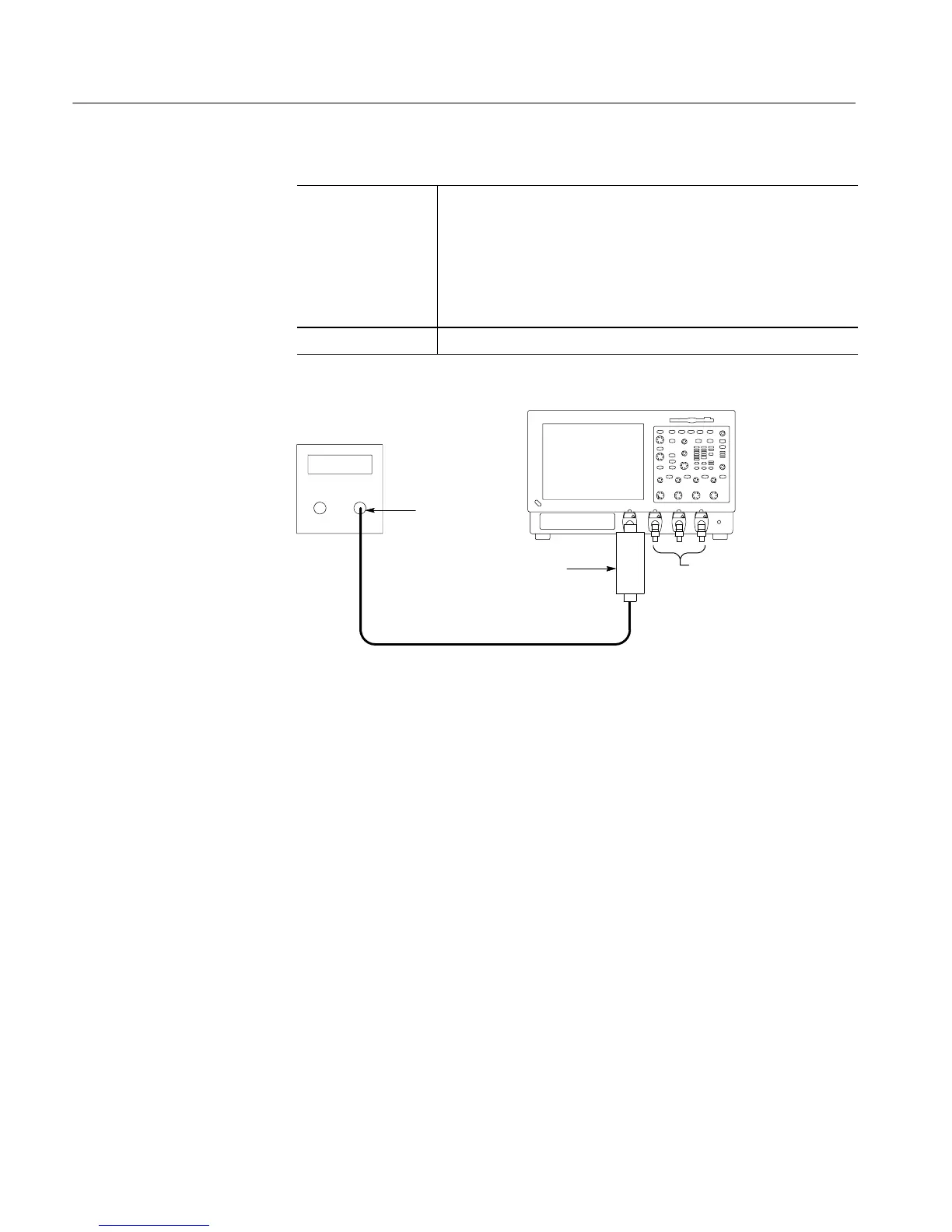Performance Tests
4-86
CSA7404B, TDS7704B, TDS7404B, TDS7254B & TDS7154B Service Manual
Equipment
required
One leveled sine-wave generator (Item 12)
One 2X attenuator (Item 26)
Four TCA-BNC adapters (Item 19)
Three 50 Ω terminations (Item 3)
One 50 Ω, precision coaxial cable (Item 4)
Prerequisites See page 4--17
Instrument under test
50 Ω Coaxial cable
Output
Leveled
sine wave
generator
2X Attenuator 50 Ω Terminations
Figure 4- 19: Initial test hookup
1. Install the test hookup and preset the instrument controls:
a. Initialize the instrument: Press the DEFAULT SETUP button.
b. Modify the initialized control settings:
H Turn on all vertical channels (press the Vertical button of any off
channels: CH 1, CH 2, CH 3, and CH 4).
H Set the Horizontal SCALE to 1ns.
H SettheVerticalSCALEofCH1,CH2,CH3,andCH4to100 mV.
H From the tool bar, touch Horiz and select the Acquisition tab. Set
the acquisition mode as follows:
TDS7704B: Touch Sample.
All other CSA/TDS7000B: Touch Average, set the number of
averages to 16.
Check Channel Isolation
(Crosstalk)
