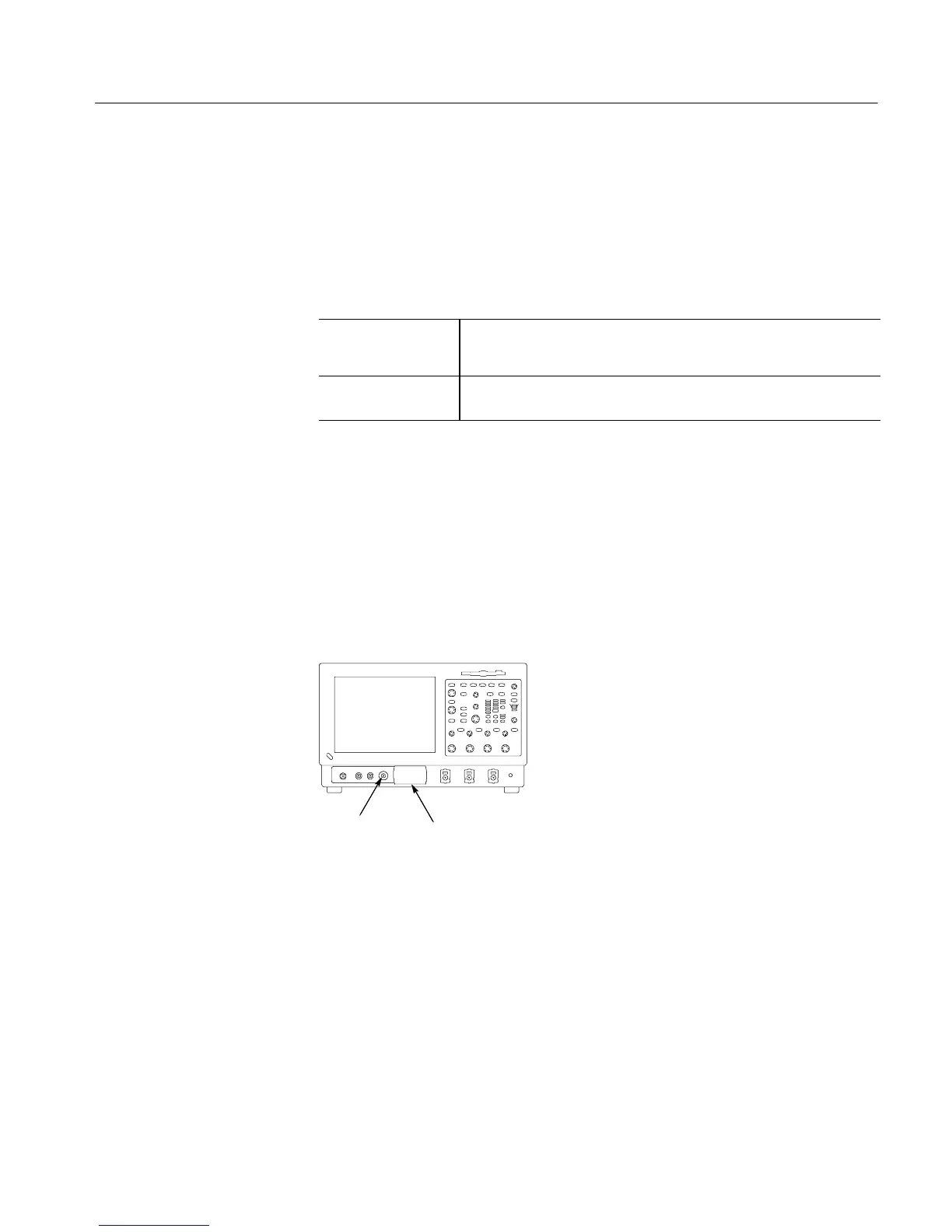Performance Tests
CSA7404B, TDS7704B, TDS7404B, TDS7254B & TDS7154B Service Manual
4- 125
Optical -to -Electrical Converter Checks (CSA7000B Series Only)
The procedure that follows checks those characteristics of the Optical-to-electri-
cal converter that are listed as checked under Warranted Characteristics in
Specifications.
Equipment
required
Fiber-optic dust cap (Item 38)
O/E electrical out-to-CH1 input adapter (Item 32)
Prerequisites See page 4--17. Also, the instrument must have passed Check DC
Voltage Measurement Accuracy on page 4--45.
1. Install the test hookup and preset the instrument controls:
a. Hook up test-signal source 1 (See Figure 4--41 on page 4--125):
H Install the O/E Electrical Out-to-CH 1 Input adapter on the
CSA Instrument.
H Install the fibre-optic dust cap onto the OPTICAL INPUT connector
of the O/E converter.
O/E Electrical
Out-to-CH1
input adapter
Dust cap
CSA7000B Instrument
Figure 4- 41: Initial test hookup
2. Follow this procedure to make the Dark Level checks:
a. In the Utilities menu, select Instrument Calibration. Check that the
Status is Pass.
b. Press the Calibrate button.
c. Wait until the compensation is completed.
Check Dark Level
Calibration
