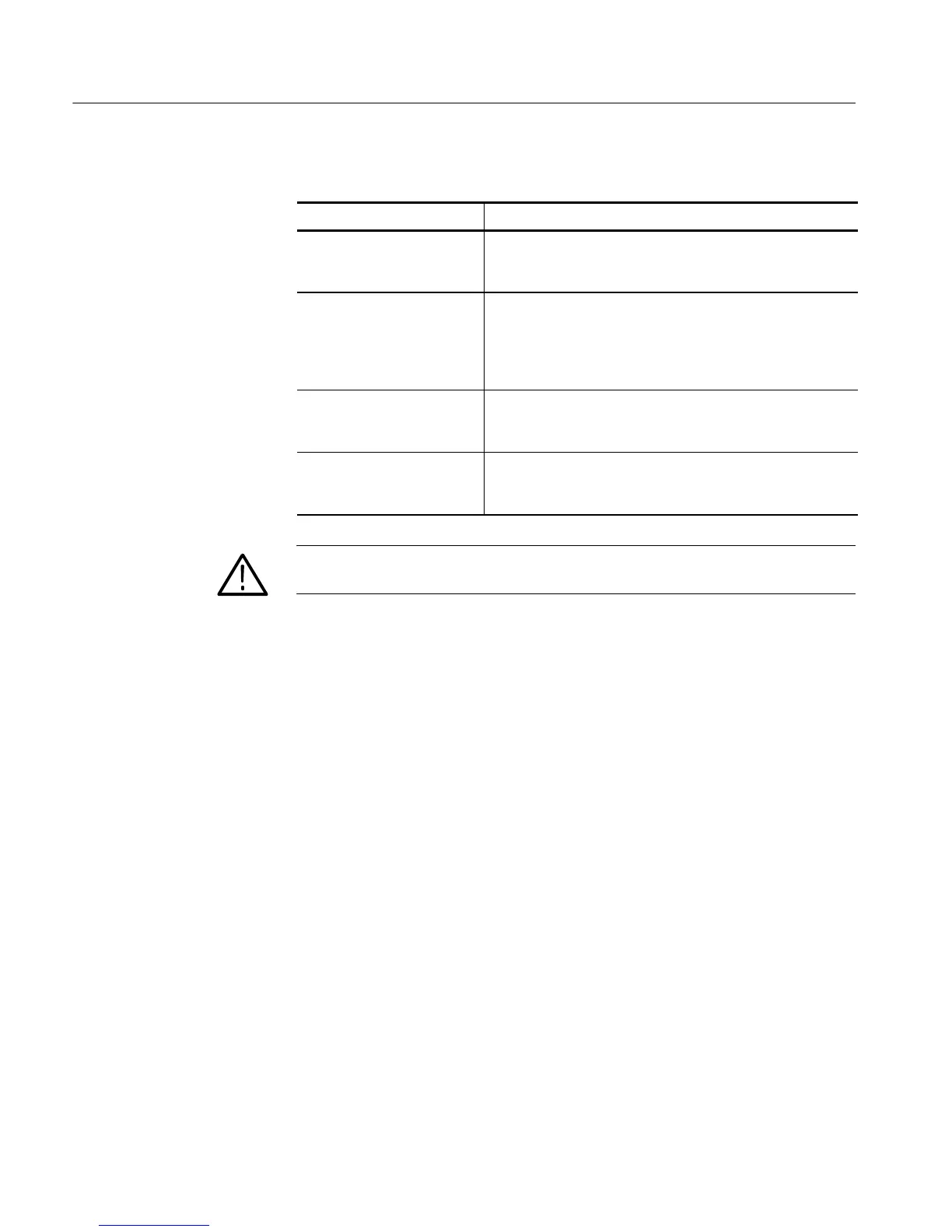Operating Information
2-2
CSA7404B, TDS7704B, TDS7404B, TDS7254B & TDS7154B Service Manual
Table 2- 1: Additional accessory connection information
Item Description
Monitor If you use a non-standard monit or, you may need to change the
the display settings to achieve the proper resolution for your
monitor.
Printer Connect the printer to the EPP (enhanced parallel port)
connector directly. If your printer has a DB-25 connector, use
the adapter cable that came with your printer to connect to the
EPP connector. For information on printer usage, see Printi ng
Waveforms in your user instrument manual.
Rackmount Refer to the CSA7000 & TDS7000B Series Rackmount
Installation Instructions for information on installing the
rackmount kit.
Other Refer to the Application release notes on your product CD set
for possible additional accessory installation information not
covered i n this manual.
WARNING. Before installing accessories to connectors (mouse, keyboard, etc.),
power off the instrument. See Powering Of f the Instrument on page 2--5.
