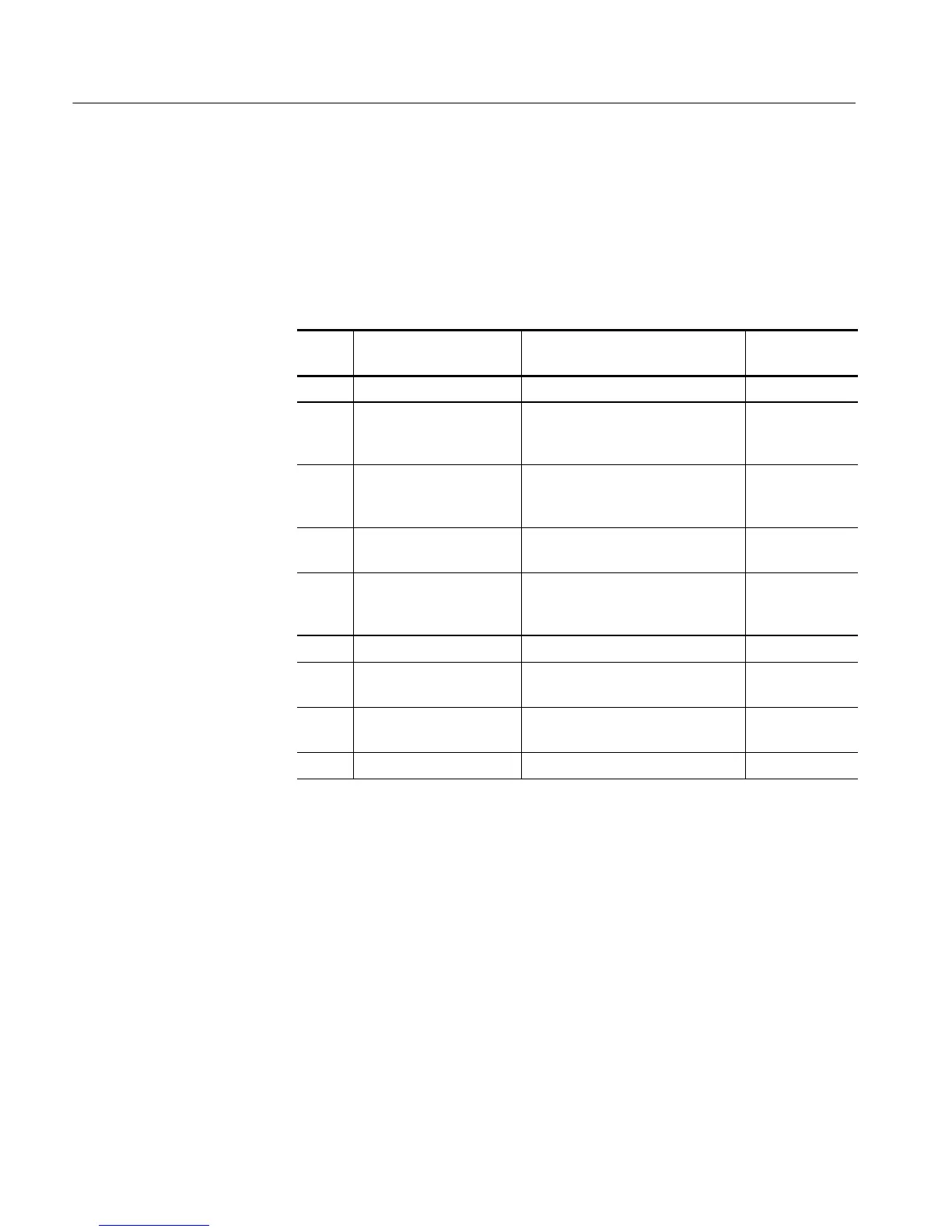Removal and Installation Procedures
6-10
CSA7404B, TDS7704B, TDS7404B, TDS7254B & TDS7154B Service Manual
Equipment Required. Most modules in the instrument can be removed with a
screwdriver handle mounted with a size T-15, TorxR screwdriver tip. Use this
tool whenever a procedure step instructs you to r emove or install a screw unless
a different size screwdriver is specified in that step. All equipment required to
remove and reinstall each module is listed in the first step of its procedure.
Table 6- 3: Tools required f or module r emoval
Item
no.
Name Description
General tool
number
1 Screwdriver handle Accepts Torx-driver bits 620-440
2 T-10 T orx tip Used for removing the electrical or
optical module chassi s. Torx-driver
bit for T-10 size screw heads
640-235
3 T-15 T orx tip Used for rem oving most instrument
screws. Torx-driver bit for T-15 size
screw heads
640-247
4
1
/
8
inch flat-bladed screw-
driver
Screwdriver for unlocki ng cable
connectors
Standard tool
5 #0 Phillips screwdriver Screwdriver for removing small
phillips screws, CD, floppy & hard
drive
Standard tool
6 Angle-Tip Tweezers Used to remove front panel knobs Standard tool
7
3
/
16
inch open-end wrench
Used to remove the rear panel nut
posts
Standard tool
8
5
/
16
inch open-end wrench
Used to remove the rear panel nut
posts
Standard tool
9 MA-800G Soldering Aid Used to remove the front panel trim Standard tool