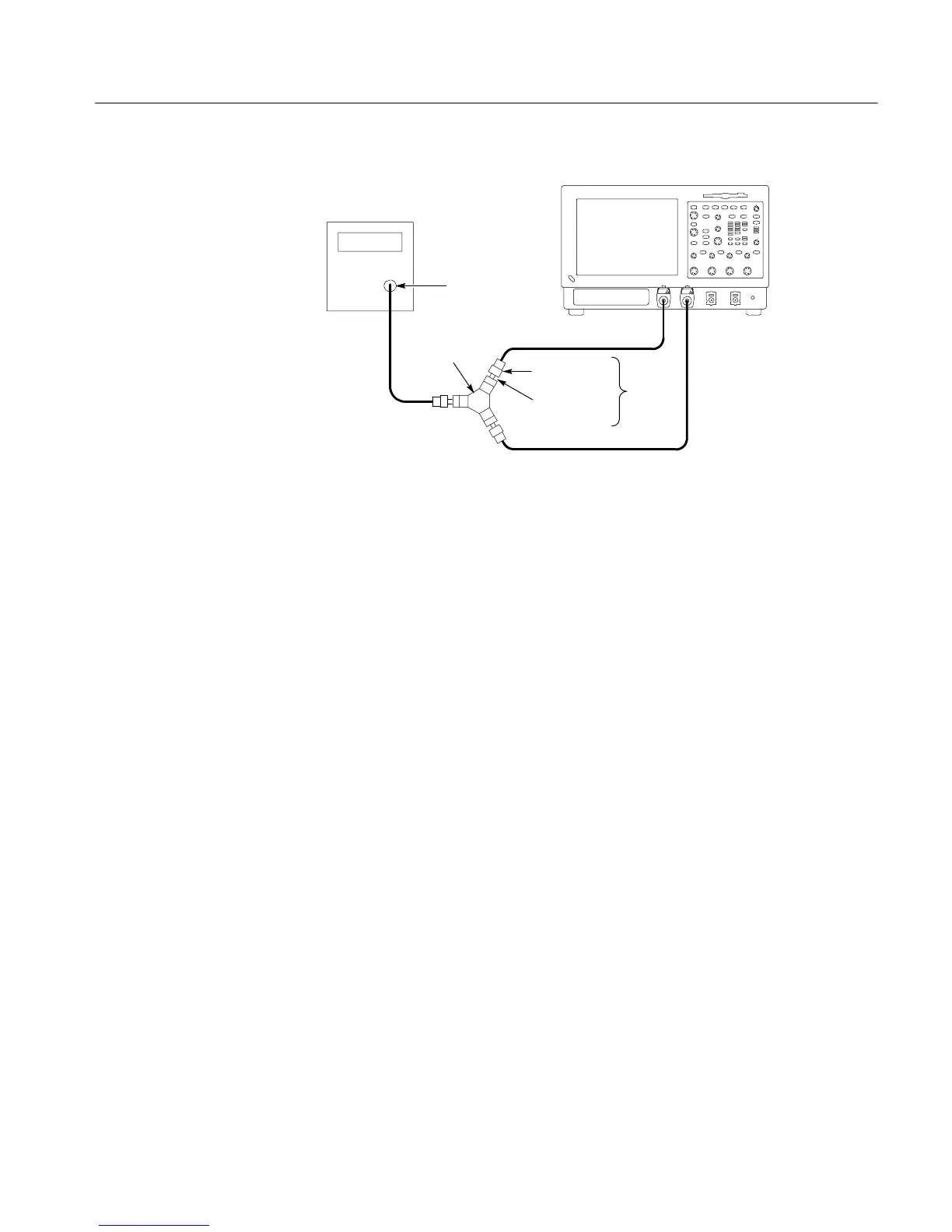Performance Tests
CSA7404B, TDS7704B, TDS7404B, TDS7254B & TDS7154B Service Manual
4-83
Instrument under test
Sine wave
generator
Power divider
Output
SMA female-
to-female
Male SMA to
female BNC
3Places
Figure 4- 17: Initial test hookup
2. Confirm all four channels are within limits for channel delay:
a. Set up the generator: Set the generator frequency to 500 MHz and the
amplitude for six to eight divisions in CH 1.
Hint: As you are adjusting the generator amplitude, push PUSH TO
SET 50% frequently to speed up the updating of the waveform
amplitude on screen.
b. The horizontal SCALE should already be set to 500 ps. Now set it to
100 ps.
c. Save a CH 2 w aveform: Press the CH 2 Vertical button. From the button
bar, touch the Refs button and select the Ref 2 tab. Touch the Save Wfm
to Ref2 Save button.
d. Save CH 3 waveform:
H Move the power divider from CH 2 to CH 3, so that CH 1 and
CH 3 are driven. Press the Vertical CH 2 and CH 3 buttons. Select
the Ref 3 tab and touch the Ch Channel 3 button. Touch the Save
Wfm to Ref3 Save button.
e. Display all test signals:
H Press the CH 3 Vertical button to remove CH 3 from the display.
H Display the live waveform. Move the power divider from CH 3 to
CH 4, so that CH 1 and CH 4 are driven. Press the Vertical CH 4
button to display. See Figure 4--18 on page 4--84.
