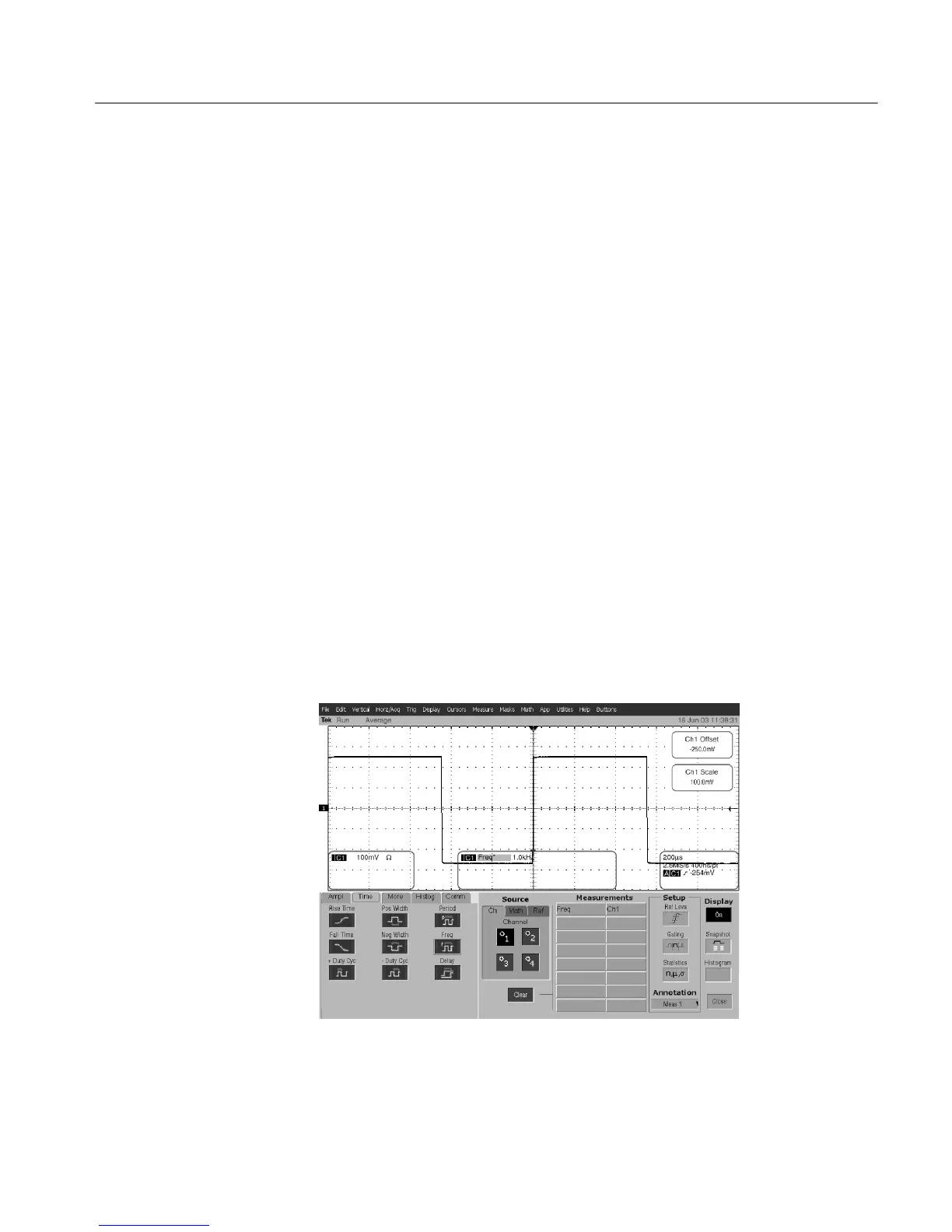Performance Tests
CSA7404B, TDS7704B, TDS7404B, TDS7254B & TDS7154B Service Manual
4- 111
H From the tool bar, touch the Vert button and then touch Offset.
Adjust the Ch1 Offset to --0.25 V using the multipurpose knob.
H Set the Horizontal SCALE to 200 s.
H Press PUSH TO SET 50%.
H Use the Vertical POSITION knob to center the display on screen.
H From the tool bar, touch Horiz and select the Acquisition tab.
H Touch Average and set the number of averages to 128.
2. Confirm that the Probe C ompensator signal is w ithin limits for frequency:
a. Measure the frequency of the probe compensation signal:
H From the button bar, touch MEAS and select the Time tab.
H Touch the Freq button.
b. Check against limits:
H CHECK that the CH 1 Freq readout is within 950 Hz to 1.050 kHz,
inclusive. See Figure 4--32.
H Enter the frequency on the test record.
H Touch Clear to remove the measurement.
Figure 4- 32: Measurement of probe compensator frequency
