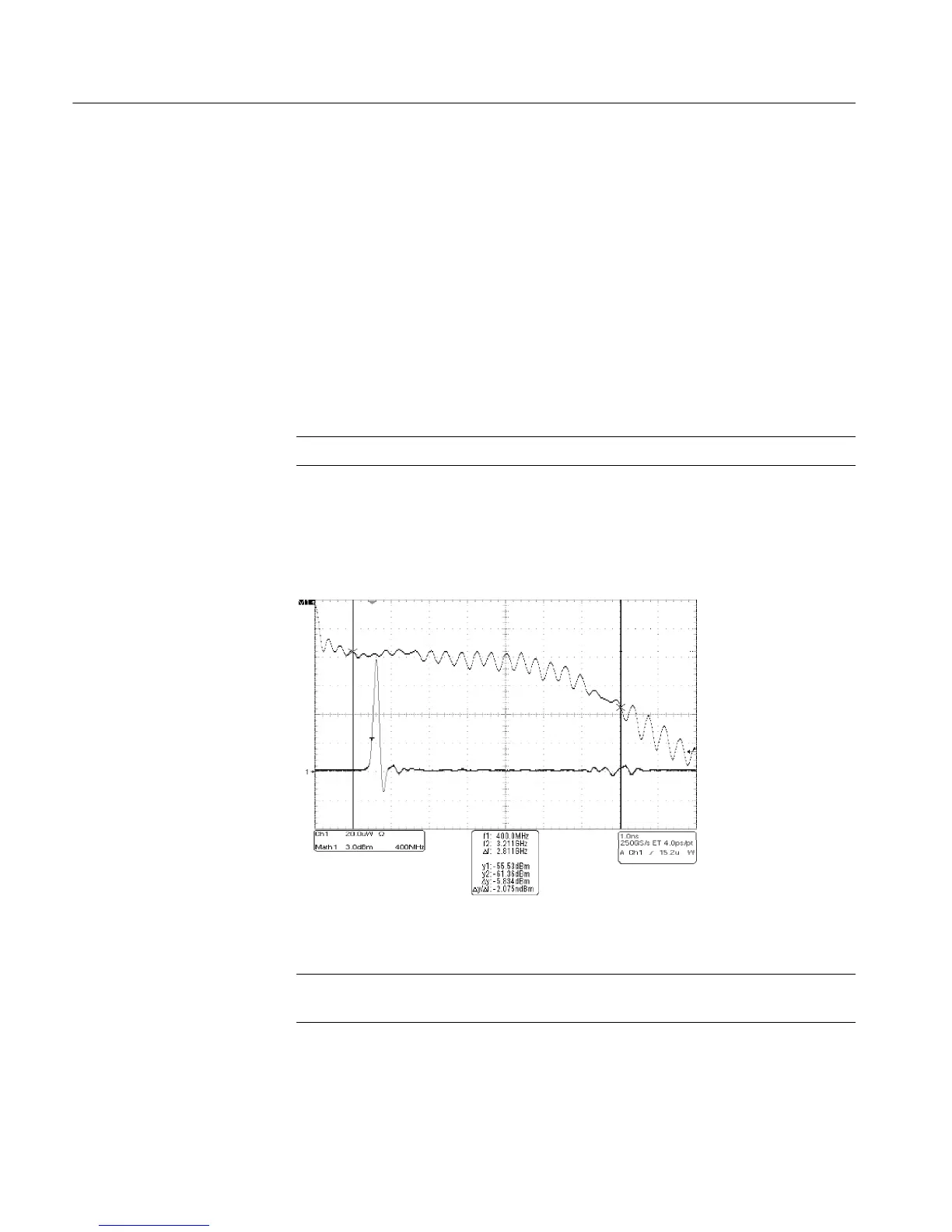Performance Tests
4- 136
CSA7404B, TDS7704B, TDS7404B, TDS7254B & TDS7154B Service Manual
12. Observe the desired response characteristics using the vertical paired
cursors (see Figure 4--46):
a. Press the front-panel CURSOR button.
b. Press the Cursor Type Waveform button.
c. Press Cursor1 if it is not already selected.
d. Select the Math tab and press Math 1.
e. Press Cursor2, select the Math tab, and set to Math1.
f. Press Close.
NOTE. Pressing the FINE button will change cursor speed.
g. Position the first cursor at 400 MHz.
h. Position the second cursor (Δy) to the --6 dBm point (see Table 4--16 and
Figure 4--46).
Figure 4- 46: Optical impulse response
NOTE. In Figure 4 -- 46, the left cursor is at the DC frequency. The right cursor is
at the --3 dB frequency.
i. The f2 readout should be at or above the limit shown in Table 4--16.
