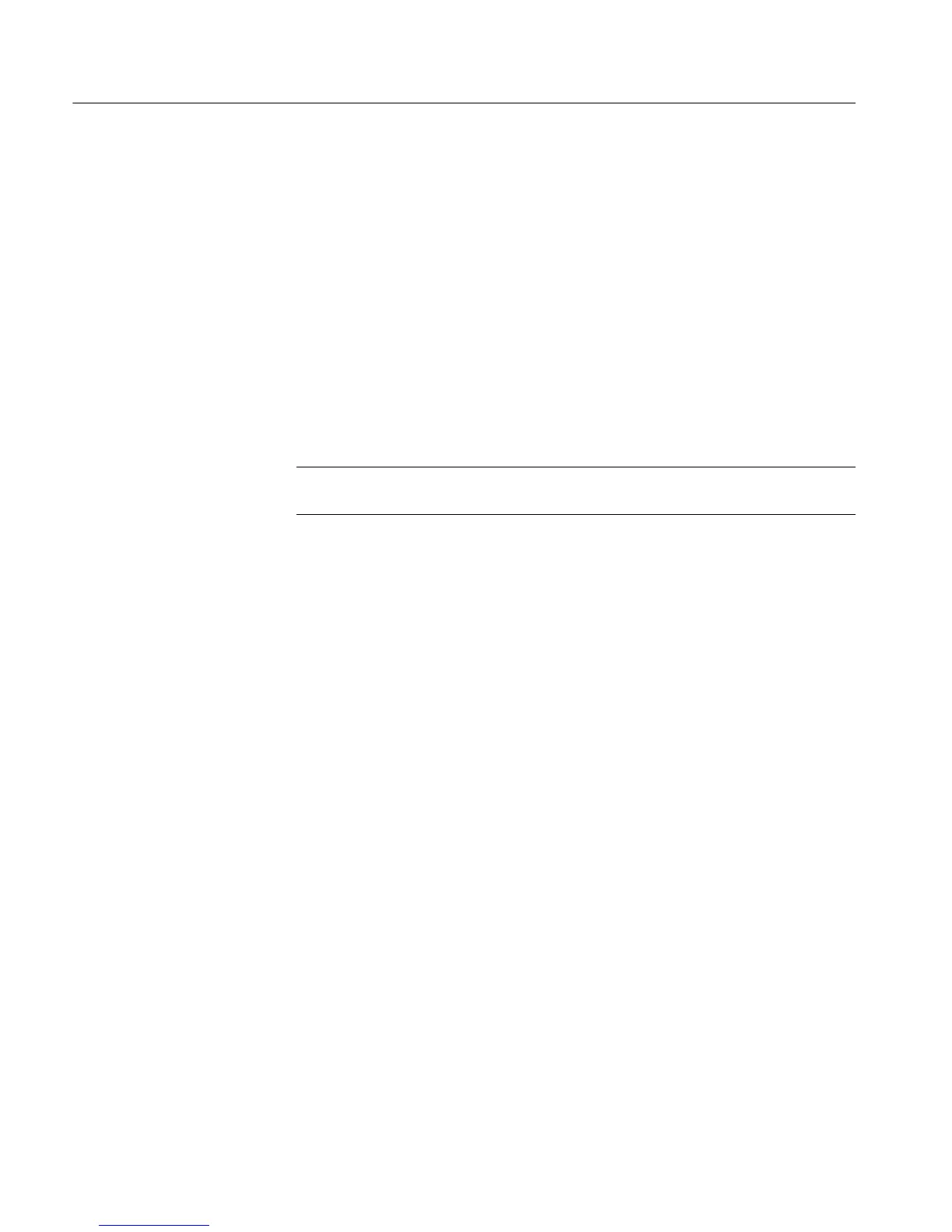Operating Information
2-6
CSA7404B, TDS7704B, TDS7404B, TDS7254B & TDS7154B Service Manual
Application Installation. Use the procedures that accompany your Product
Software CD should reinstalling the instrument application software become
necessary.
The compact disc contains the files necessary to restore the instrument applica-
tion and other software for the instrument.
Software Lock for Upgrades. You can use the LockUpgrades utility to prevent
users from installing unauthorized firmware upgrades on the instrument. This
utility requires that a user enter a password before an upgrade can be installed.
To use the utility, run the LockUpgrades.exe file, and follow the on-screen
instructions. The LockUpgrades.exe file is in the following directory:
C:\Program Files\Tektronix\TekScope
NOTE. Using the OS Restore CD to reinstall the operating system resets the
LockUpgrades utility to the default setting and allows firmware upgrades.
