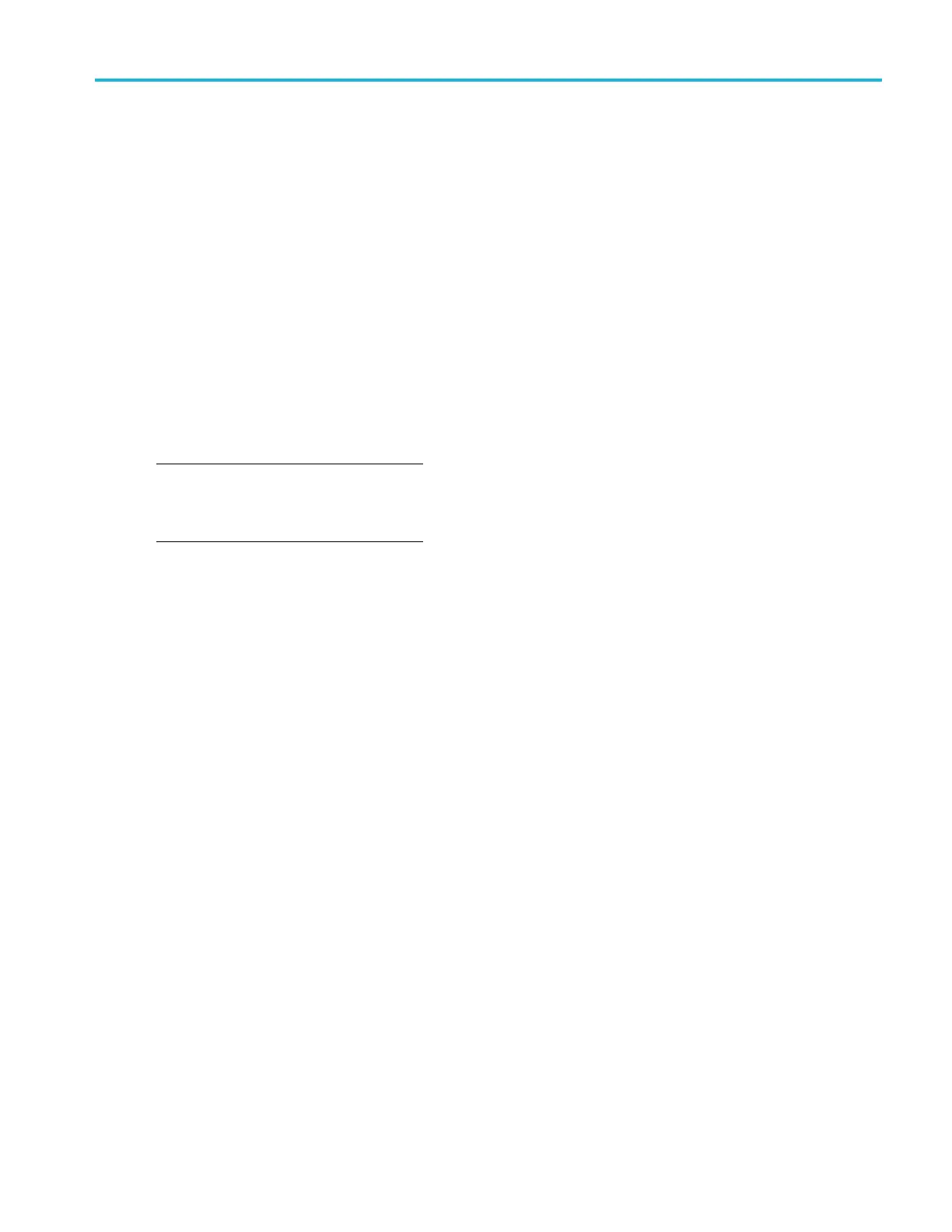Analyze Wavefor
mData
4. Push Select Standard on the lower menu.
5. Use the resulting side menu to select the
desired stand
ard to use.
6. Push OK Apply Standard on the side
menu.
7. Push Set Up Mask on the lower menu.
8. Push Copy Active Mask to Custom from
the resulting side menu.
9. Push Edit Custom Mask on the lower
menu.
10. Turn mult
ipurpose knob a to adjust the
custom mask Vertical Margin, as shown in
the resulting side menu. A positive value
will spr
ead the upper and lower mask
segments apart. A negative value will bring
the upper and lower segments together.
NOTE. Fo
r more on editing capabilities, see
the “Create a custom mask from a text file”
section or the “Create a mask via a remote
interf
ace” section.
Create a custom mask from a text file.
1. Push Test on the front panel.
2. Push menu App licatio n on the l ower
menu. Turn multipurpose knob a to
select Limit/Mask Test from the menu.
3. Push Set Up Mask on the lower menu.
4. From the resulting side menu, push
Recall Mask from File.
Your mask text file should have an “.msk” file name extension and use the following format:
:REM "Initia li ze t he cu st om m ask "
:MASK:CUSTom INIT
:REM "Mask Set up I nfo rm at io n"
:MASK:USE R:L AB EL " Cus to m Ma sk of S TS -1 "
:MASK:USE R:A MP LI TU DE 1. 00 00
:MASK:USE R:V SC AL E 200 .0 00 0E -3
:MASK:USER:VPOS -2.5000
:MASK:USE R:V OF FS ET 0. 0E +0
:MASK:USE R:H SC AL E 4.0 00 0E -9
:MASK:USE R:H TR IG PO S 318 .1 00 0E -3
:MASK:USE R:W ID TH 2 9.5 50 0E -9
:MASK:USE R:R EC OR DL ENG TH 1 00 0
:MASK:USER:TRIGTOSAMP 7.2750E-9
MSO4000B and DP O4000B Series Oscilloscopes User Manual 135
