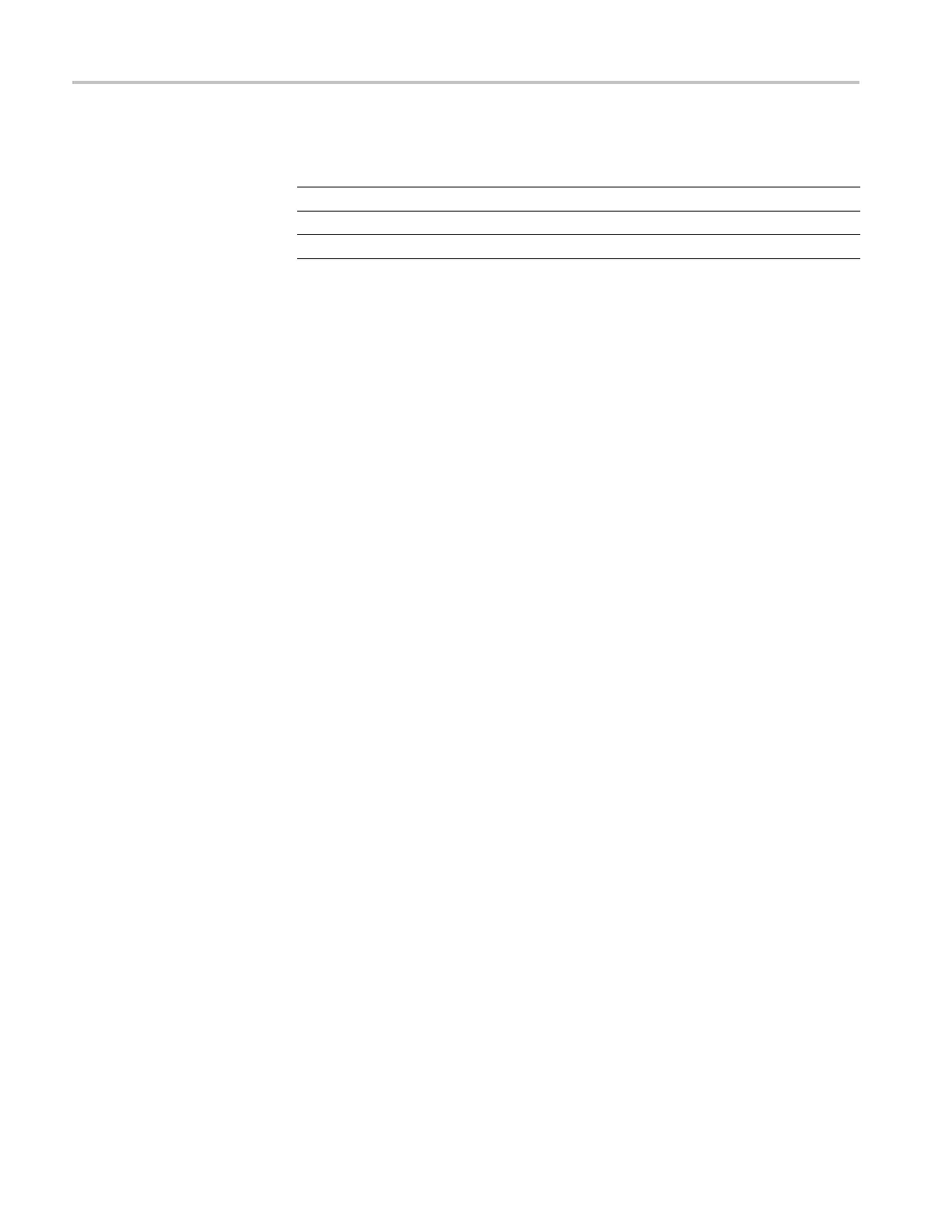GPS7 GPS Synchronization and Timecode module remote commands
Table 4: GPS7 output horizontal offset ranges (cont.)
Standard / Frame rate Range (sample clock cycles)
720 60p
± 1650 (74.25 MHz clock)
720 59.94p
± 1650 (74.18 MHz clock)
720 50p
± 1980 (74.25 MHz clock)
:SENSe<n
>:CORRection:MDELay:HORizon tal?
Returns the current horizontal timing offset of the selected outputs. The <n>
in the co
mmand represents the output connector. "1" represents the BLACK1
connector, "2" represents the BLACK2 connector, and "3" represents the
BLACK3 connector.
:SENSe<n>:CORRection:MDEL ay:HORizontal:STEP <numeric_value>
Incre
ments the horizontal timing offset in steps. The step increment
is not user definable, but varies depending on the standard specified
(OUTput<n>:STANdar d). For NTSC/PAL, the increment is 1/54 MHz. For
HD frame rates, the increment is 1/74.18 MHz or 1/74.25 MHz, depending on
the frame rate (see Table 2-4). You can specify the number of steps using a
floating point numeric value. You can also use the UP or DOWN commands.
You
can use MIN, MAX, or DEF instead of a numeric value. The <n> in
the command represents the output connector. "1" represents the BLACK1
connector, "2" represents the BLACK2 connector, and "3" represents the
BLACK3 connector.
:SENSe<n>:CORRection:MDEL ay:HORizontal:STEP?
Returns the current step increment. The < n> in the command represents the
output connector. "1" represents the BLACK1 connector, "2" represents the
BLACK2 connector, and "3" represents the BLACK3 connector.
:SENSe<n>:CORRection:MDEL ay:HORizontal:FINe <numeric_value>
Increments the horizontal timing o ffset in fi ne steps. For NTSC and PAL, the
valid range for the argument is -10.00 to +10.00 in steps of 0.10. For HD, the
valid range for the argument is -7.00 to +7.00 in steps of 0.10.
:SENSe<n>:CORRection:MDEL ay:HORizontal:FINe?
Returns the horizontal timing offset in fine steps.
:SENSe<n>:CORRection:MDEL ay:VERTical <numeric_value>
Sets the vertical timing offset of the selected outputs. The argument must be
an integer value. The range o f value for the argument is shown in Table 2-5.
You can use UP, DOWN, or DEF instead of a numeric value. See page 2-2 for
additional detail on UP, DOWN, and DEF. The <n> in the command represents
the output connector. "1" represents the BLACK1 connector, "2" represents
the BLACK2 connector, and "3" represents the BLACK3 connector.
Draft
96 TG8000 Multiformat Test Signal Generator Programmer Manual
