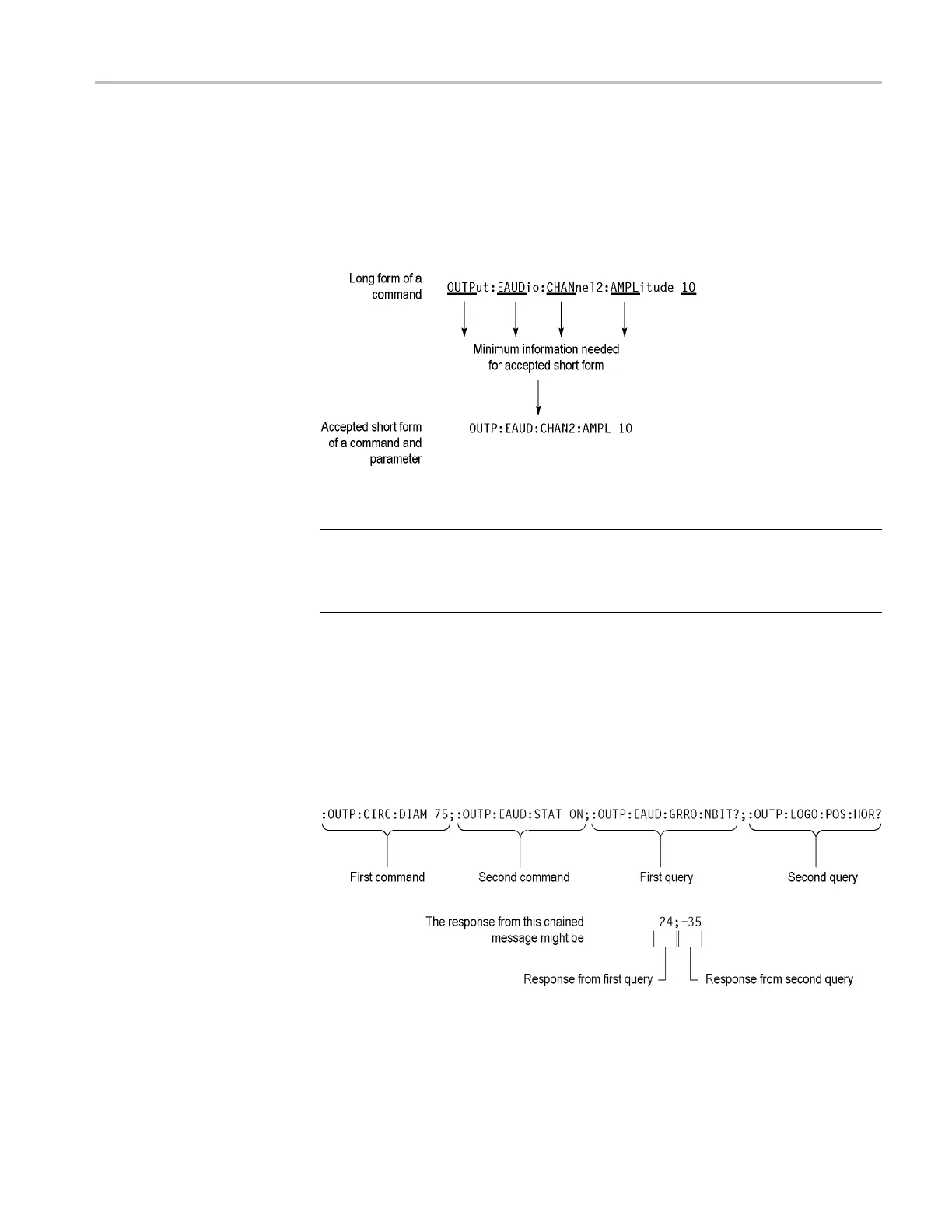TG8000 syntax
Abbreviating commands,
queries, and parameters
You can abbrevi
ate most SCPI commands, queries, and parameters to an accepted
short form. This manual shows these short forms as a c ombination of upper and
lower case letters. The upper case letters indicate the accepted short form of a
command. As shown in Figure 2-2, you can create a short form by using only the
upper ca se letters. The accepted short form and the long form are equivalent a nd
request the same action of the instrument.
Figure 4: E xample of abbreviating a command
NOTE. The numeric suffix of a command or query may be included in either the
long form or short form; the TG8000 will default to "1" if no suffixisused. In
Figure 2-2, the "2" of "CHAN2" indicates that the command is directed to the
secon
d channel.
Chaining commands and
queries
You can chain several commands or queries together into a single message. To
create a chained message, first create a command or query, add a semicolon (;),
and then add more commands or queries and semicolons until you are done. If the
command following a semicolon is a root node, precede it with a colon (:). Figure
2-3
illustrates a chained message consisting of several commands and q ueries.
The single c hained message should end in a command or query, n ot a semicolon.
Responses to any queries in your message are separated by semicolons.
Figure 5: Example of chaining commands and queries
Draft
TG8000 Multiformat Test Signal Generator Programmer Manual 9
