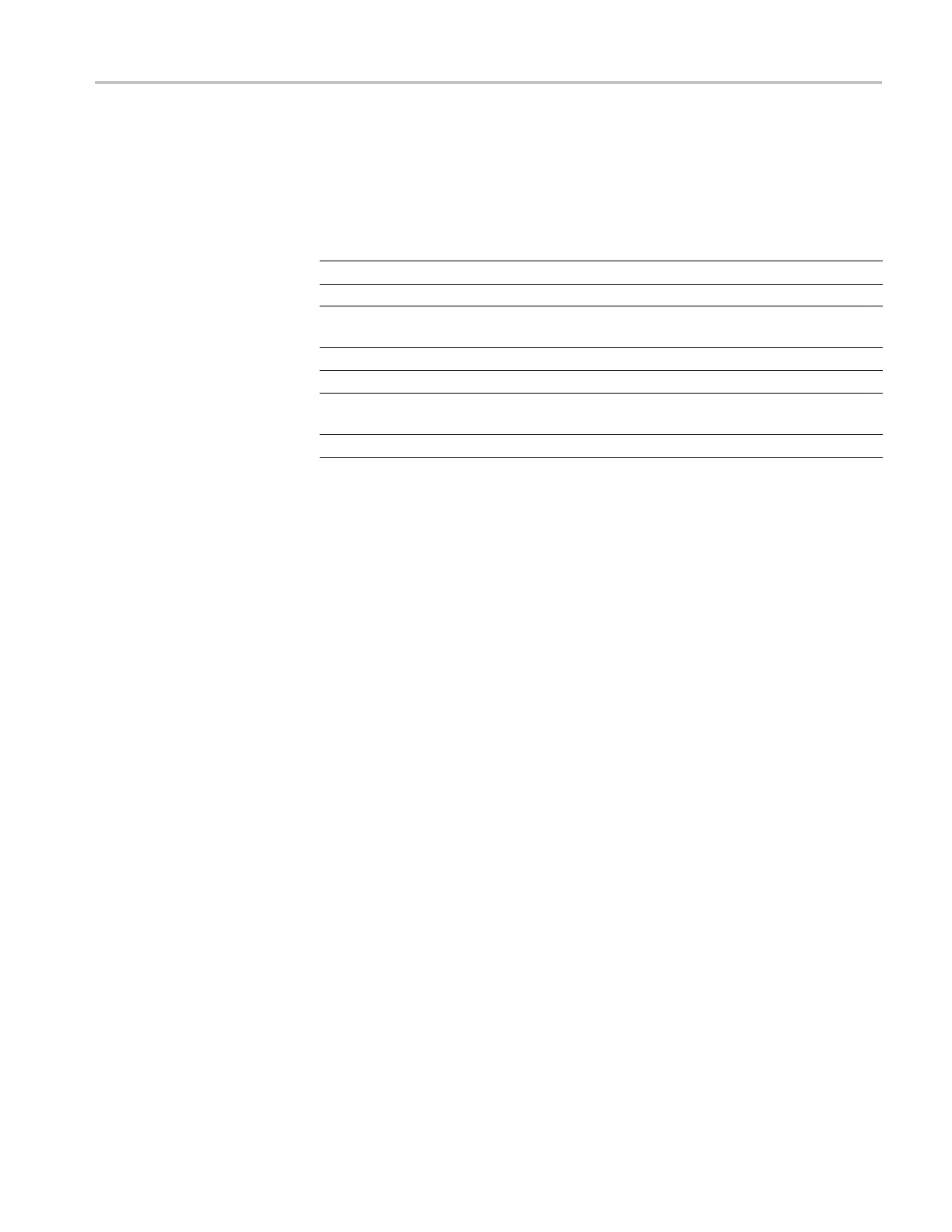TG8000 remote commands
PROGRAM comma
nds
Use these commands to access and run programs calle d "sequences".
Command tree
:PROGram
[:SELected]?
:NAME <progname>
:STATe
RUN | PAUSe | STOP |
CONTinue
:WAIT?
:EXPLicit
:STATe
<progname>,RUN | PAUSe |
STOP | CONTinue
:WAIT?
Command description
:PROGram[:SELected]:NAME <pro gram>
Selects the default sequence file.
:PROGram[:SELected]:NAME?
Returns the name of the default sequence file.
:PROGram[:SELected]:STATe RUN |PAUSe|STOP|CONTinue
Controls execution of the default sequence. The choices are Run, PAUSe,
STOP, and CONTinue.
:PROGram[:SELected]:STATe?
Returns the condition of the execution of the default sequence.
:PROGram[:SELected]:WAIT
Holds off further commands until the default seque nce completes.
:PROGram[:SELected]:WAIT
If sequence has terminated or paused, this returns 1. If sequence is running,
this returns 0.
:PROGram:EXPLicit:STATe <prog name> RUN|PAUSe|STOP|CONTinue
Controls execution of the specified sequence. The choices are RUN, PAUSe,
STOP, and CONTinue.
:PROGram:EXPLicit:STATe? <progname>
Returns the condition of the execution of the specified sequence.
:PROGram:EXPLicit:WAIT <progn ame>
Draft
TG8000 Multiformat Test Signal Generator Programmer Manual 21