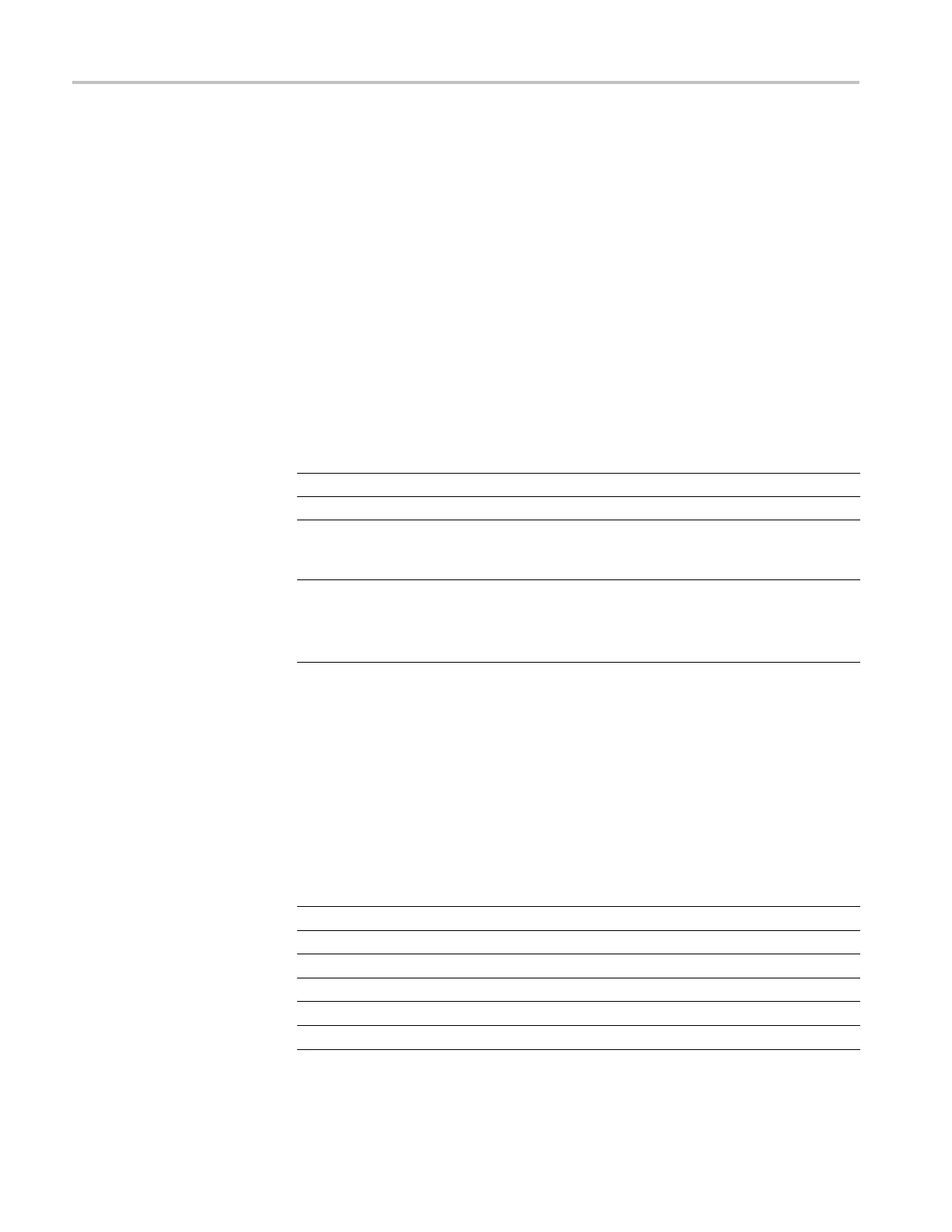TG8000 syntax
Constructed m
nemonics
Some header mnemonics specify one of a range of mnemonics. For example, an
audio channel mnemonic can be either CHANnel1, CHANnel2, CHANnel3, or
CHANnel4.Yo
u use these mnemonics in the command just as you do any other
mnemonic. For example, there is a:OUTP:EAUD:CHAN1:STAT query, and there
is also an :OUTP:EAUD:CHAN2:STAT query. In the command descriptions,
this list of choices is abbreviated as CHANnel<n>. The v alue of <n> is the
upper range of valid suffixes. If the numeric suffix is omitted, the TG8000 uses
the default value of " 1".
Block arguments
Several TG8000 commands use a block argument form:
Symbol Meaning
<NZDig> A non-zero digit character, in the range 1-9
<Dig> A digit character, in the range 0-9
<DChar> A character with the hex equivalent of 00
through FF hexadecimal (0 through 255
decimal)
<Block>
A block of data bytes, defined as:
<Block> ::= {
#<NZDig><Dig>[<Dig>...][<DChar>...] |
#0[<DChar>...]<terminator> }
<NZDig> specifies the number of <Dig> elements that follow. Taken together,
the <Dig> elements form a decimal integer that specifies how many <DChar>
ele
ments follow.
Special characters
Th
e remote control interface handles characters differently than the front panel
or SDP2000 software.
Standard sym bo l (ASCII) Remote control sequence
/ (47)
‘s
\ (92)
‘b
- (45)
‘h
‘ (96)
''
: (58)
‘c
Line return
^ (94)
Draft
12 TG8000 Multiformat Test Signal Generator Programmer Manual
