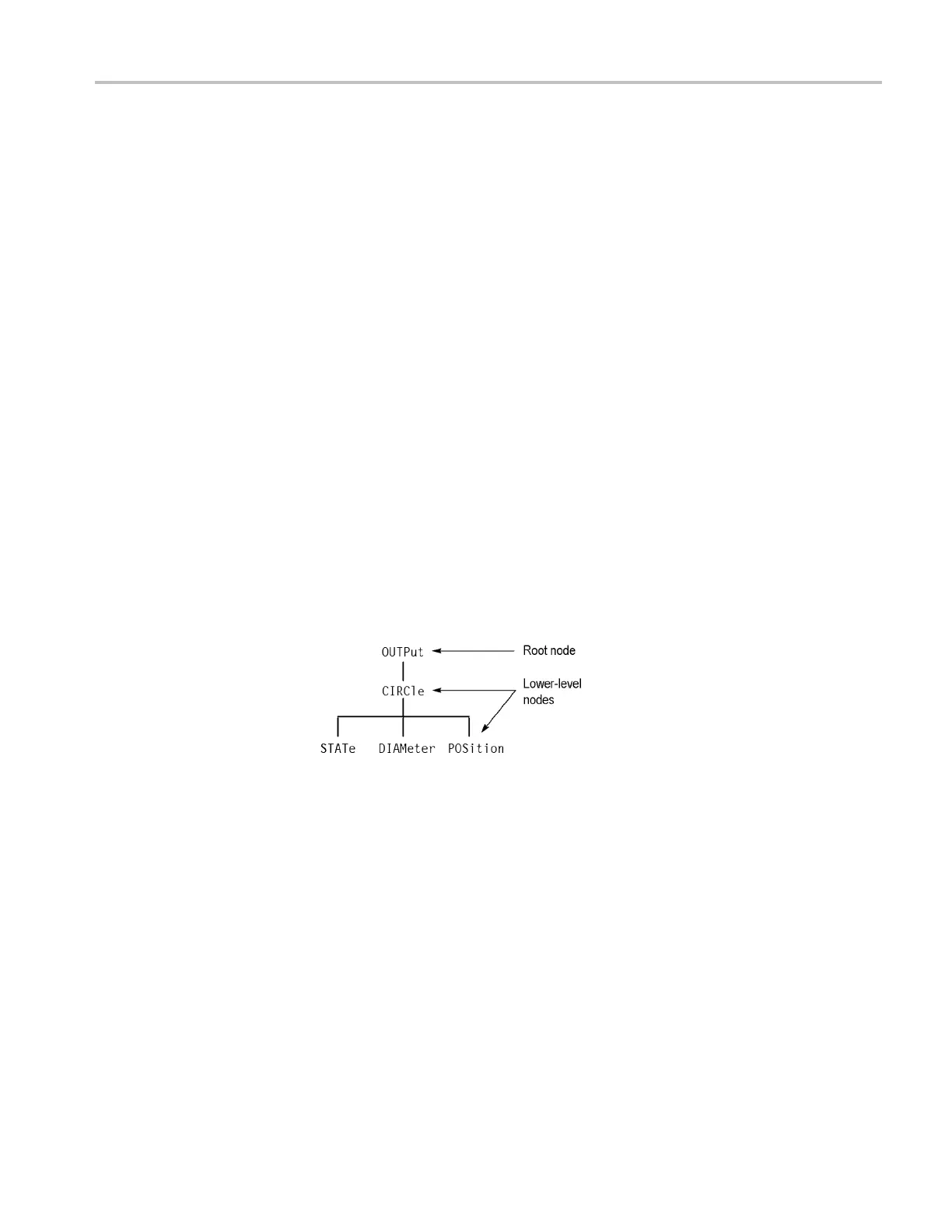TG8000 syntax
7. :OUTPut:CIRCl
e:DIAMeter MAXimum changes the circle diameter to 100
percent o f the screen height.
8. :OUTPut:CIRC
le:DIAMeter MINimum changes the circle diameter to 0
percent o f the screen height.
9. :OUTPut:CI
RCle:DIAMeter UP changes the circle diameter to 10 percent
of the screen height.
10. :OUTPut:CI
RCle:DIAMeter MAXimum qu eries the maximum circle
diameter (not the current diameter). The query returns the value of 100
percent, which is the maximum circle diameter allowable.
SCPI commands and queries
SCPI is a standard created by a consortium that provides guidelines for remote
programming of instruments. These guidelines provide a consistent programming
environment for instrument control and data transfer. This environment uses
defined programming messages, instrument responses, and data format across all
SCPI in
struments, regardless of manufacturer. The TG8000 uses a command
language based on the SCPI standard.
The SC
PI language is based on a hierarchical or tree structure (see Figure 2-1) that
represents a subsystem. The top level of the tree is the root node; it is followed by
one or more lower-level nodes.
Figure 3: Example of SCPI subsystem hierarchy tree
You can create commands and queries from these subsystem hierarchy trees.
Commands specify actions for the instrument to perform. Queries return
measurement data and information about parameter settings.
Creating commands
SCPI commands are created by stringing together the nodes of a subsystem
hierarchy and separating each node by a colon.
In Figure 2-1, OUTPut is the root node and CIRCle, STATe, DIAMeter, and
POSition are lower-level nodes. To create a SCPI command, start with the root
node OUTPut and move down the tree structure adding nodes until you reach the
end of a branch. Most commands and some queries have parameters; you must
include a value for these parameters. If you specify a parameter value that is out
of range, the parameter will be set to a default value.
Draft
TG8000 Multiformat Test Signal Generator Programmer Manual 7
