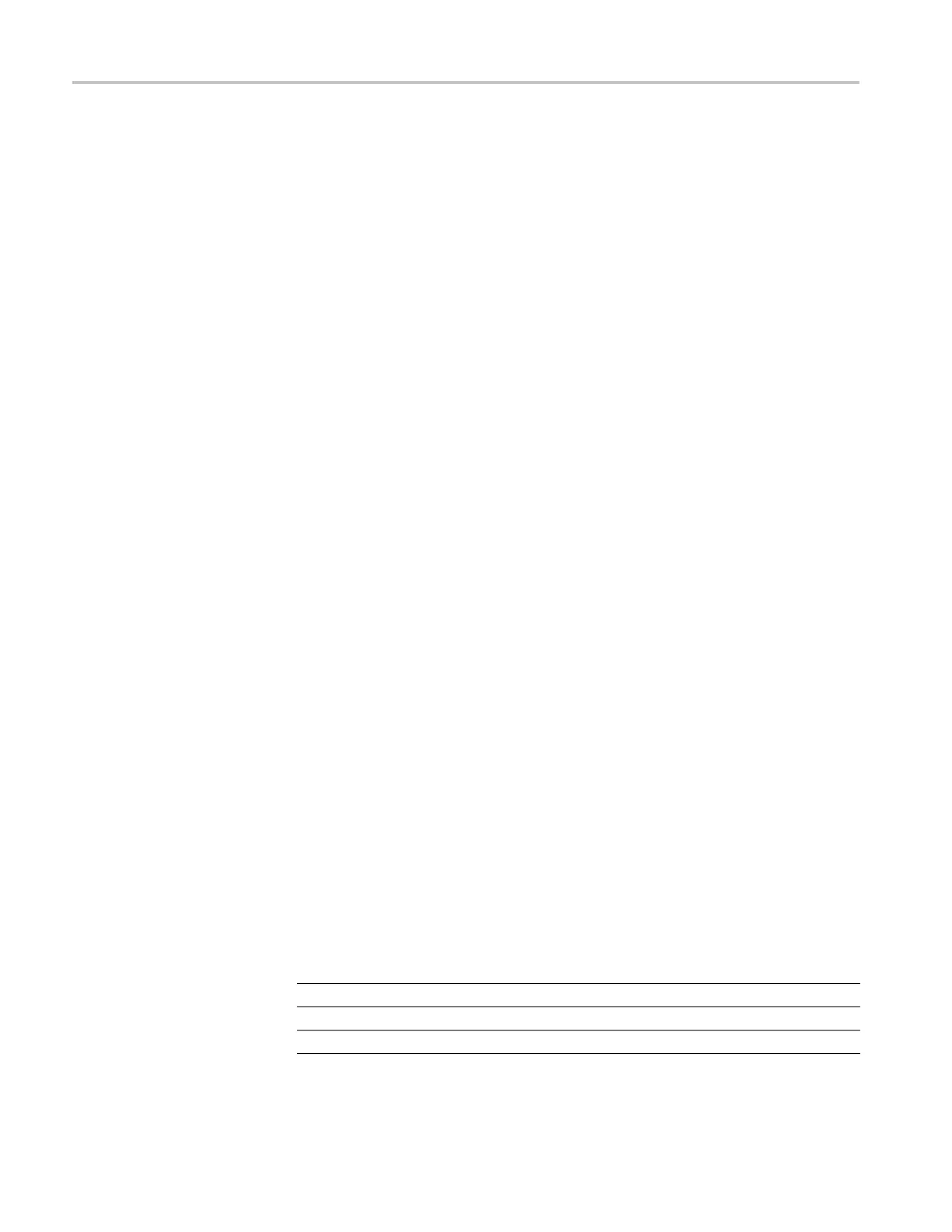AG7 Audio Generator module remote commands
:OUTPut:AUDio
:CHANnel<n>:FREQuency?
Returns the frequency of a specific audio channel. The <n> in the c ommand
represents th
e channel number. You can use any channel number from 1
through 8.
:OUTPut:AU
Dio:CHANnel<n>:CLICk 0|1|2|3|4
Sets the audio click of a specific audio channel. The choices are 1 sec to 4 sec,
or 0. When 1 t
o 4 is selected, the audio click becomes valid. When audio
click is valid, audio tone is turned off for 0.25 seconds around the time of the
click. The <n> in the command represents the channel number. You can use
any channel number from 1 through 8.
:OUTPut:AUDio:CHANnel<n>: CLICk?
Returns the audio click setting for the specified audio channel. The <n> in the
command represents the channel number. You can use any channel number
from 1 through 8.
:OUTPut:AUDio:NBITs 20|24
Sets the sample bits of the audio signal. The choices are 20 bits or 24 bits.
:OUTP
ut:AUDio:NBITs?
Returns the sample bits of the audio signal.
:OUTPut:AUDio:SYNChronize d FREErun|FRAME_ONE|FRAME_TWO
Selects the frame reset signal to synchronize with the audio signal. The
choices are FREErun (free run), FRAME_ONE (frame reset s ignal 1), and
FRAME_TWO (frame reset signal 2). For FREErun, the audio signal is not
sy
nchronized with any of the frame reset signals.
:OUTPut:AUDio:SYNChronize d?
Returns the frame reset signal synchronized with the audio signal.
S
ENSE commands
Use these commands to adjust the timing offset o f the audio outputs relative to the
internal reference signal (frame reset signal).
Command tree
:SENSe
:CORRection
:MDELay
<numeric_value>
:STEP
<numeric_value>
Draft
30 TG8000 Multiformat Test Signal Generator Programmer Manual
