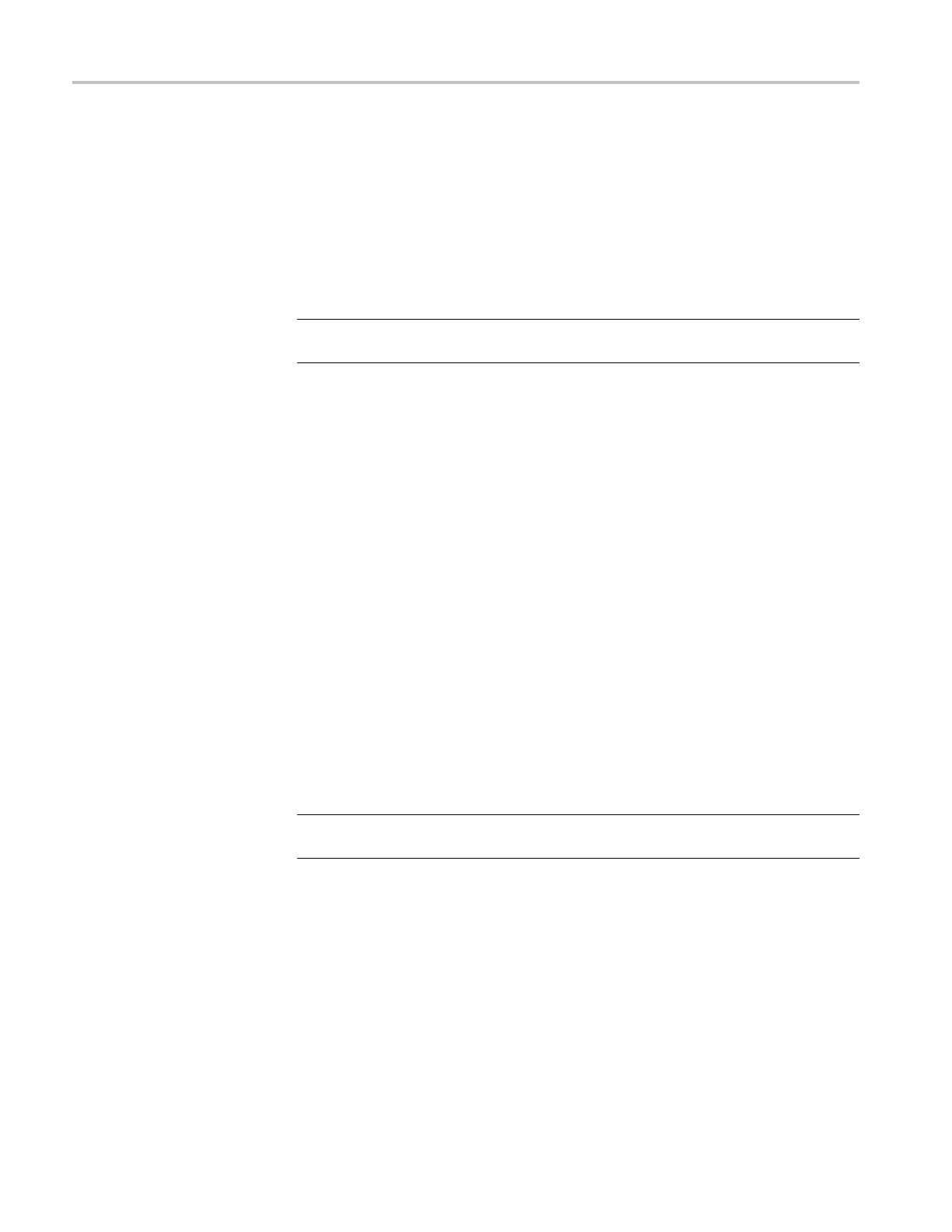TG8000 syntax
MINimum. Use th
is argument to query the minimum value or set the parameter
value to the minimum acceptable value.
MAXimum. Use this argument to query the maximum value or set the parameter
value to the maximum acceptable value.
DEFault. Us
e this argument to query the default value or set the parameter value
to the default value.
NOTE. If the TG8000 does not return a value in response to a MIN or MAX query,
then the values are undefined and an error message is generated.
Query arguments
If you send a query with no argument, the response is the current value. You can
also use MINimum, MAXimum, and DEFault as arguments for queries whose
command form can use these arguments (refer to the command syntax for the
specific command). Instead of returning the current value, queries using these
argume
nts return the following information:
MINimum. Returns the minimum acceptable value.
MAXimum. Returns the maximum acceptable value.
DEFa
ult. Returns the default value.
Argument example
The following example demonstrates the effect of each of the arguments when
used with a step value:
1. :INSTrument:SELect "HDVG7:#" selects the HDTV digital video generator
module located in the slot number indicated by the "#" symbol.
2. :OUTPut:CIRCle:STATe ON displays a circle on the video display.
NOTE. :OUTPut:CIRCle:DIAMeter uses an argument that is the percent of
picture height.
3. :OUTPut:CIRCle:DIAMeter DEFault sets the circle diameter to 90 percent
of the screen height.
4. :OUTPut:CIRCle:DIAMeter:STEP 10 sets the step increment to 10 percent.
5. :OUTPut:CIRCle:DIAMeter DOWN changes the circle diameter to 80
percent of the screen height.
6. :OUTPut:CIRCle:DIAMeter 50 changes the circle diameter to 50 perc ent
of the screen height.
Draft
6 TG8000 Multiformat Test Signal Generator Programmer Manual
