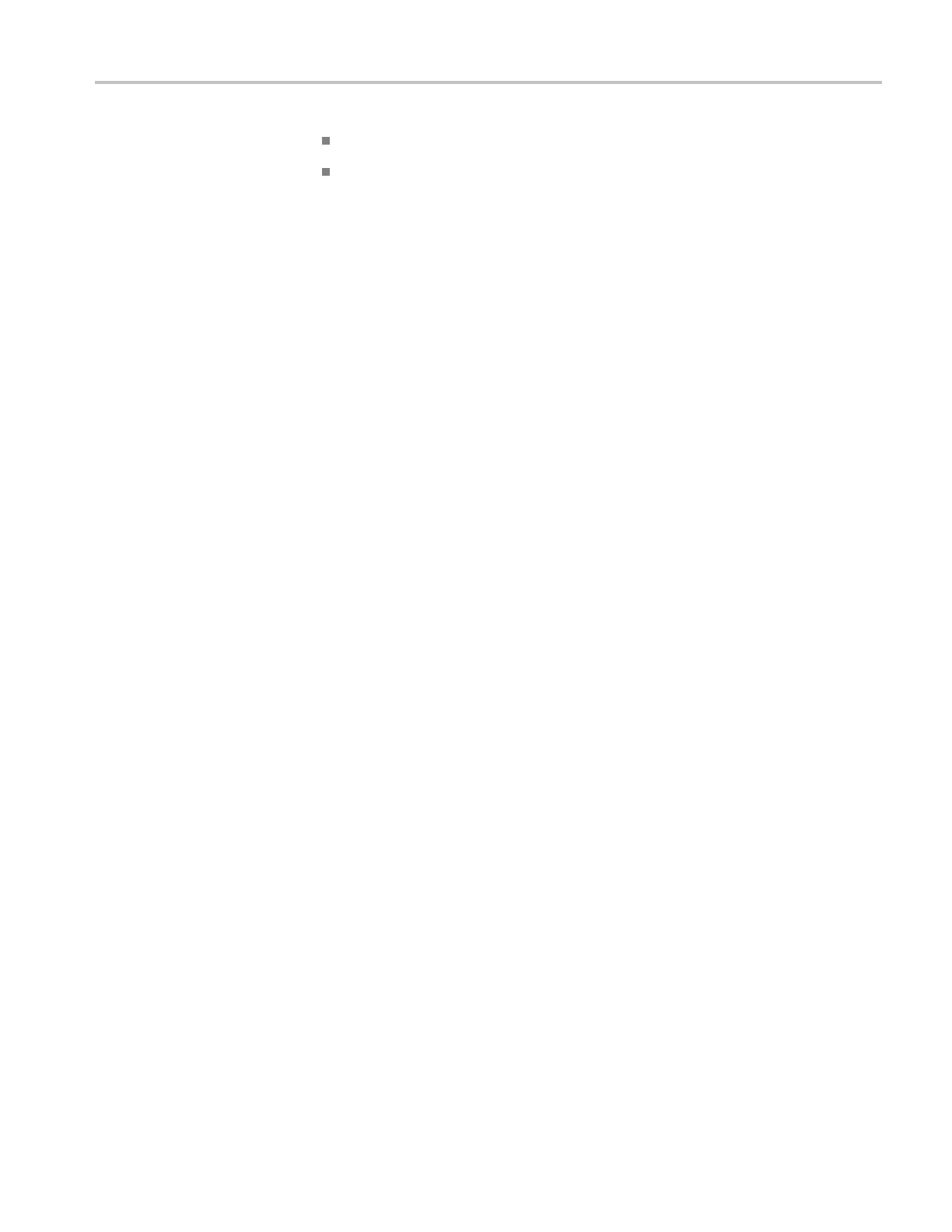TG8000 remote commands
button is the di
rectory level for different buttons
test_signal is the directory level for different test signals
Command description
:MMEMory:CATalog? [<directory_path>]
Lists the current directory level . If at the top level, it returns a list of signal
sets and the other files and directories for the module partition you are
currently in. If in a Signal Set directory, it returns a list of buttons. If in a
button directory, it returns a list of test signals.
Query response - <used_bytes>, <avail
able_bytes>, <file_name1>,
<file_size1>, <file_name2>, <file_size2>.
:MMEMory:CDIRectory [<directo ry_path>]
Changes the current working directory.
:MMEMory:CDIRectory?
Returns the current working directory path.
:MMEMory:COPY <source>,<desti nation>
Copies a file within the TG8000 file system. Wildcards are not supported.
This command is provided to support sequence files and is not recommended
for use with signal files.
:MMEMory:DATA <file_name>,<bl ock_data>
Loads data created by a PC to the flash memory of the TG8000 with the
specified file name. The file name should have an appropriate extension.
:MMEMory:DATA? <file_name>
Lists the block data for the specified file name.
:MMEMory:DELete <file_name>
Removes files from the flash memory of the TG8000.
:MMEMory:LOAD:DOWNload <block _data>
Adds DNL files to the TG8000.
:MMEMory:LOAD:PREset <preset_ ID>|<preset_name>
Loads a saved preset. This command accepts the name of a previously saved
preset. Current instrument settings are overwritten by this command. The
preset_IDs are from 0 to 15; 0 represents the Power on Default, 1 to 13
represent ordinary presets, 14 represents the User Default, and 15 represents
the Factory Default.
:MMEMory:LOAD:SIGNal <module_ name>,<signal_name>
Draft
TG8000 Multiformat Test Signal Generator Programmer Manual 19
