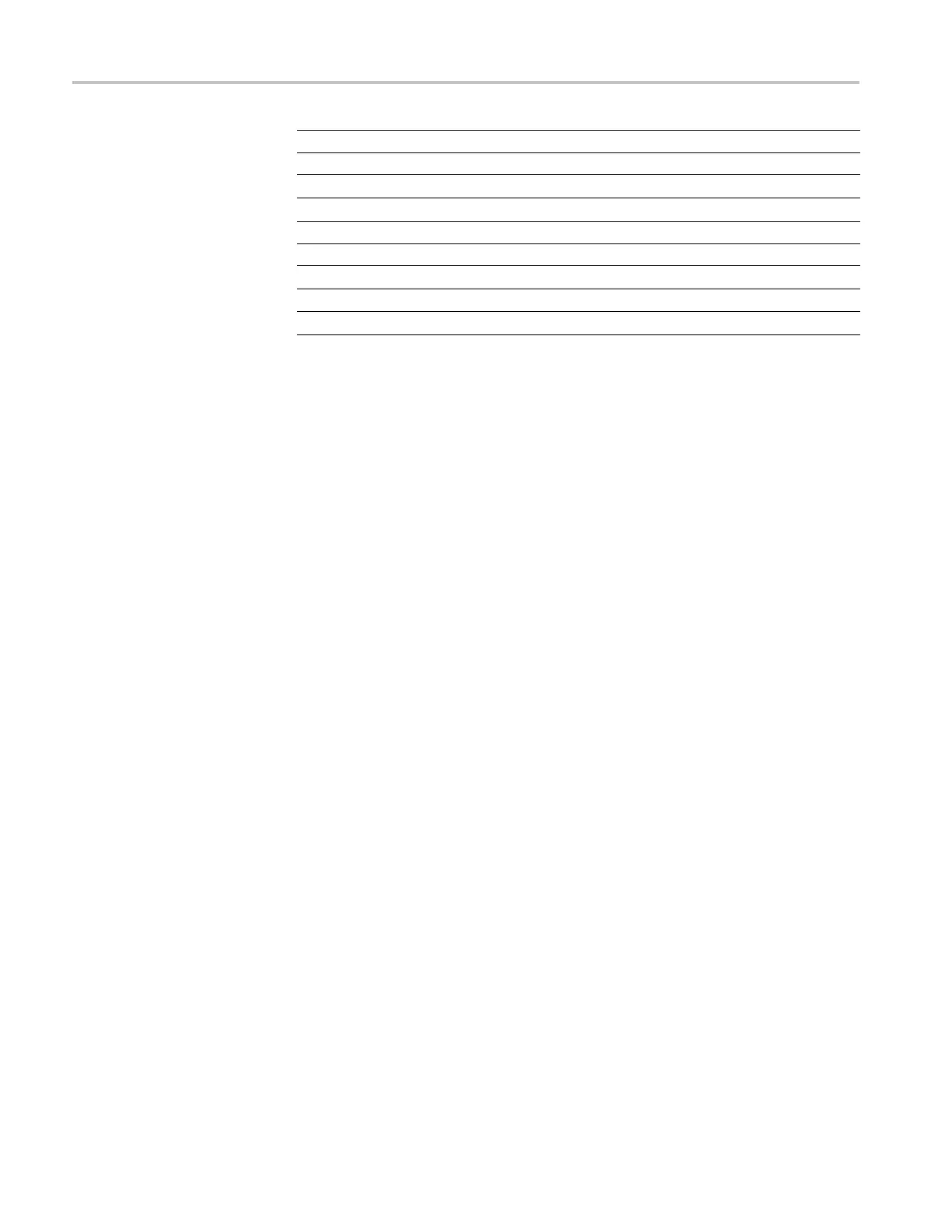TG8000 remote commands
:RESTart
:FACTory
[:NORMal]
:UPGRade
:USB
:MOUNt
[:STATe]?
:UNMOunt
:VERSion?
Command d escription
:SYSTem:ALARm:AGLOutput:S ELect:LOL[:STATe] <boolean>
Enables the loss-of-lock AGL output glitch alarm.
:SYSTem:ALARm:AGLOutput:S ELect:NLOL[:STATe] <boolean>
Enables the near-loss-of-lock AGL output glitch alarm.
:SYSTem:ALARm:AGLOutput[: STATe] <boolean>
Enables/disables the AGL black output glitch alarm feature.
:SYSTem:ALARm:AGLOutput:S ELect:NOSignal[:STATe] <boolean>
Enables the no-signal AGL output glitch alarm.
:SYSTem:ALARm:GPIOutput:S ELect:FAN[:STATe] <boolean>
Enables the fan fault GPI output alarm.
:SYSTem:ALARm:GPIOutput:S ELect:LOL[:STATe] <boolean>
Enables the loss-of-lock GPI output alarm.
:SYSTem:ALARm:GPIOutput:S ELect:NLOL[:STATe] <boolean>
Enables the near-loss-of-lock GPI output alarm.
:SYSTem:ALARm:GPIOutput:S ELect:NOSignal[:STATe] <boolean>
Enables the no-signal GPI output alarm.
:SYSTem:ALARm:GPIOutput[: STATe] <boolean>
Enables/disables the GPI output alarm feature.
:SYSTem:ALARm:RESet
Reset the alarm state back to “No Alarm”.
:SYSTem:ALARm[:STATe]?
Returns the current alarm state. Possible values are:
Draft
26 TG8000 Multiformat Test Signal Generator Programmer Manual
