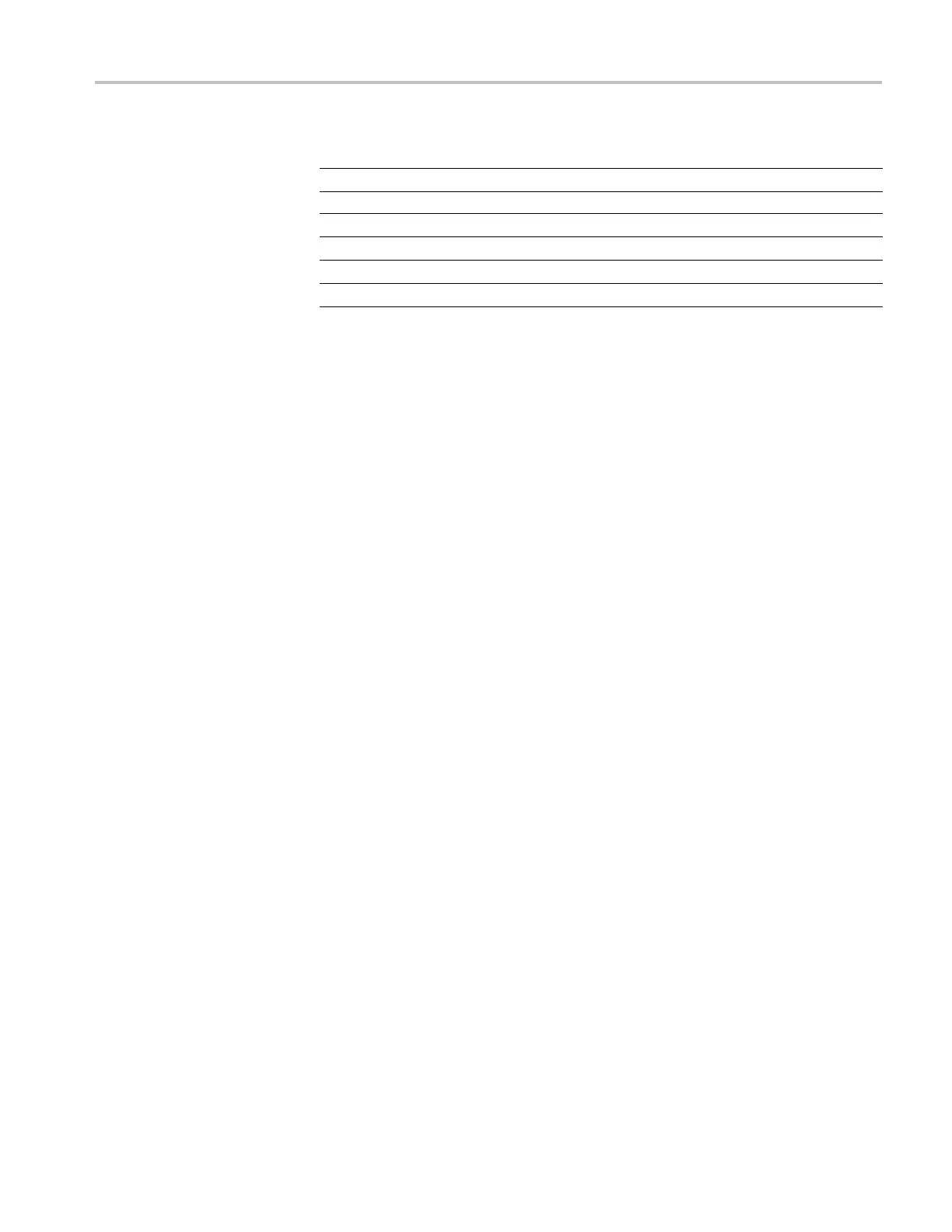DVG7 Digital Video Generator module remote commands
Command tree
:SENSe<n>
:CORRection
:MDELay
:HORizontal <numeric_value>
:STEP
<numeric_value>
:VERTical <numeric_value>
:STEP
<numeric_value>
Command description
:SENSe<n>:CORRection:MDELa y:HORizontal <numeric_value>
Sets the horizontal timing offset of the selected outputs. The timing resolution
is clock-cycles. The units are microseconds. You can use UP, DOWN, or
DEF instead of the numeric value. See page 2-2 for additional detail on UP,
DOWN, and DEF. If the argument exceeds the horizontal time value, then the
vertical offset is adjusted to accommodate the requested delay. The <n> in the
command represents the type of output connector. "1" represents the SIGNAL
connectors and "2" represents the BLACK connectors.
:SENSe<n>:CORRection:MDELa y:HORizontal
Returns the current horizontal timing offset of the selected outputs. The <n>
in the command represents the type of output connector. "1" represents the
SIGNAL c onnectors and "2" represents the BLACK connectors.
:SENSe<n>:CORRection:MDELa y:HORizontal:STEP <numeric_value>
Sets the step increment used by theUPorDOWNcommands. Theunits
are microseconds. You can use MIN, MAX, or DEF instead of a numeric
value. The <n> in the command represents the type of output connector. "1"
represents the SIGNAL connectors and "2" represents the BLACK connectors.
:SENSe<n>:CORRection:MDELa y:HORizontal:STEP
Returns the current step increment. The <n> in the command represents the
type of output connector. "1" represents the SIGNAL connectors and "2"
represents the BLACK connectors.
:SENSe<n>:CORRection:MDELa y:VERTical <numeric_value>
Sets the vertical timing offset of the selected outputs. The argument can be a
floating point value that is translated into integer lines with a horizontal offset.
You can use UP, DOWN, o r DEF instead of a numeric value. The <n> in the
command represents the type of output connector. "1" represents the SIGNAL
connectors and "2" represents the BLACK connectors.
:SENSe<n>:CORRection:MDELa y:VERTical
Draft
TG8000 Multiformat Test Signal Generator Programmer Manual 75
