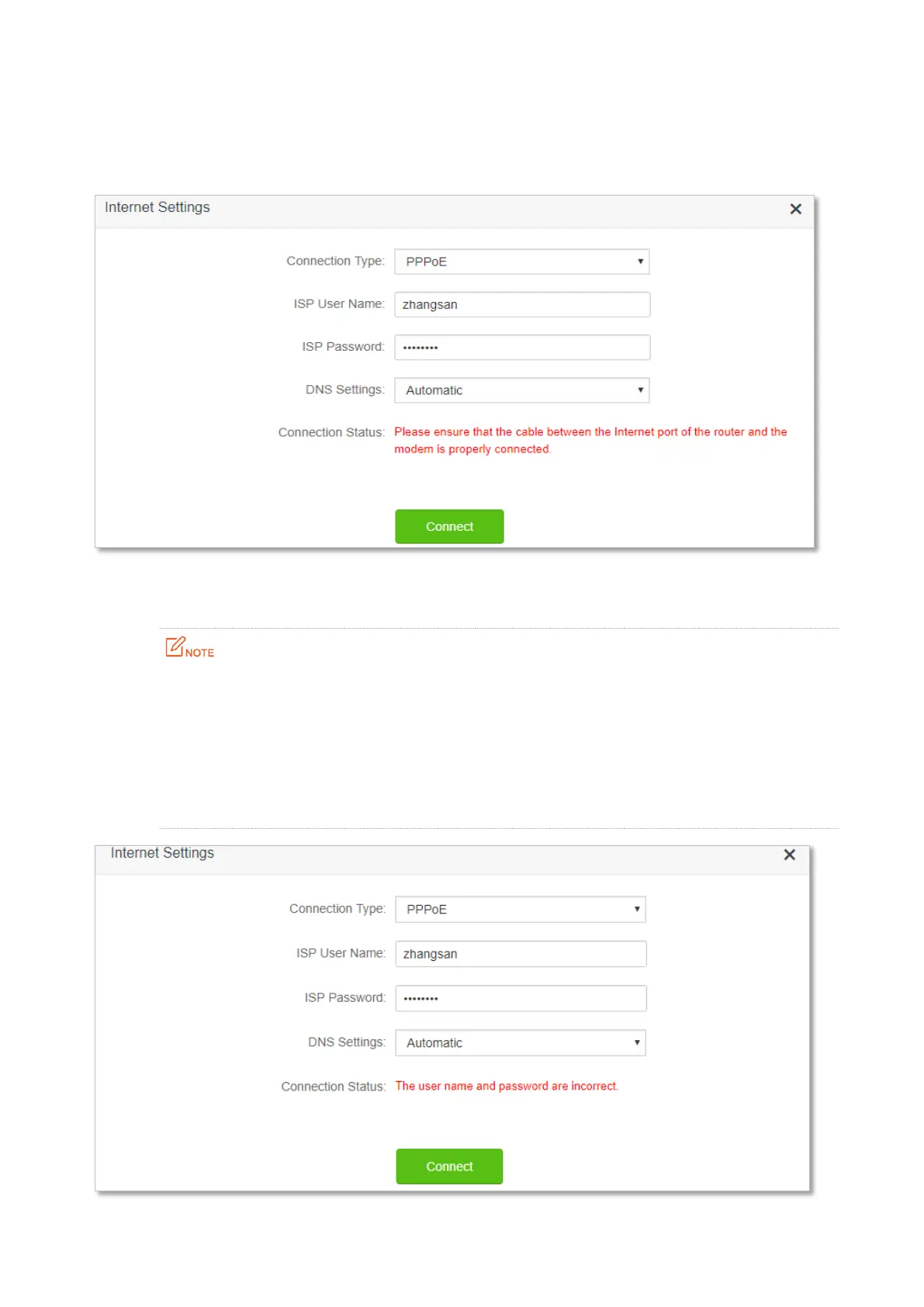12
When “Please ensure that the cable between the Internet port of the router and the modem is
properly connected” is shown on the page, ensure that the Ethernet cable between the WAN/LAN
port of the router and the modem is connected properly. If the problem persists, contact the
technical support for help.
When “The user name and password are incorrect.” is shown on the page, it indicates that the user
name and password you entered are incorrect. Please re-enter the user name and password.
Please consider the following tips when entering the user name and password:
Pay attention to case sensitivity, such as “Z” and “z”.
Pay attention to similar letters and numbers, such as “I” and “1”.
Ensure the completeness of account parameters, such as “0755000513@163.gd”, not
“0755000513”
If the problem persists, contact your ISP for help.
