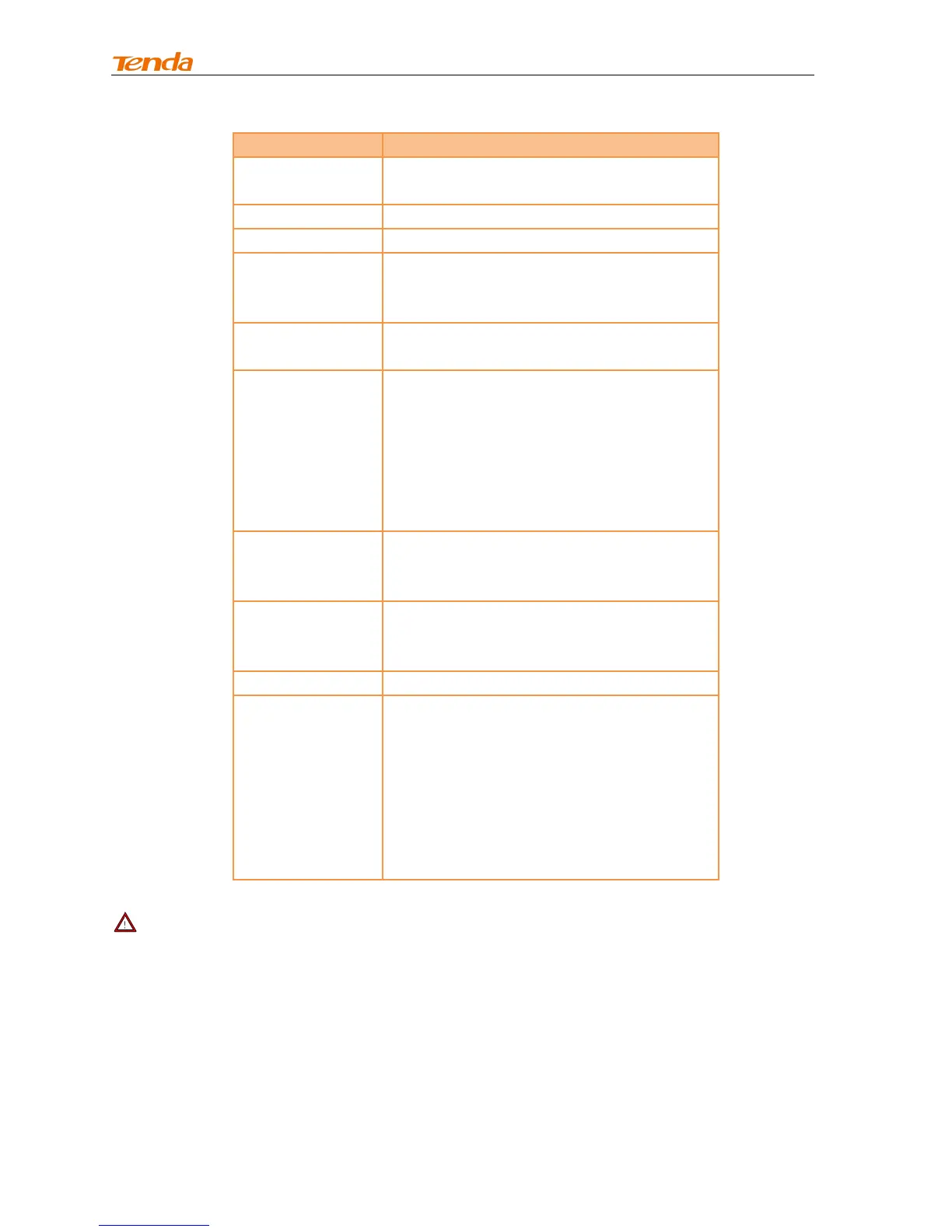Displays switch's current firmware version
and release date.
Displays switch's current hardware version.
Displays switch’s physical address.
Displays switch’s management VLAN ID.
VLAN1 is preset to management VLAN by
default.
Customize a system name for locating the
device quickly.
Enable/disable the DHCP feature. When
enabled, the switch can obtain an IP address
automatically (provided that there is an active
DHCP server on the network and switch is
successfully connected to the network); when
disabled, you must config an IP address
manually.
Config a static IP address, which will be used
to access the switch's web manager. The
default is 192.168.0.1.
Config the corresponding subnet mask of the
IP address specified above. The default is
255.255.255.0.
Specify a gateway address for the switch.
This field specifies the length of time a
learned dynamic MAC Address will remain in
the forwarding table without being accessed
(that is, how long a learned MAC Address is
allowed to remain idle). The MAC Address
Aging Time can be set to any value between
10 and 1000000 seconds. The default setting
is 300 seconds.
Note-------------------------------------------------------------------------------------------------------------------------------
To view the IP address obtained from a DHCP server on the network, access the DHCP server or type the
"show ip" command on telnet interface.
-------------------------------------------------------------------------------------------------------------------------------------------
System Time
1. Overview
The switch allows you to synchronize system time with SNTP server or config time and date settings
manually.
