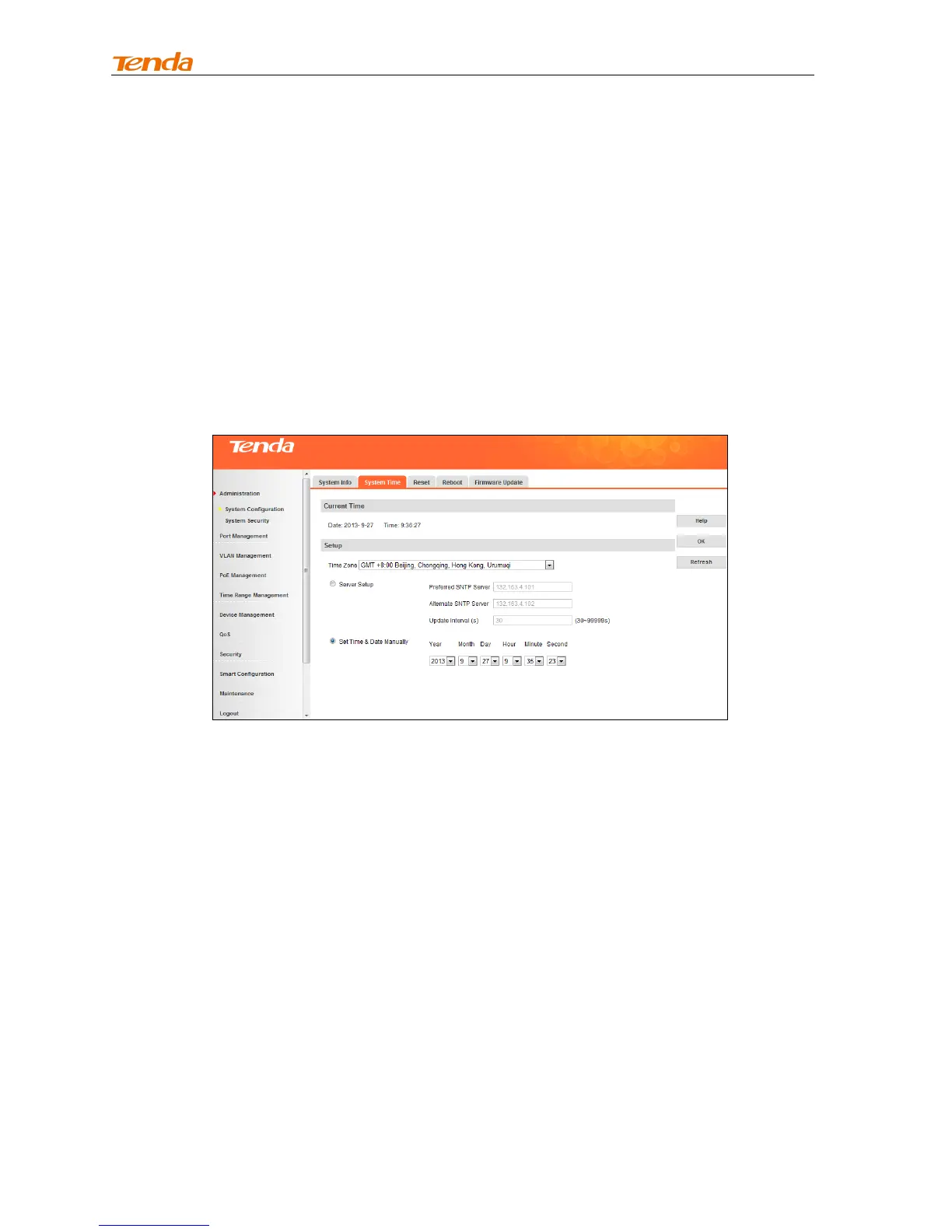User Guide
21
Sync with SNTP Server
The Network Time Protocol (NTP) is a networking protocol for clock synchronization between computer
systems over packet-switched, variable-latency data networks. Simple Network Time Protocol (SNTP) is
another less complex implementation of NTP. It synchronizes time between time servers and clients so
that clock-dependent devices on the network can consistently provide diverse time based applications.
Both SNTP server and client run over the User Datagram Protocol (UDP) on port number 123. When
BLAT UDP attack defense is enabled, it won’t be unable to acquire system time automatically.
Config time and date settings manually
Manually configured time will not be updated or synchronized with other devices and will be restored to
factory defaults after system reboot.
2. System Time -- Config
Click System Configuration -> System Time to enter interface below:
Steps to sync with SNTP server
1. Select a proper time zone from the Time Zone pull down list;
2. Click Server Setup and enter SNTP server IP address;
3. Specify an Update Interval value between 30 and 99999 seconds. The default is 30 seconds;
4. Click OK.
Now the switch will update system time from SNTP.
Steps to config time and date settings manually
1. Select a proper time zone from the Time Zone pull down list;
2. Click Set Time&Date Manually to configure the time and date.
3. Click OK.
Now the switch will work with the configured time.
Reset
Click System Configuration -> Reset to enter below interface.
Clicking the Restore button restores Switch’s configurations to the factory default settings.
