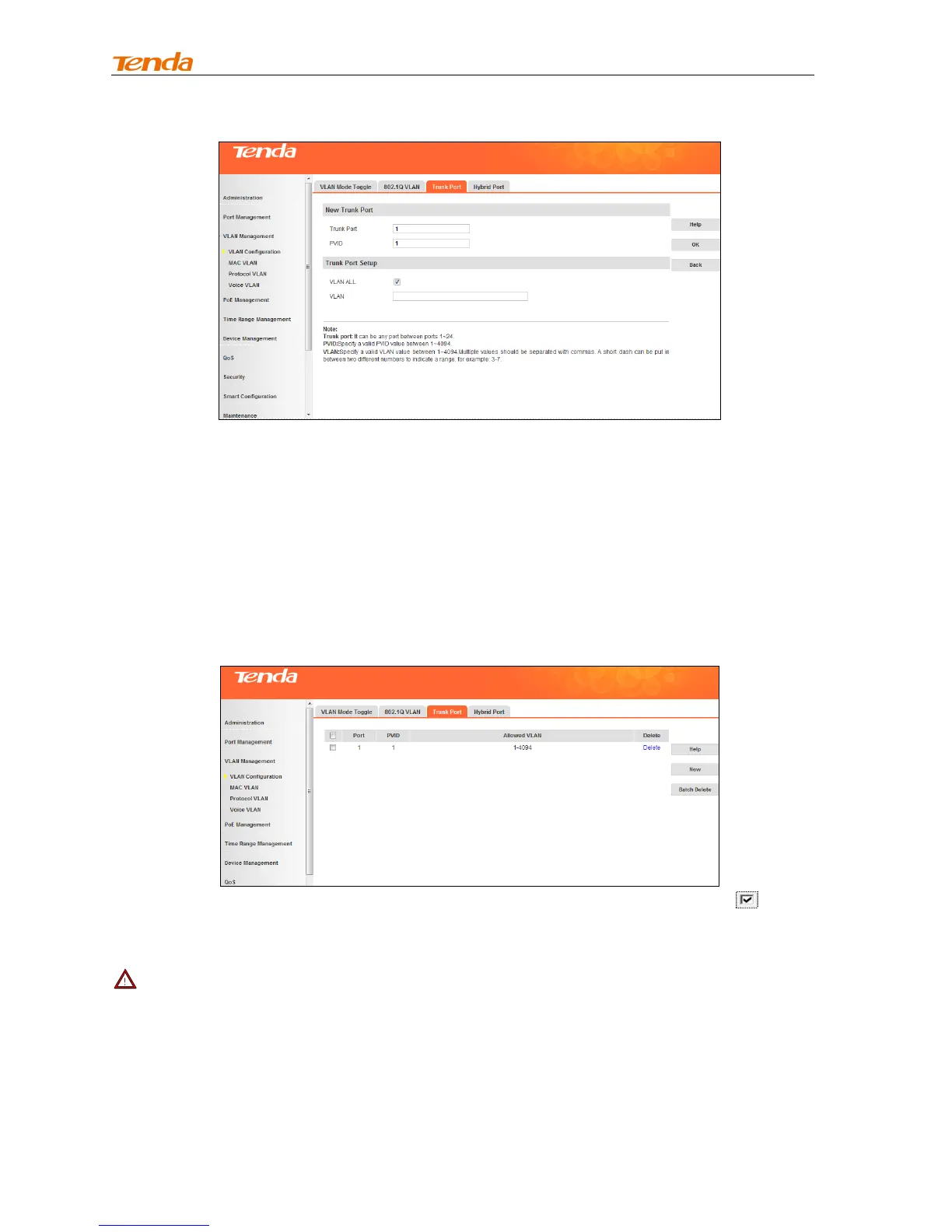User Guide
45
Edit trunk port
1. Click trunk port 1.
2. The PVID is configurable and must be an existing VID and between 1 and 4094.
3. If you only want the trunk port to carry some VLANs, you can delete the unwanted VLANs or add
desired VLANs.
4. Click OK.
Delete a trunk port
You can delete a trunk port in the trunk port view.
To delete a single trunk port, click the Delete button; to delete a batch of trunk ports, click and then
the Batch Delete button.
Note-------------------------------------------------------------------------------------------------------------------------------
1. An existing Hybrid port cannot be directly configured as a Trunk port. However, you can convert a
Hybrid port into a Trunk port by first deleting it from hybrid ports and then setting it to a Trunk port.
2. Deleted trunk ports will join VLAN1 as access ports.
3. A trunk port can belong to multiple VLANs.
-------------------------------------------------------------------------------------------------------------------------------------------
