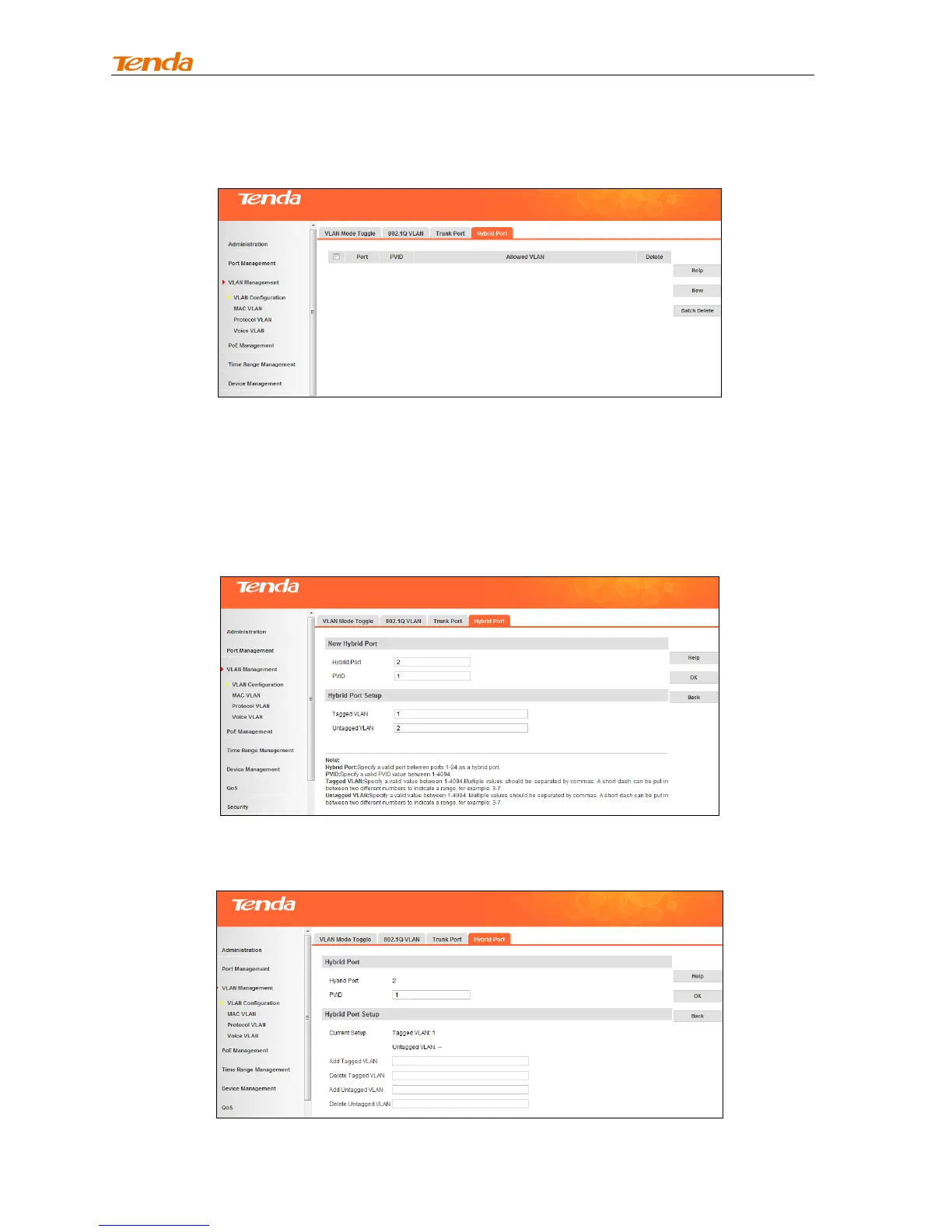User Guide
46
Add a hybrid port
1. Click Hybrid Port to display below screen:
2. Click New and enter a port number in the Hybrid Port field. You can add multiple ports by entering "x-x"
(where x represents any number between 1 and 24). For example, "1-24" denotes 24 ports while "1, 24"
indicates 2 ports.
3. PVID: Enter an existing VLAN ID.
4. Tagged VLAN: Enter a value between 1 and 4094 or leave it empty.
5. Untagged VLAN:Enter a value between 1 and 4094 or leave it empty.
6. Click OK.
Edit a hybrid port
1. Click the corresponding hybrid port number as seen below:
