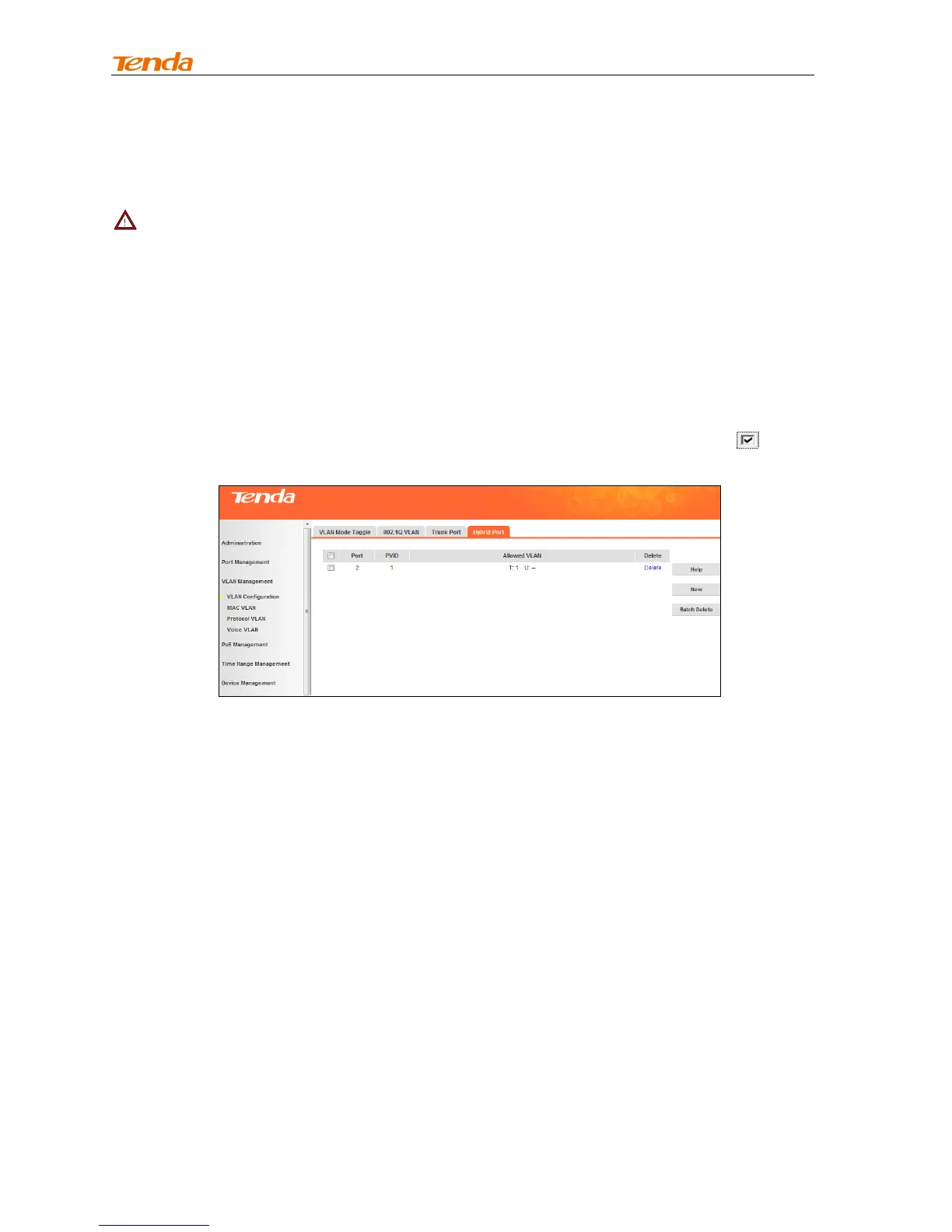User Guide
47
2. The PVID is configurable and should be an existing VID and between 1 and 4094.
3. Add/delete currently configured Tagged VLAN and Untagged VLAN.
4. Click OK.
Note--------------------------------------------------------------------------------------------------------------------------------
1. Tagged VLAN and Untagged VLAN should not share the same VID.
2. Same settings should not be concurrently configured in both Add Tagged VLAN field and Delete
Untagged VLAN field.
3. Settings configured in Delete Untagged VLAN field should not be concurrently the same as those in
Add Tagged VLAN field.
-------------------------------------------------------------------------------------------------------------------------------------------
Delete a hybrid port
You can delete a hybrid port in the hybrid port view.
To delete a single hybrid port, click the Delete button; to delete a batch of hybrid ports, click and then
the Batch Delete button.
