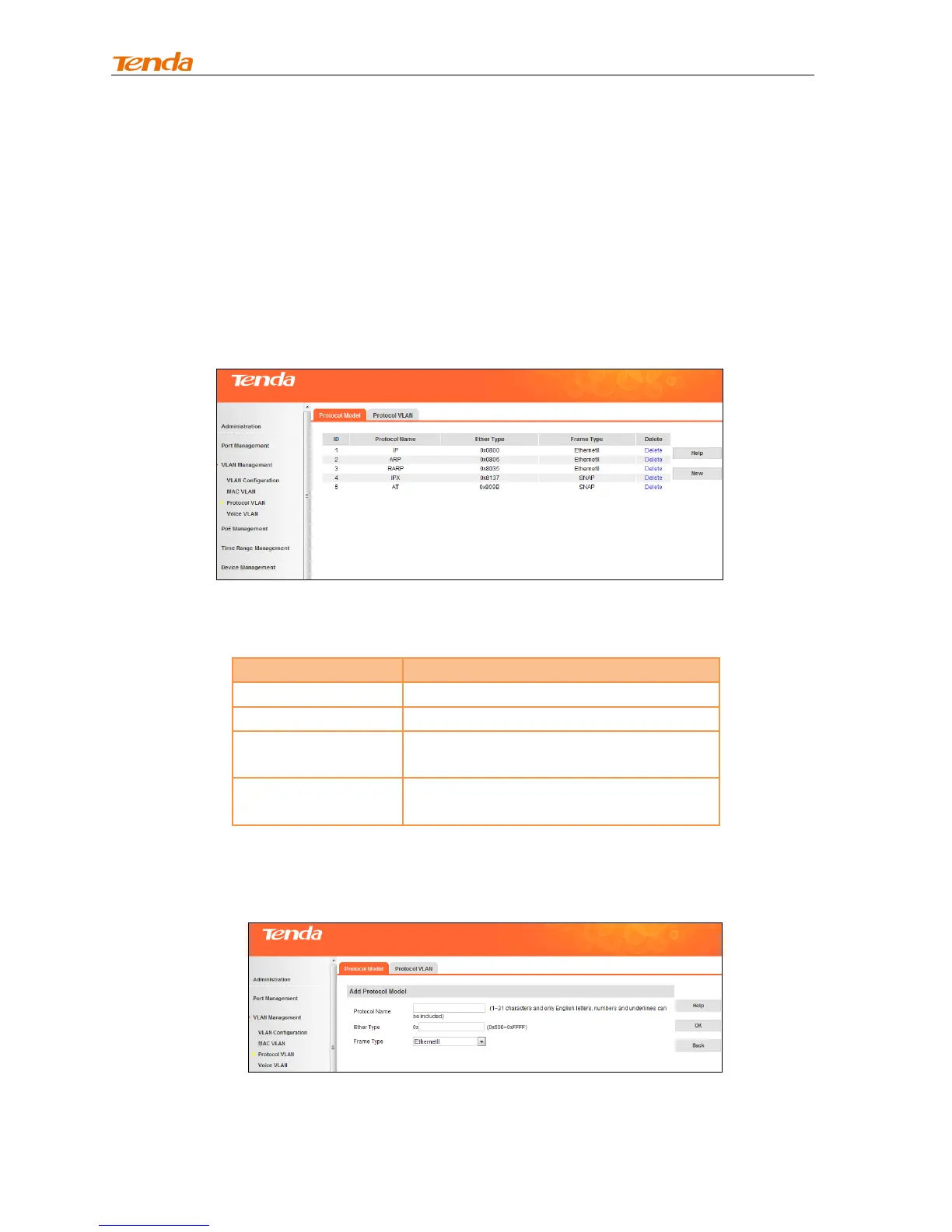User Guide
52
matched, the switch will add a tag to the packet according to the PVID of the received port and forward
packets in the corresponding VLAN. Thus, the packet is assigned automatically to the corresponding
VLAN for transmission.
2. When receiving a tagged packet, the switch will process it based on the 802.1Q VLAN. If the received
port is the member of the VLAN to which the tagged packet belongs, the packet will be forwarded
normally. Otherwise, the packet will be discarded.
Protocol Model---Config
Click VLAN Management -> Protocol VLAN -> Protocol Model to enter interface below:
Fields on the screen are described below:
Displays protocol model's encapsulation
Frame Type (Ethernet II, LLC or SNAP) .
Add protocol model
1. Click New to enter interface below:
2. Configure protocol name in the Protocol Name Field. Up to 31 characters can be included and only
