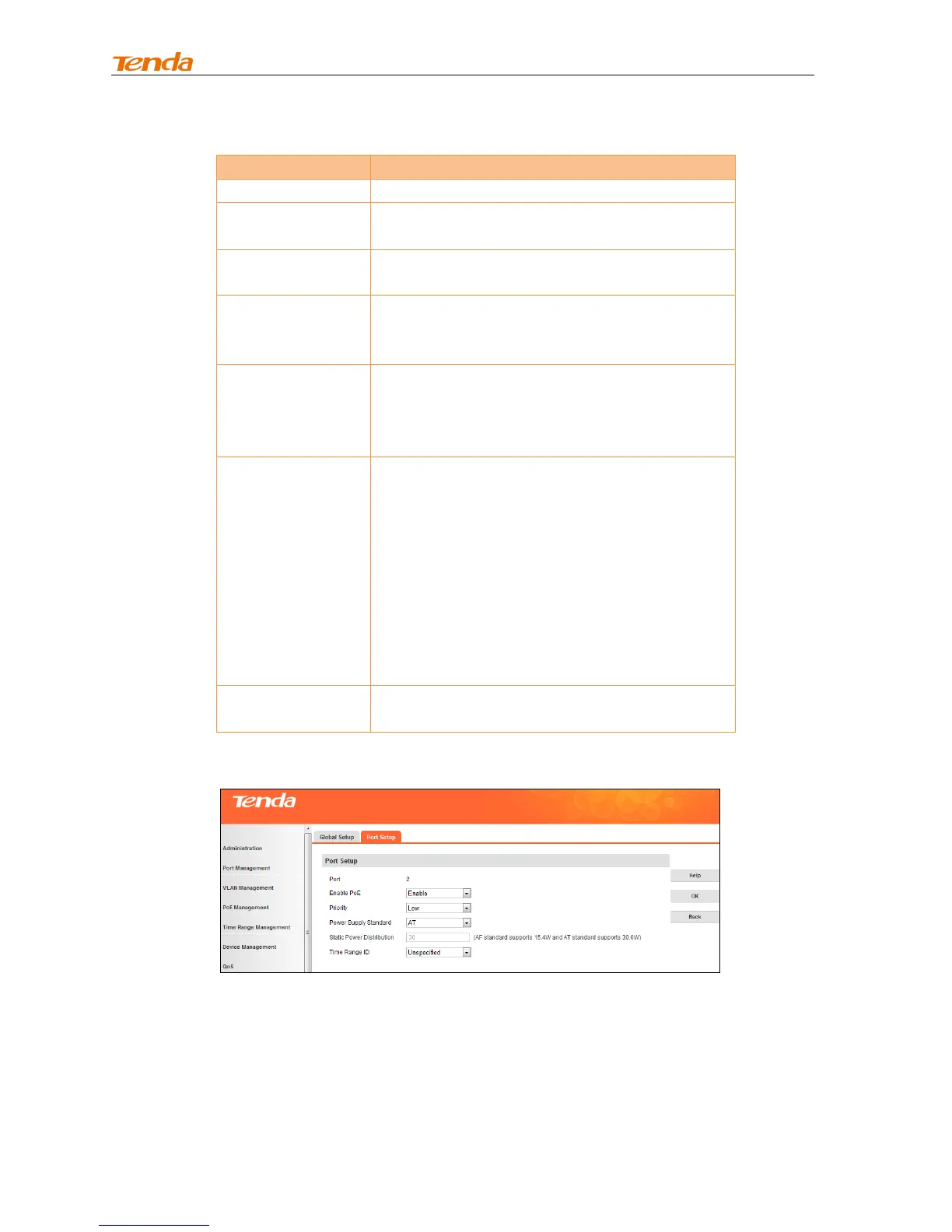Displays PoE is enabled or not.
Displays the current PoE power standard (AT or
AF).
Displays PD level of the current connected port
when power supply is normal. IEEE 802.3at: 0-4;
IEEE 802.3af: 0-3.
This field is available only if dynamic allocation is
selected. In static mode, it displays "--". Options
available include High, Medium and Low. By
default, this option is Low for all ports.
Static Power
Distribution
This field is available for configuration if Static
Power Distribution is selected from the power
management mode pull-down list. In dynamic
mode, it displays “--”.
IEEE 802.3af: Enter a valid power value between
0-15.4w. If you enter a power value that is greater
than 15.4w, 15.4w will be applied automatically.
IEEE 802.3at: Enter a valid power value between
0-30w. If you enter a power value that is greater
than 30, 30w will be applied automatically.
Configures the current port's specified time range
ID. Unspecified means no time limit.
To configure PoE port setup on a single port, click the port you wish to on the PoE port setup page:
To batch configure PoE port setup, click Config on the PoE port setup page to enter interface below:
