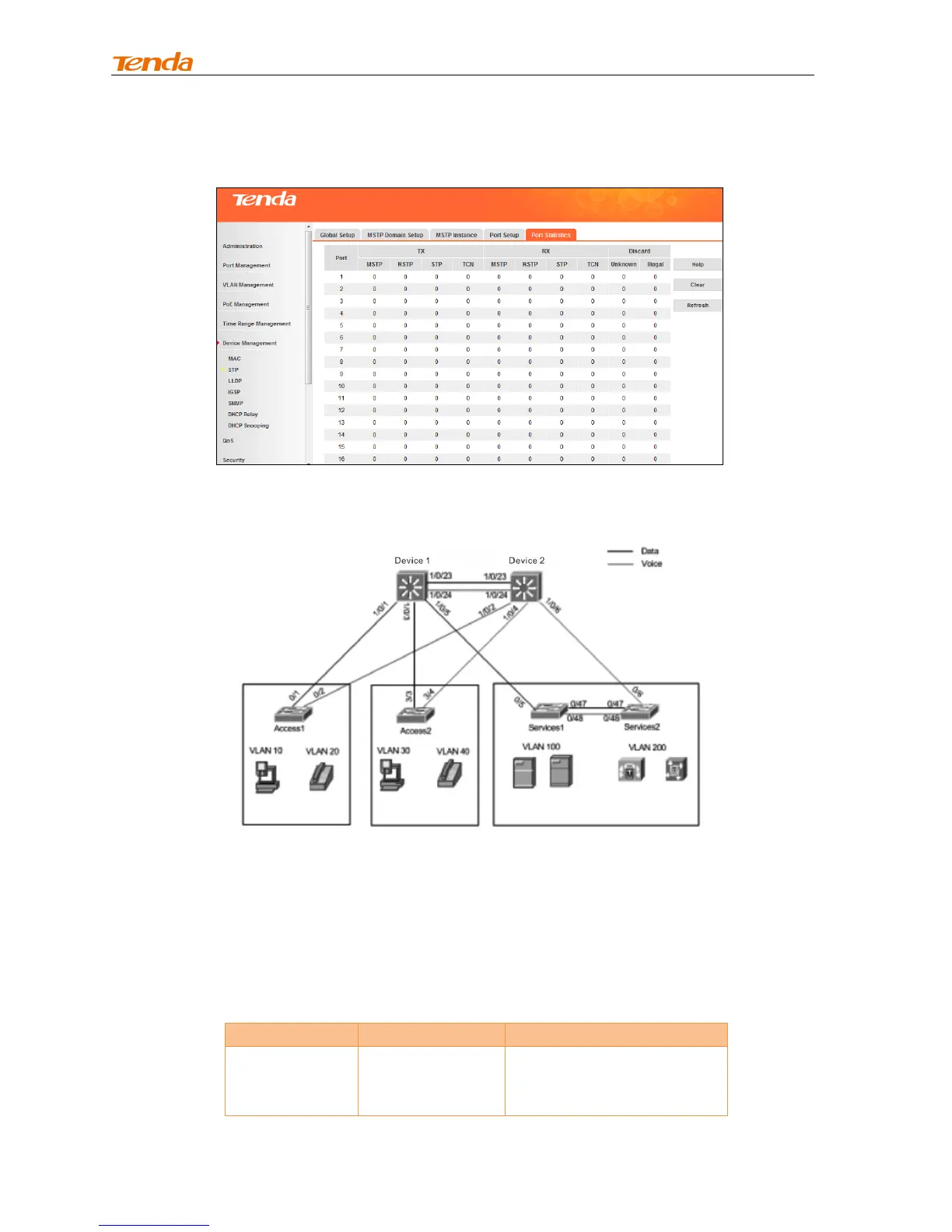User Guide
132
Port Statistics
To display STP port statistic info, click Device Management -> STP -> Port Statistics.
Application Example of MST
Typical application structure overview
As the topology shown above, Device 1 and Device 2 belong to the same domain (the same domain
name, the same modification level and the same instance mapping). Set VLAN 10, 30, 100 to map
instance 1 and set Device 1 as the root bridge of instance 1; Set VLAN 20, 40, 200 to map instance 2 and
set Device 2 as the root bridge of instance 2. In this way, it is possible to make better use of the alternate
paths available by using MSTP for different VLANs or groups of VLANs and realize the load balance.
Data Schema
