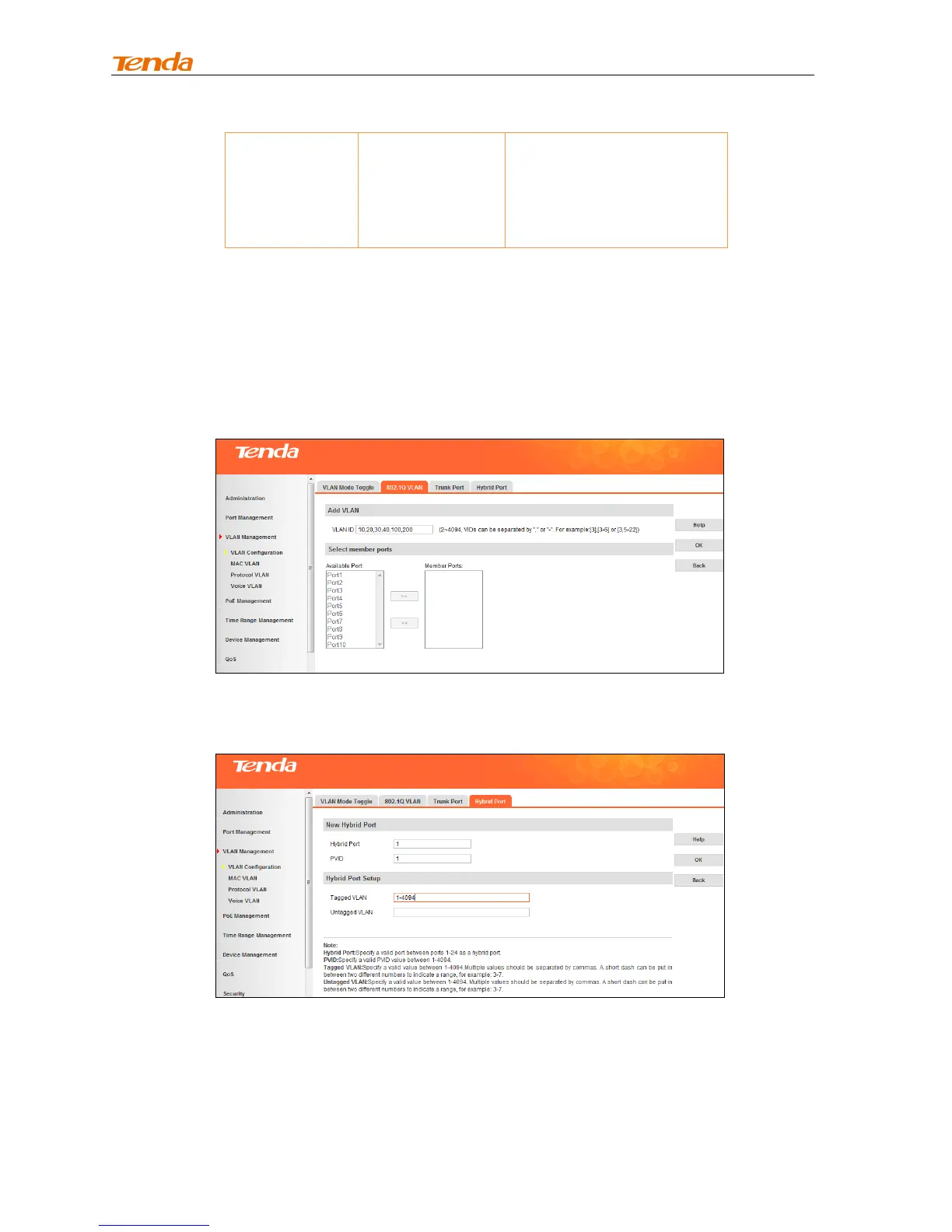Configuration Procedure
Start ➩ VLAN Configuration ➩ MSTP Configuration ➩ Save configurations
Steps:
1. Add vlan10, 20, 30, 40, 100, 200;
2. Set ports on Device 1 and Device 2 to Hybrid and Tagged;
3. Set Device 1 and Device 2’s domain name to TEG3224P, set modification level to the default 0
and configure mapping between instances and VLANs: instance 1 maps VLAN 10, 30, 100;
instance 2 maps VLAN 20, 40, 200;
4. Set Device 1’s Bridge Priority to 0 and Device 2’s Bridge Priority to 0, and then click OK to save
