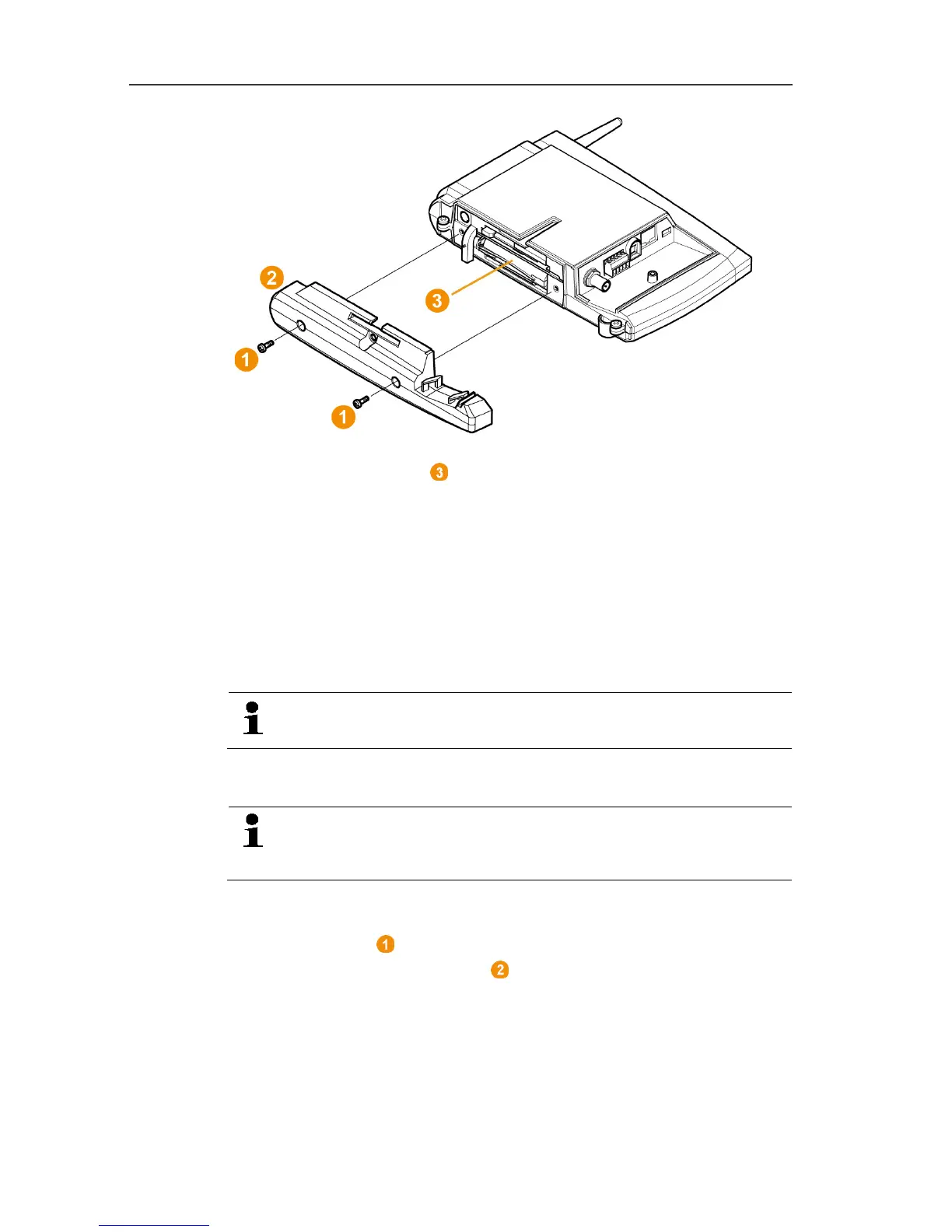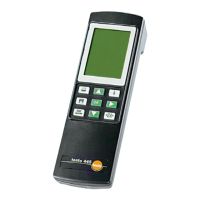7 Maintaining the product
147
4. Replace the battery .
5. Place the base plate on the Saveris base and screw it down.
6. Plug the Saveris base into the power supply.
7. Switch on the Saveris base (hold down [ESC]).
- Select language appears.
8. Select the required language (press [Enter]).
- Saveris base starts up and is ready for operation.
Ethernet probe/analog coupler
While the battery is being replaced, no measured values
can be recorded.
> Remove the component from the wall mount; see "Removing
probe from wall bracket".
The component must be at room temperature when the
battery is changed, otherwise a build-up of moisture may
impair the measuring accuracy.
1. Isolate the component from the power supply (mains plug/plug-
in or screw terminal 24 V AC/DC/Ethernet cable (PoE)).
2. Undo screws on the back.
3. Remove the housing cover .
