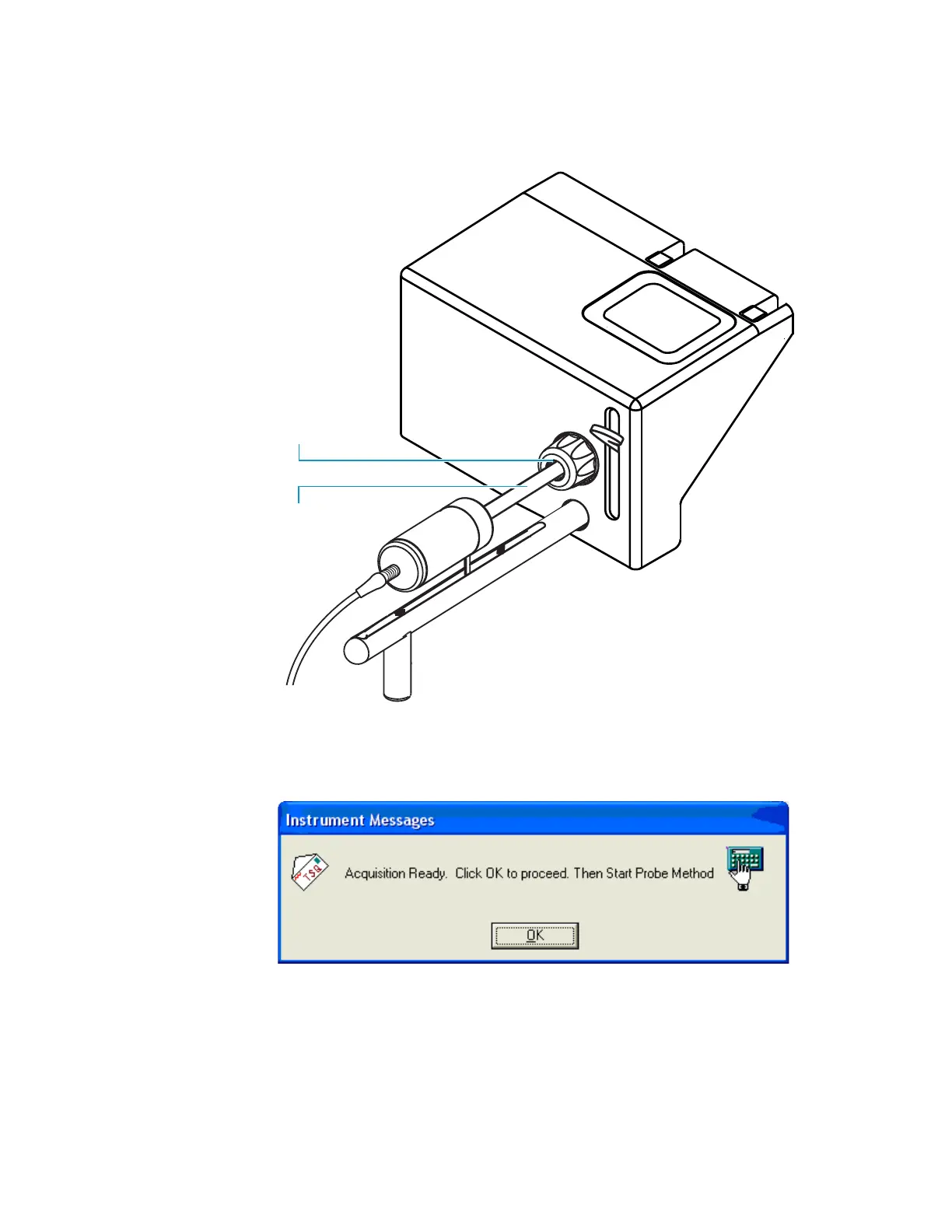A
Using the Direct Sample Probe
Running the Sequence
Thermo Scientific TSQ Quantum XLS Series User Guide 139
Figure 70. Probe inserted into the inlet valve
7. When you receive the Acquisition Ready message (Figure 71), click OK. The mass
spectrometer is now waiting for contact closure.
Figure 71. Acquisition Ready message
.
8. In Sequence Setup, choose View > Real Time Plot View to display the mass spectrum
and chromatogram.
9. Start the probe method from the probe controller to initiate data acquisition. See
Figure 72, and Figure 73 on page 141.
