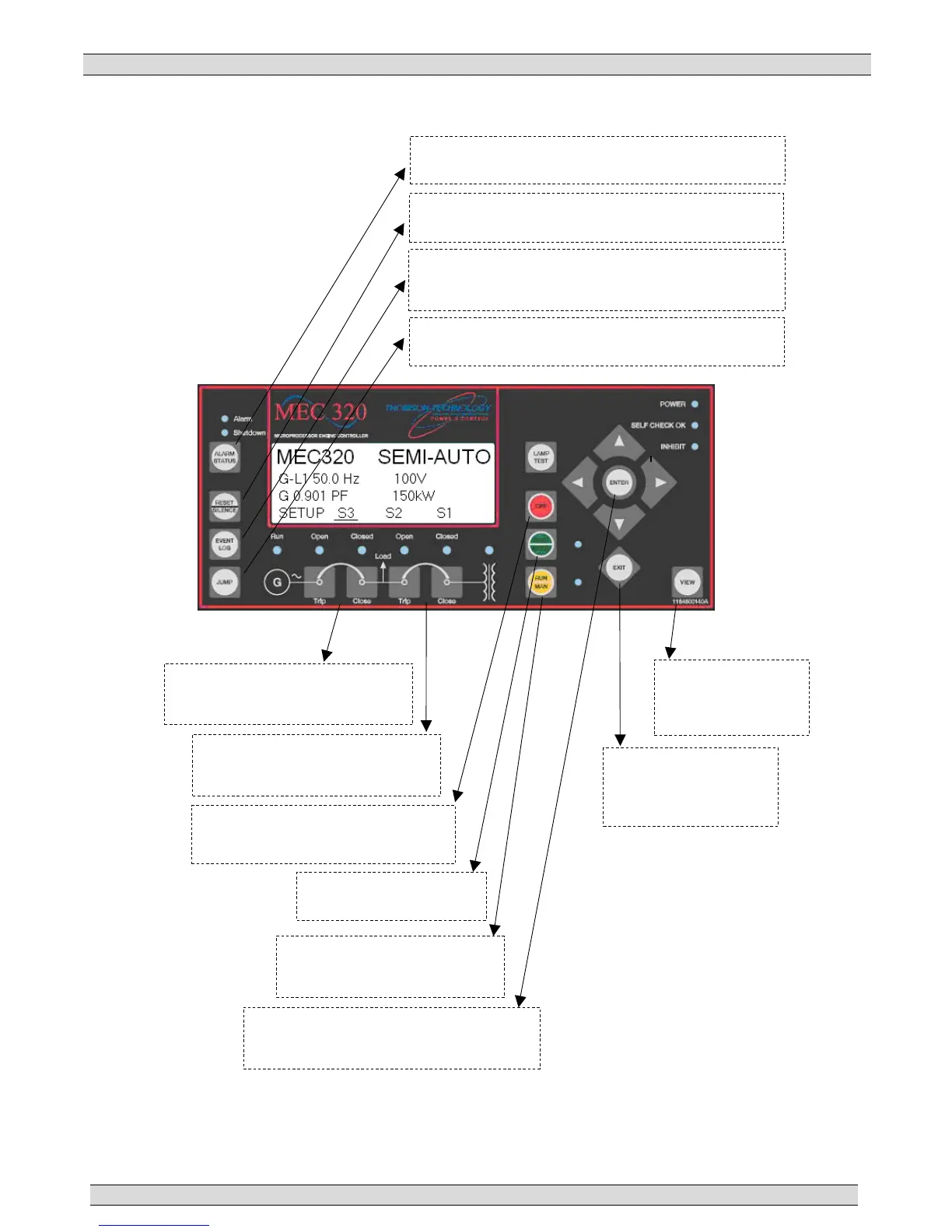MEC 320 GENSET CONTROLLER
PM079 Rev 0 07/06/08 36 Thomson Technology
The push-buttons are placed as follows:
Shifts the display three lower lines to show the alarm list.
JUMP:
Enters a specific menu number selection.
Place the gen-set in ‘AUTO’
OFF:
Stop of the gen-set
if ‘SEMI-AUTO’ or
GB: TRIP/CLOSE
Opens the GB, if it is closed.
Closes (sync.) the GB, if it is opened.
MB:
Opens the MB, if it is closed.
Closes (sync.) the MB, if it is opened.
VIEW:
EVENT LOG:
Shifts the display three lower lines to show the event an
alarm list.
RUN:
Manual start and run the gen-set.
ENTER:
Selects the underscored entry in the fourth
display line.
EXIT:
Jumps one step
backwards in the menu.
RESET:
Reset alarms on the controller.