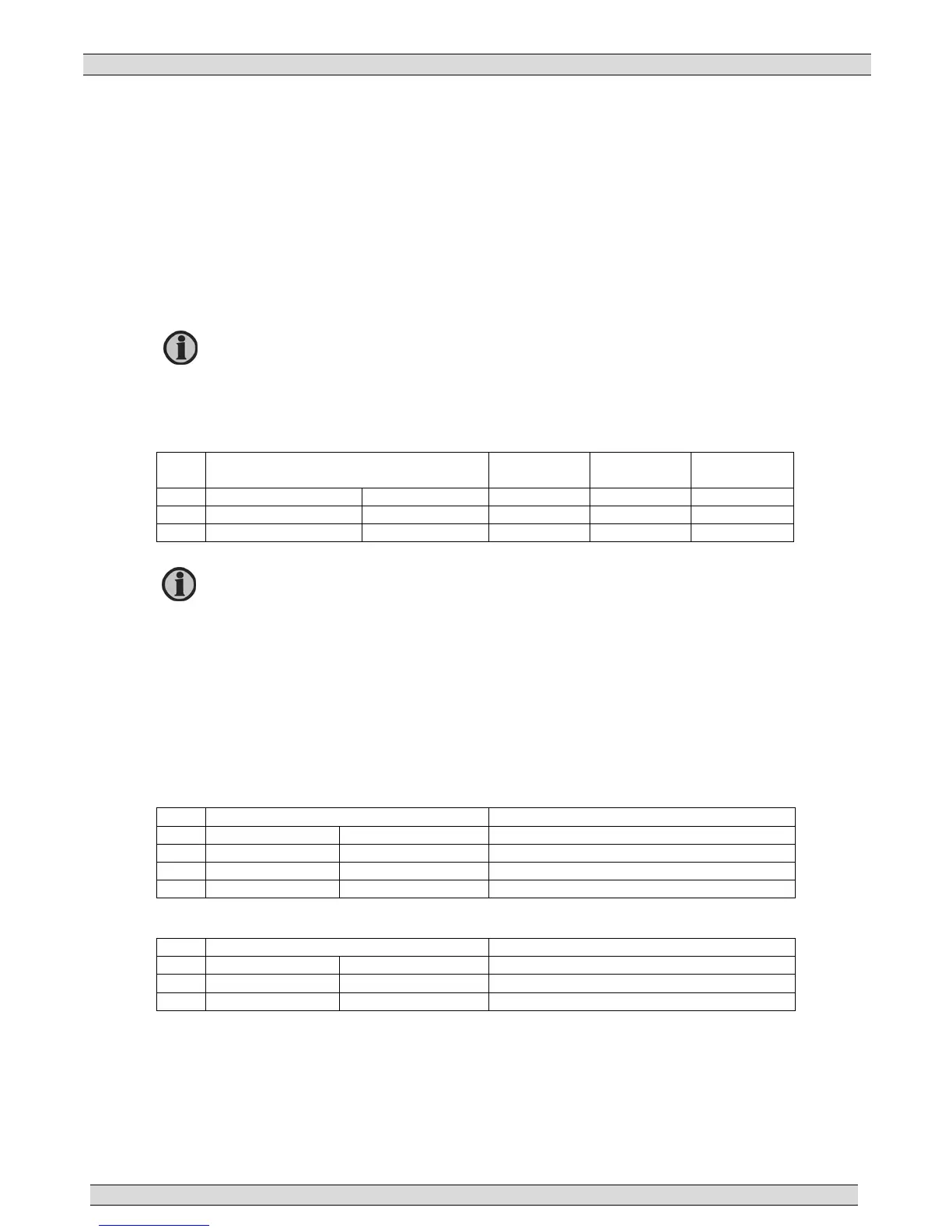MEC 320 GENSET CONTROLLER
PM079 Rev 0 07/06/08 93 Thomson Technology
Jump menus
A number of menus can only be entered using the jump menu.
9000 Software version
Information about the actual software downloaded to the unit. Please check this before
contacting THOMSON TECHNOLOGY regarding service and support matters.
9020 Service port
The RS232 service port can be set up to use the ASCII communication. The ASCII
communication is used when the utility software is connected through a modem.
911X User password
The user password menu can only be entered using the “JUMP” push-button.
No. Setting Min. setting Max. setting Factory
setting
9116 User password Setting 0 32000 2000
9117 Service password YYYYY Setting 0 32000 2001
9118 Master password XXXXX Setting 0 32000 2002
9120 Service menu
The service menu can only be entered using the ‘JUMP’ push-button. This menu is used in
service situations.
In the alarm selection you can see all the alarm timers and their remaining time if they are
counting.
The input and output selections show the present status of the inputs and outputs. E.g. mode
inputs, relay outputs and load sharing lines.
No. Setting Description
9121 Service menu Alarm Shows remaining alarm delay time
9122 Service menu Digital input Shows digital input status
9123 Service menu Digital output Shows digital output status
9124 Service menu Miscellaneous Shows miscellaneous information
9130 Single phase/split phase/three phase
No. Setting Description
9131 Mode Mode 0 = Three phase system
1 = Split phase system
2 = Single phase system
THOMSON TECHNOLOGY reserves the right to change any of the above
Selection ‘0’ must be used for cable connection between the MEC 320 and the PC.
Selection ‘1’ must be used for modem connection between the MEC 320 and the PC.
It is recommended to change the password levels of the user, service and
master password, if access to parameter settings must be restricted.
