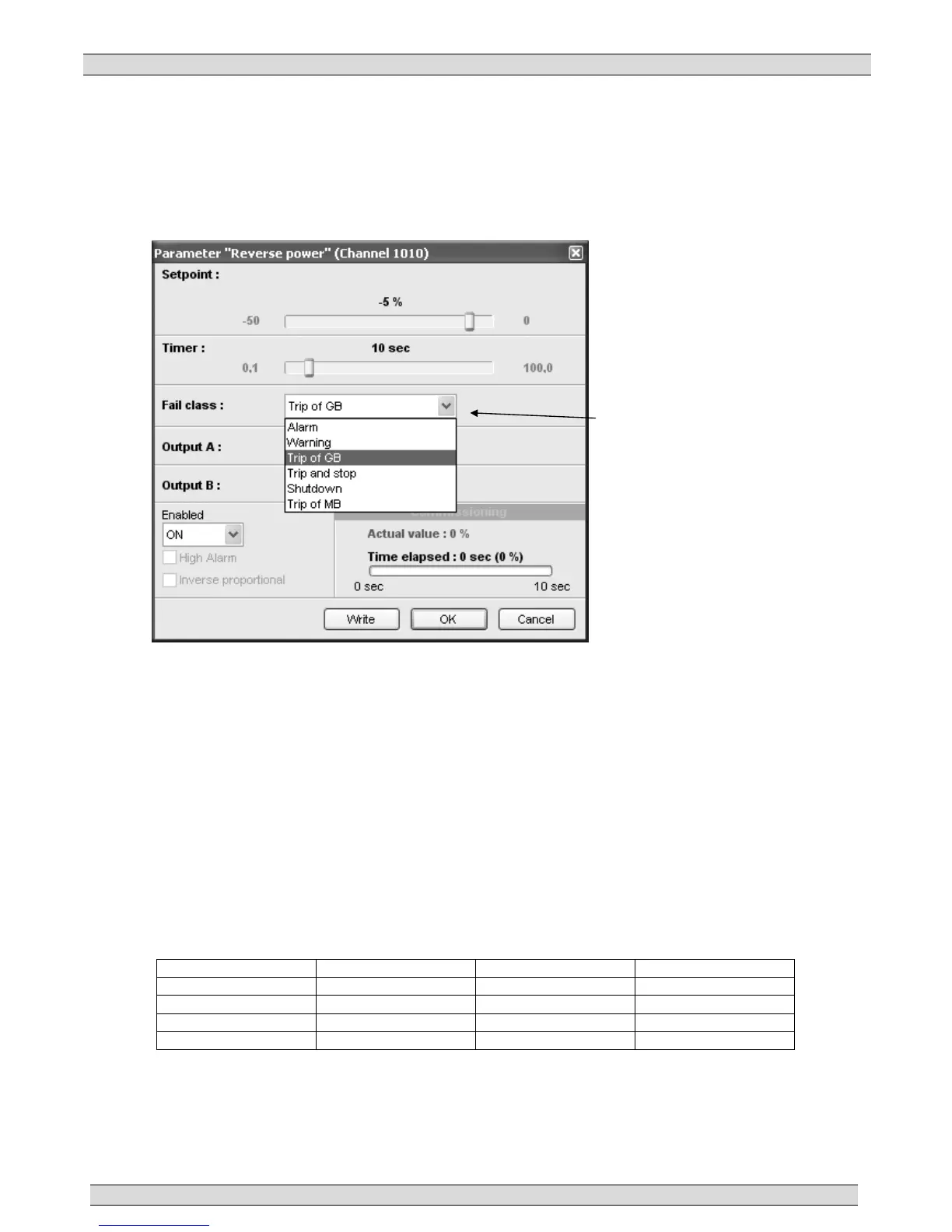MEC 320 GENSET CONTROLLER
PM079 Rev 0 07/06/08 54 Thomson Technology
Fail class configuration
The fail class can be selected for each alarm function either via the display or the PC software.
To change the fail class via the PC software, the alarm function to be configured must be
selected. Select the desired fail class in the fail class roll-down panel.
Service timers
The unit is able to monitor the maintenance intervals. The menu is available in the system setup.
6090 Service timerThe function is based on running hours. When the adjusted time expires, the
unit will display an alarm. The ‘alarm acknowledge’ function resets this alarm.
When acknowledging the alarm, the timer will be reset and a new service timer alarm will only
reoccur after the adjusted time has elapsed. The running hours is counting, when the running
feedback is present.
Wire break detection
If it is necessary to supervise the sensors/wires connected to the analogue inputs (4-20mA,
VDO and PT100), then it is possible to use the menus 4370-4430 depending on the HW options
available in the unit. If the measured value on the input is outside the normal dynamic area of
the input, it will be detected, as if the wire has made a short circuit or a break. An alarm with a
configurable fail class will be activated.
Wire failure area Normal range Wire failure area
4-20mA Below 4mA 4-20mA Above 20mA
VDO 104 0…40% - 60…100%
VDO 105 0…40% - 60…100%
VDO 106 0…40% - 60…100%
down panel is acti-
wants to select the ‘trip
of GB’ fail class.