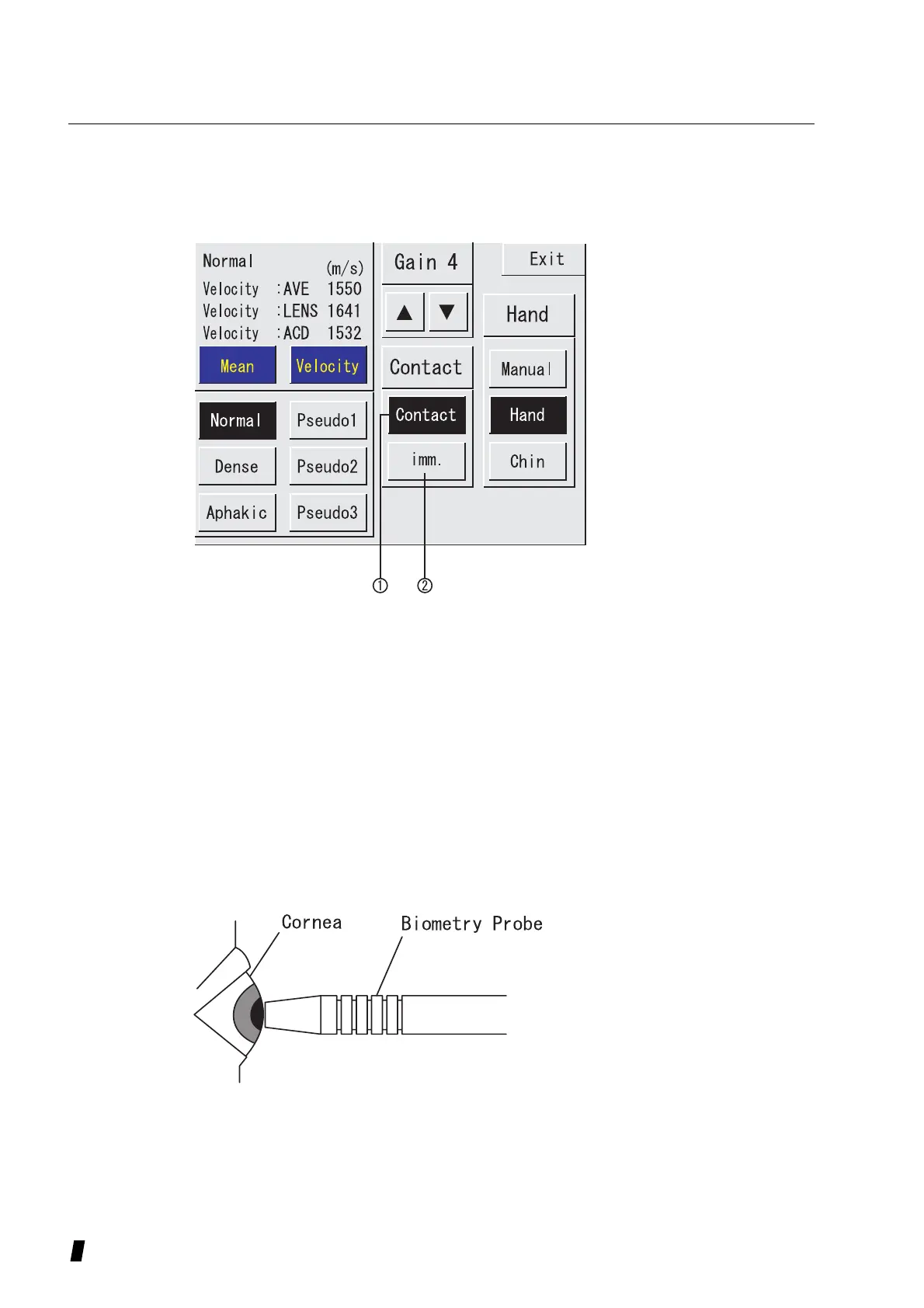3-20
e-3) Setting of the Contact / Immersion
Contact / Immersion mode can be changed with touching
“Contact” or “Immersion”.
1) Select Contact with contact mode and Immersion with
immersion mode.
2) Selected key should be highlighted.
[How to apply biometry probe for Contact mode]
The tip of the probe should be applied to the center of the
cornea verticaly.
(Figure 1)
