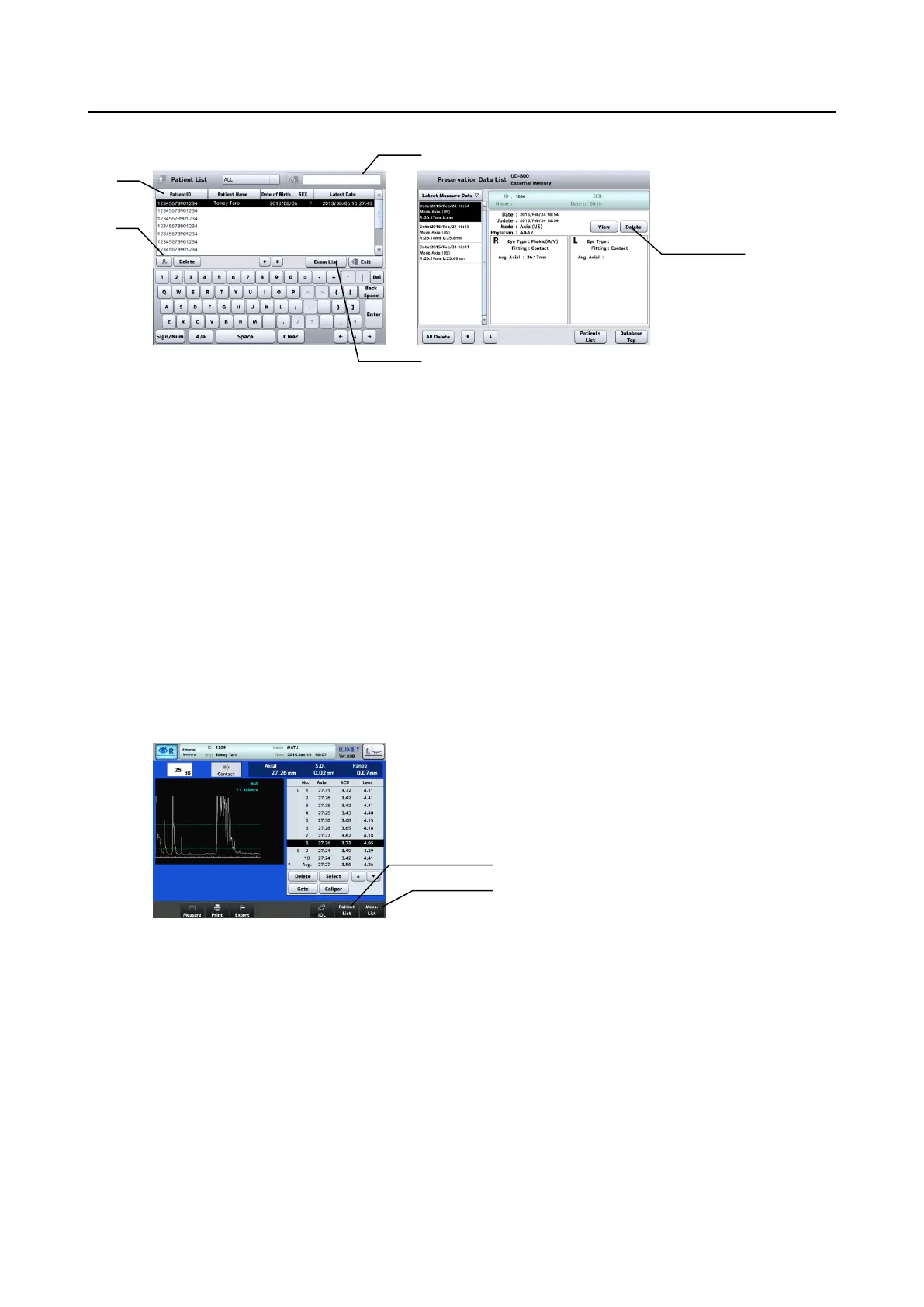3-71
■
3) When characters are entered in the search field (3), the patient ID and name
are searched and the result appears. Touch the patient information button (4)
to open the Patient Information screen and check details of the patient
information. Touch the title of the line (5) to change the order of the list.
Touching this button sorts the data in ascending order or descending order.
4) Touch the “Measurement List” button (6) to open the Preservation Data List
(measurement data list of selected patient ID) screen (Fig. 3).
5) Touch the "View" button (7) to display the view screen (Fig. 4). The data can
be viewed and edited on this screen.
6) Touch the “Meas. List” button (8) to return to the Preservation Data List
screen (Fig. 3). Touch the “Patient List” button (9) to return to the Patient List
screen (Fig. 2).
