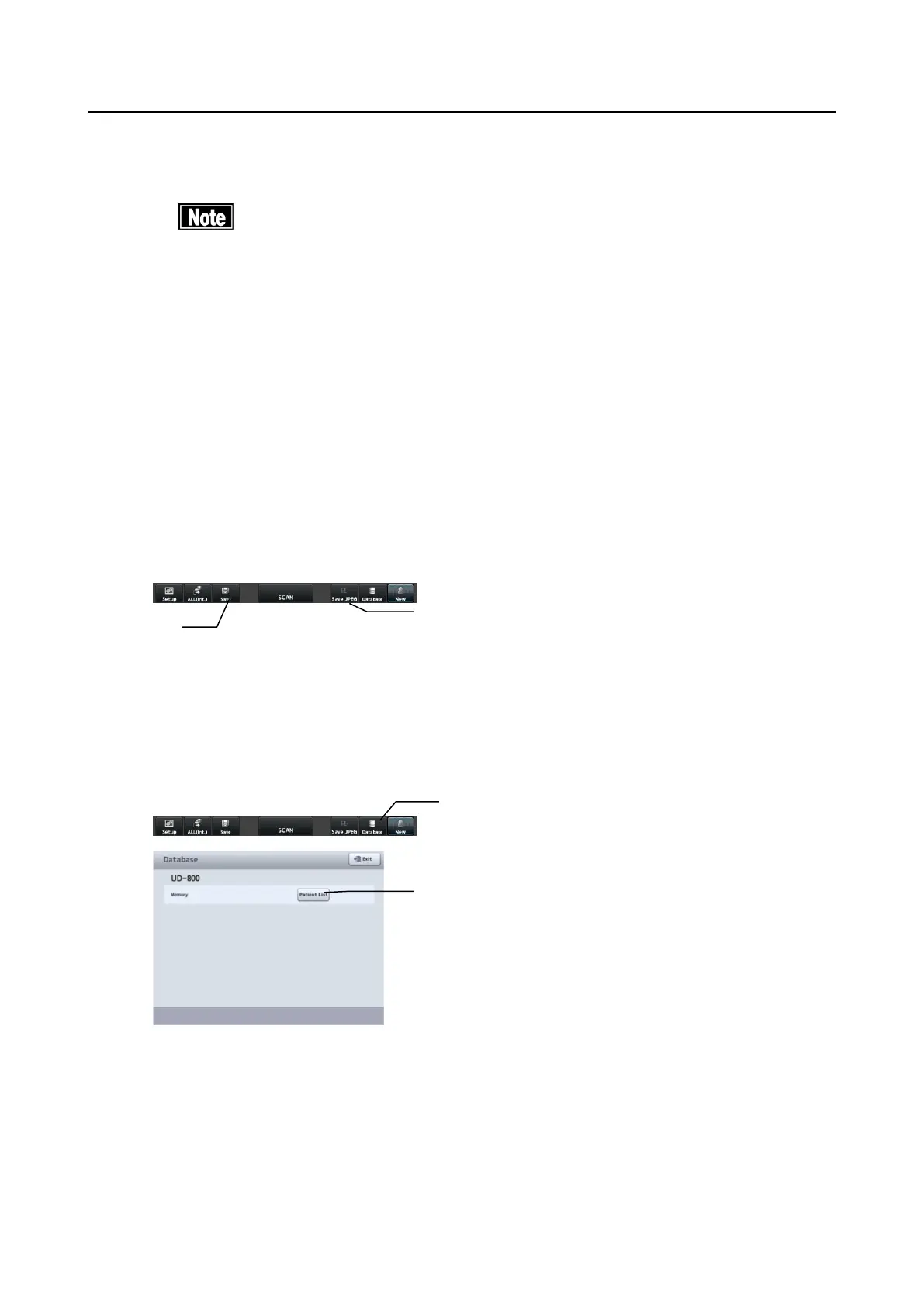■
3-70
3.8.3 Saved data management
a) Saving
■
Always enter the ID number when saving the measurement data.
■
Data saved in a USB memory device may be automatically erased after
a long period of use. Consider the USB memory as a temporary storage,
and make a backup for important data.
■
Do not remove the external storage medium during data saving. This
may destroy not only the data being saved, but also other data in the
external storage medium.
Touch the “Save” button (1) on each screen or step on the foot switch to save the
measurement data. On the B mode screen, touching the “Save JPEG” button (2)
saves only an image in JPEG format.
b) Browsing saved data
1) Touch the “Database” button (1) on each screen to open the Database
screen (Fig. 1).
2) Touch the “Patient List” button (2) to open the Patient List screen (Fig. 2)
saved in the USB memory stick.
