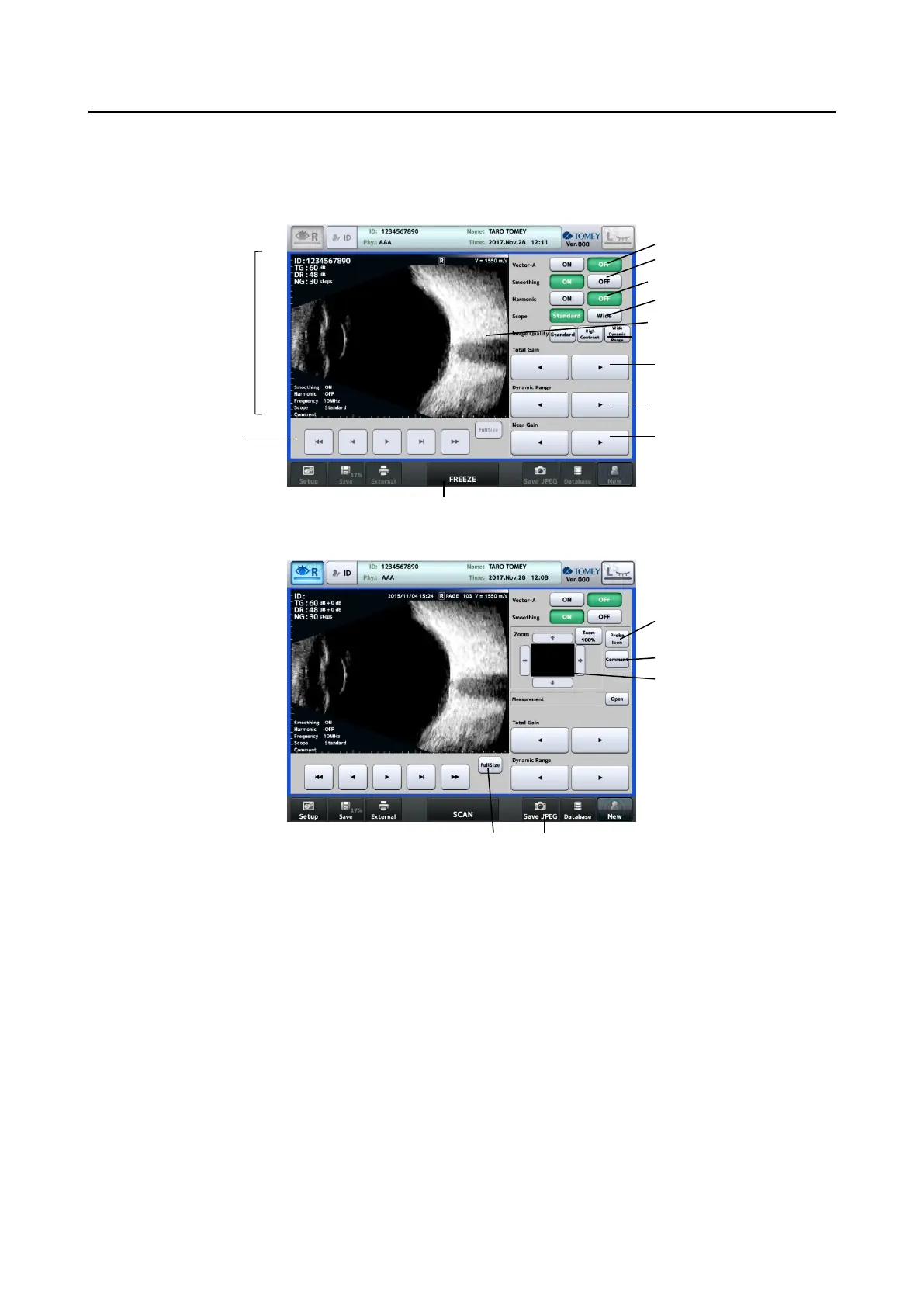2-5
■
2.4.2 B mode image diagnosis screen
(Real-time screen)
(FREEZE screen)
(1) Image monitor Displays an image and the following information. Patient ID, inspection
date/time, eye to be examined (R/L), image page No., converted acoustic velocity Total gain
(TG) / Dynamic range (DR) / Near gain (NG) Settings for smoothing, harmonic, gradation
characteristics, frequencies and scope of the image<
(2) Buttons for playing movie
(3) Vector- A
Select ON to display a vector-A line and vector waveforms.
(4) Smoothing
Makes links between screens smooth.
(5) Harmonic
Mode to extract harmonic components and create the image
(6) Scope
