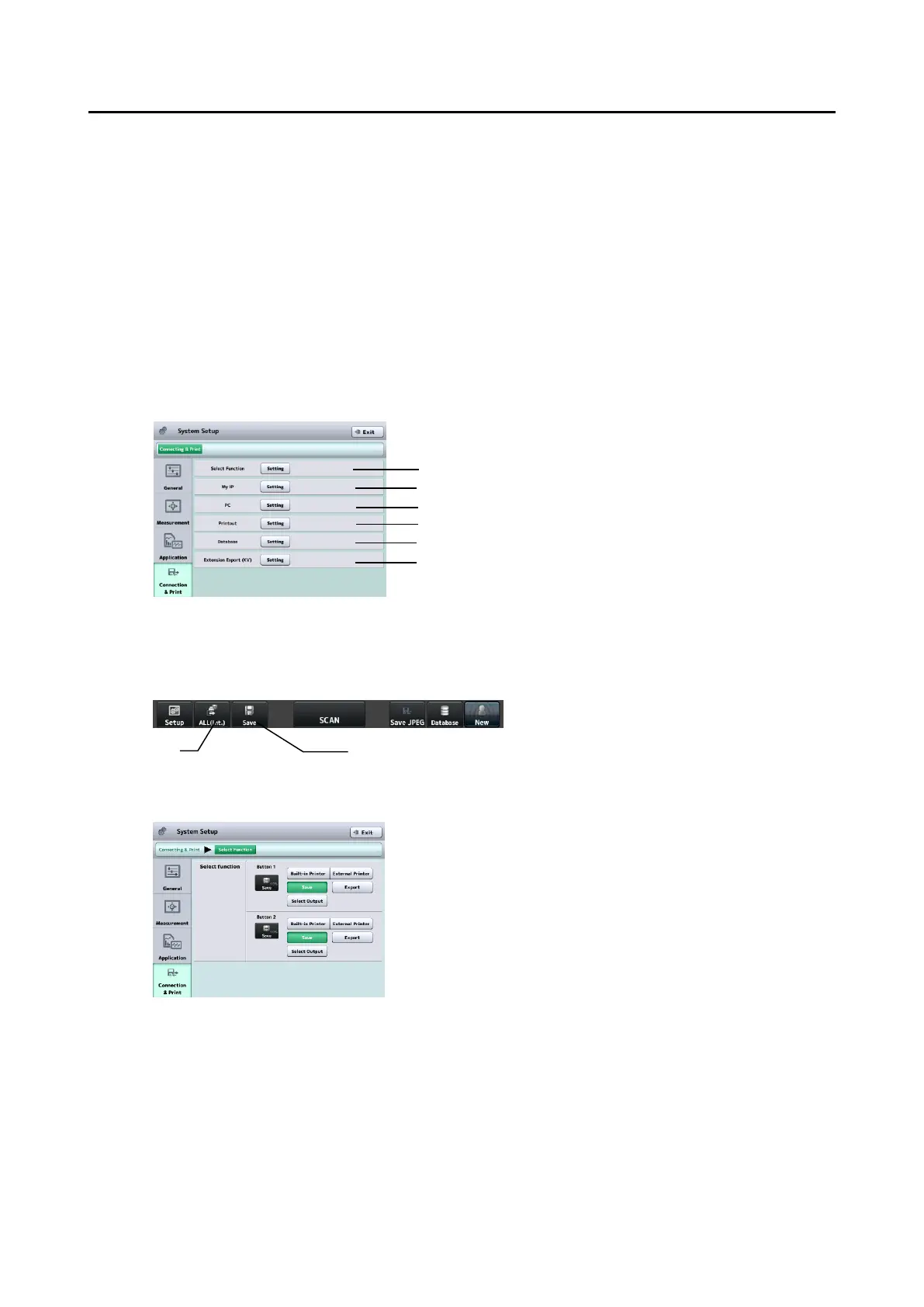3-83
■
IOP correction formula name
(2) Indication Unit mmHg / hPa
3.9.4 Connecting & Printing
Make settings related to connection, saving, export, and printing on this screen.
Select the Connection & Print tab.
a) Setting functions of export, print, and save buttons
Assign functions to 2 buttons for saving, export, and print provided on each screen (Fig. 1).
Touch the “Setting” button for Function settings for button to open the System Setup screen
(Fig. 2).
Select the function to be assigned to each of two buttons. The button icon changes according
to the selections.
Setting functions for export, print, and save buttons
Setting for connection with PC