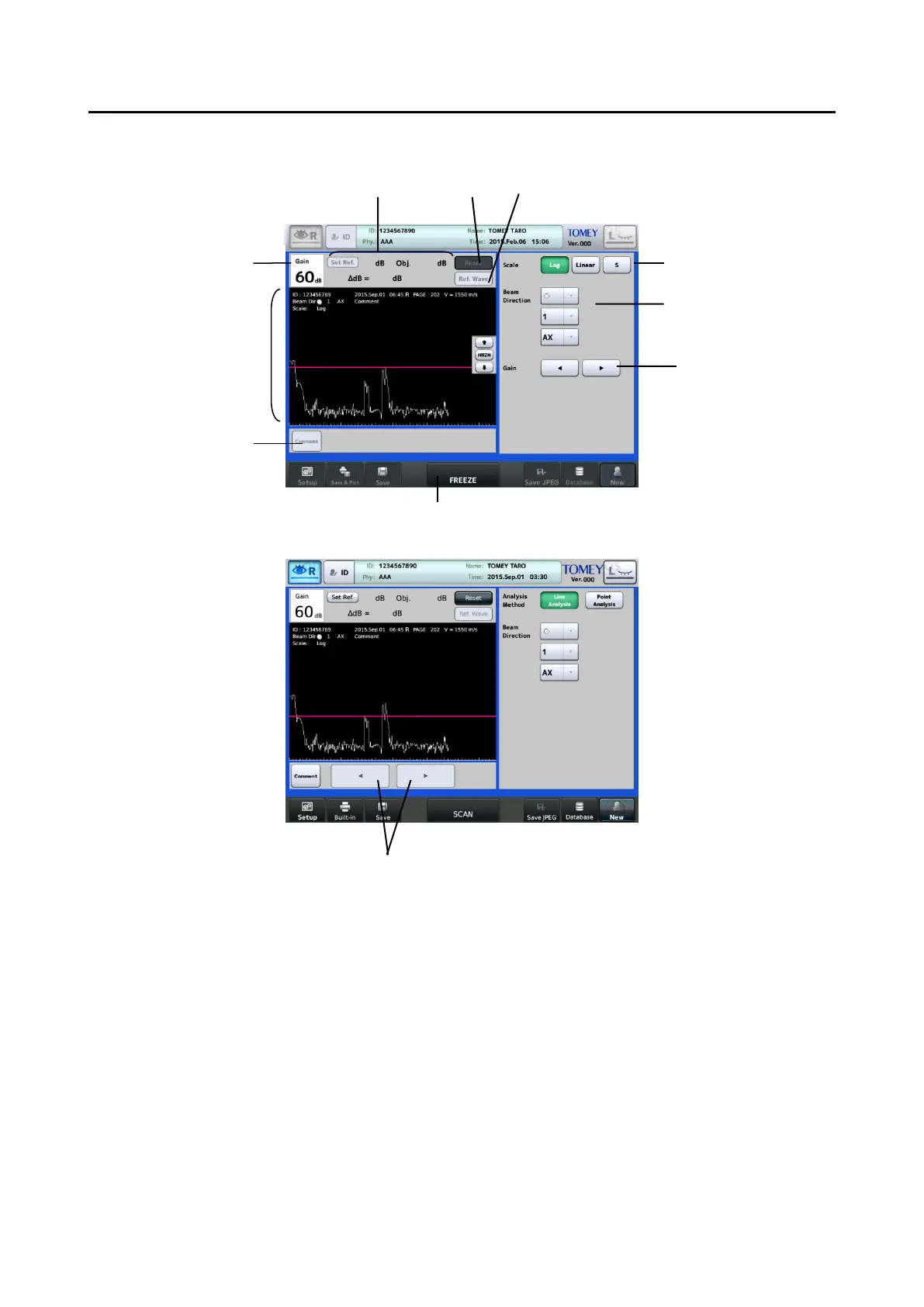■
2-10
2.4.5 A-Diag measurement screen
(Real-time screen)
(FREEZE screen)
(1) Gain
(2) Displays tools for analysis of the line or point.
(3) Hold this button briefly to delete “Ref.” data and open the loading screen.
(4) “Ref. Wave” button
(5) Waveform display area Displays a waveform and the following information. Patient ID,
inspection date/time, eye to be examined (R/L), image page No., converted acoustic velocity
Point to which the probe is applied, direction of the ultrasound beams, probe type, beam
direction, comment
(6) “Comment” button
Allows you to enter a comment.
(7) Gain adjustment 0 - 80dB
